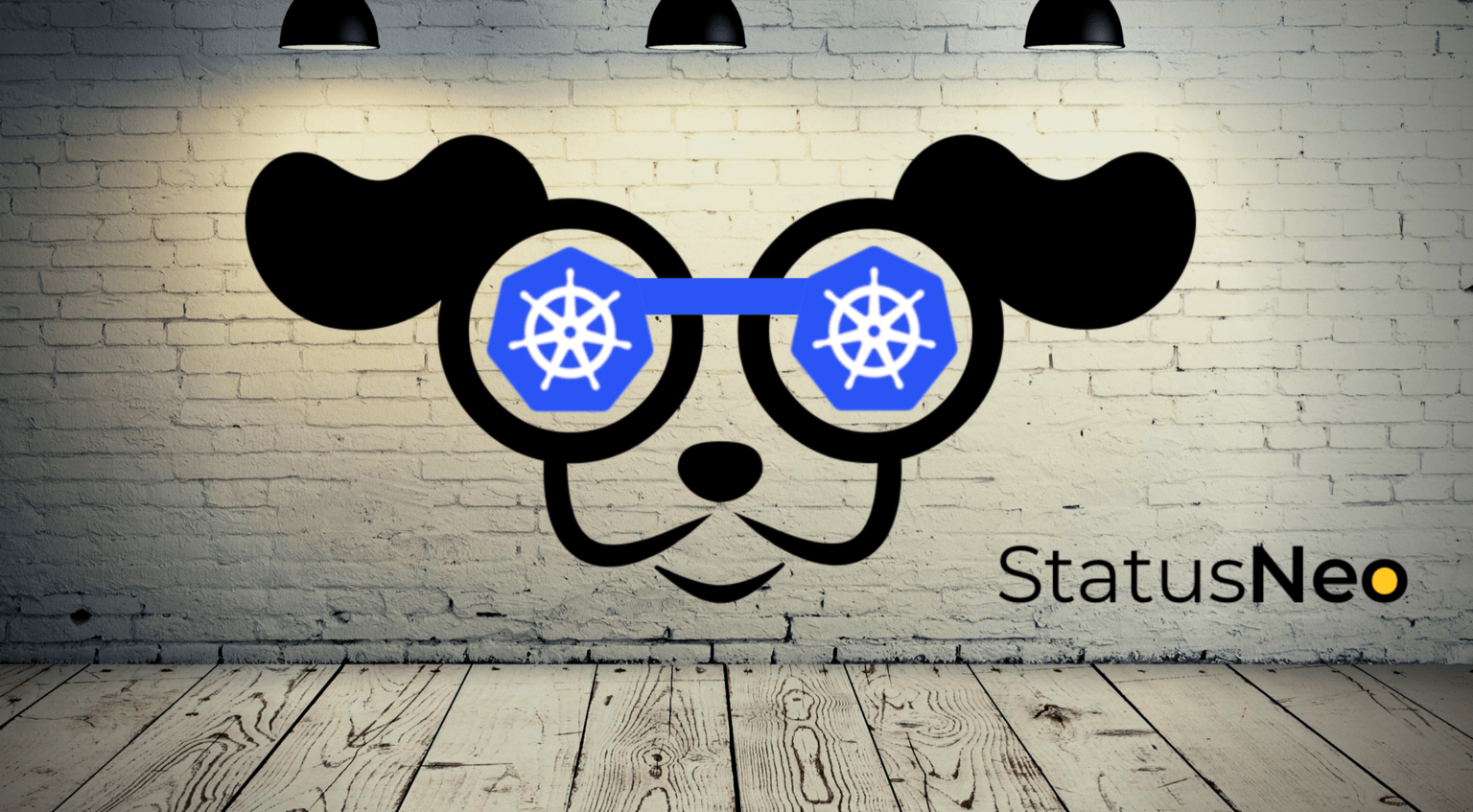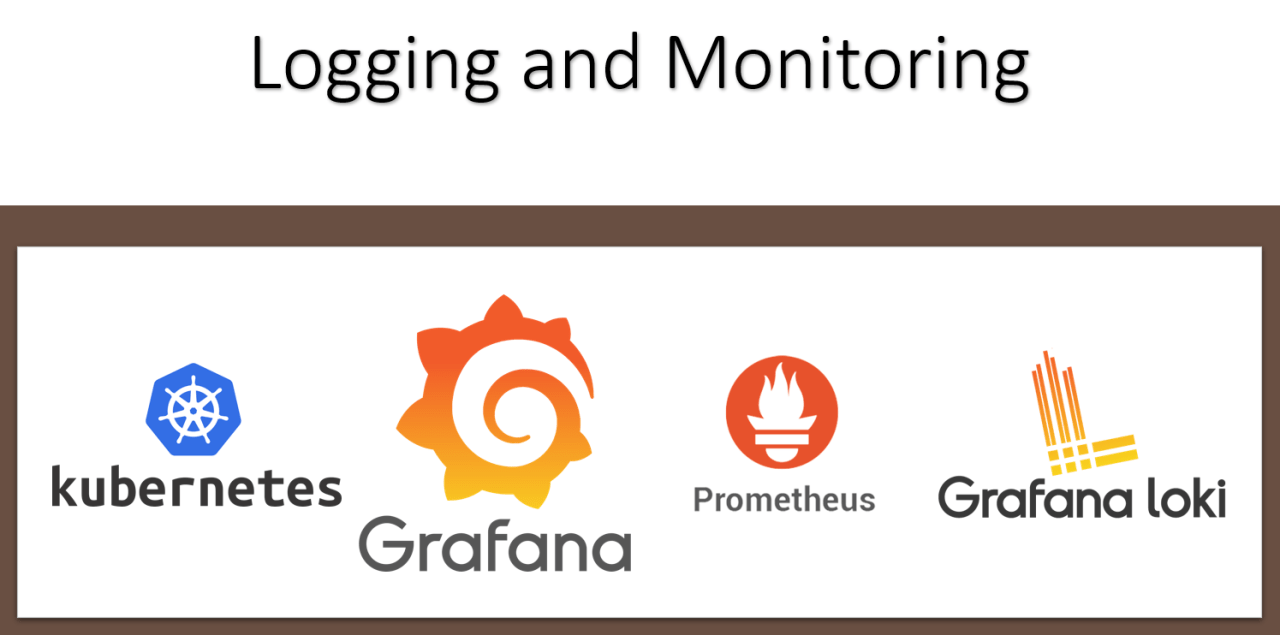Having trouble managing your Kubernetes cluster? Ever heard of K9s?
K9s is an under-development project used for monitoring and managing K8s cluster. Let’s dive deep into it !!!
While exploring Knative ecosystem, various projects were found which could be used to monitor our Kubernetes cluster but, k9s is different than other projects as it monitors our Kubernetes cluster using the terminal based UI of our system without using any other browser tool for that purpose. It visualises metrics, logs etc in a single window of our terminal which is surely different than other projects as they all use a browser to visualise the metrics collected from the running clusters.
What is K9s?
K9s is a tool based on terminal based UI used to monitor your k8’s cluster now supporting AKS (Azure Kubernetes Services) and EKS (Amazon Elastic Kubernetes Services). The aim of this project is to make it easier to navigate, observe and manage all your deployed applications in your infrastructure. K9s continuously monitors your cluster and offers various subsequent commands to interact with your observed resources.
Features of K9s :
- K9s tracks real-time activities of resources running in your Kubernetes cluster.
- Handles both Kubernetes standard resources as well as custom resource definitions.
- K9s tracks real-time metrics associated with Kubernetes resources.
- Provides standard cluster management commands such as logs, scaling, port-forwards, restarts, and much more.
- Define your command shortcuts for quick navigation via command aliases and hotkeys.
- Plugins are supported to extend K9s to create your very own cluster commands.
- Powerful filtering mode to allow users to view workload related resources.
- Skinnable and Customizable (Define your very own look and feel of CLI K9s skins. )
- Provides an overview of your cluster resources via Pulses and X-Ray views.
- Built-in benchmarking tool for your Kubernetes cluster.
Let’s see it in action …
Add Comment
You must be logged in to post a comment.