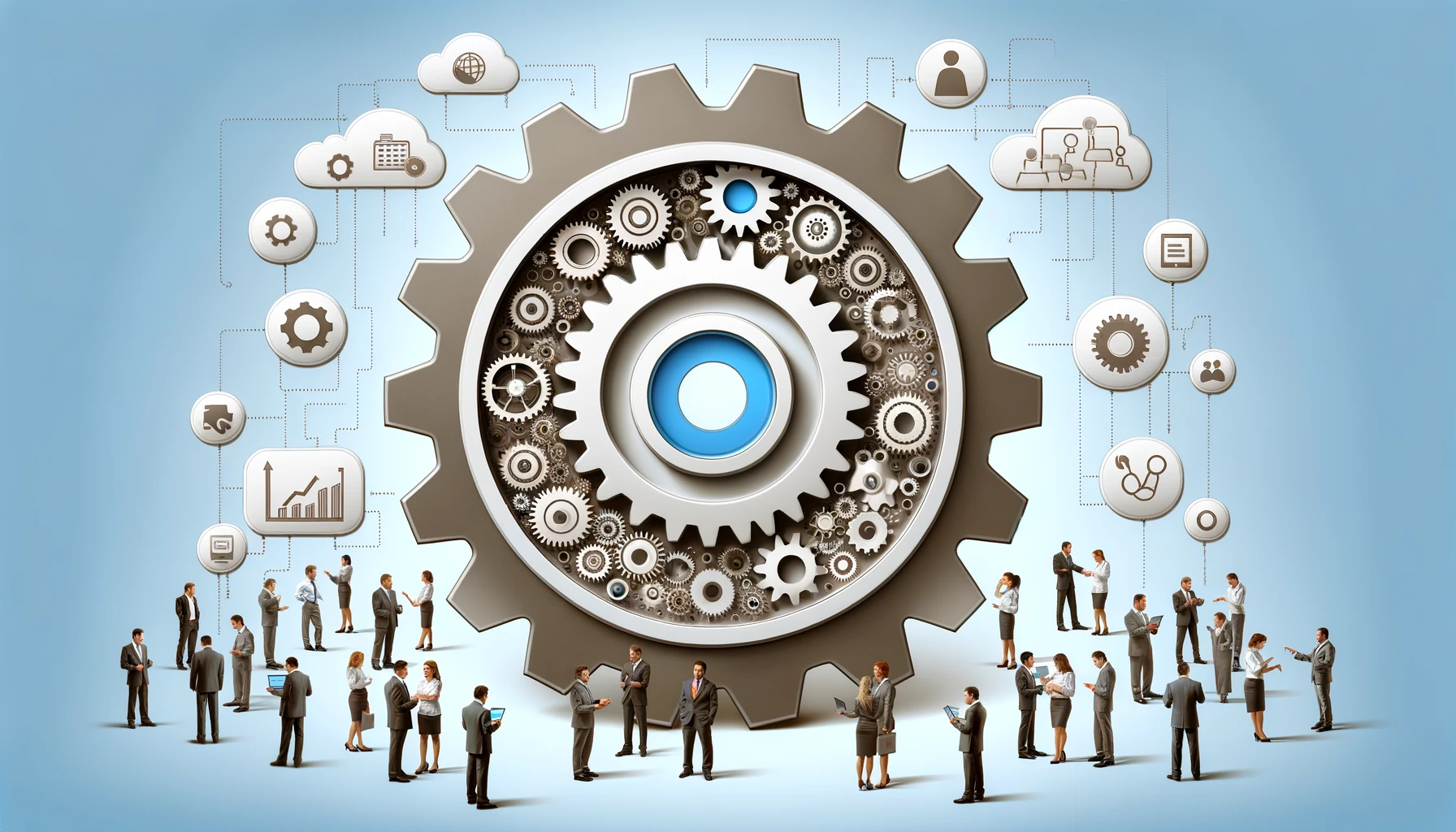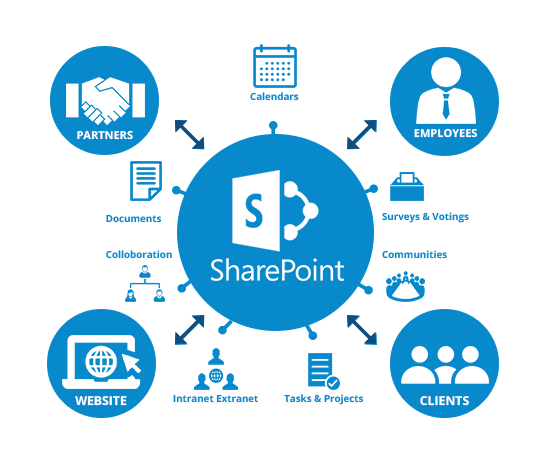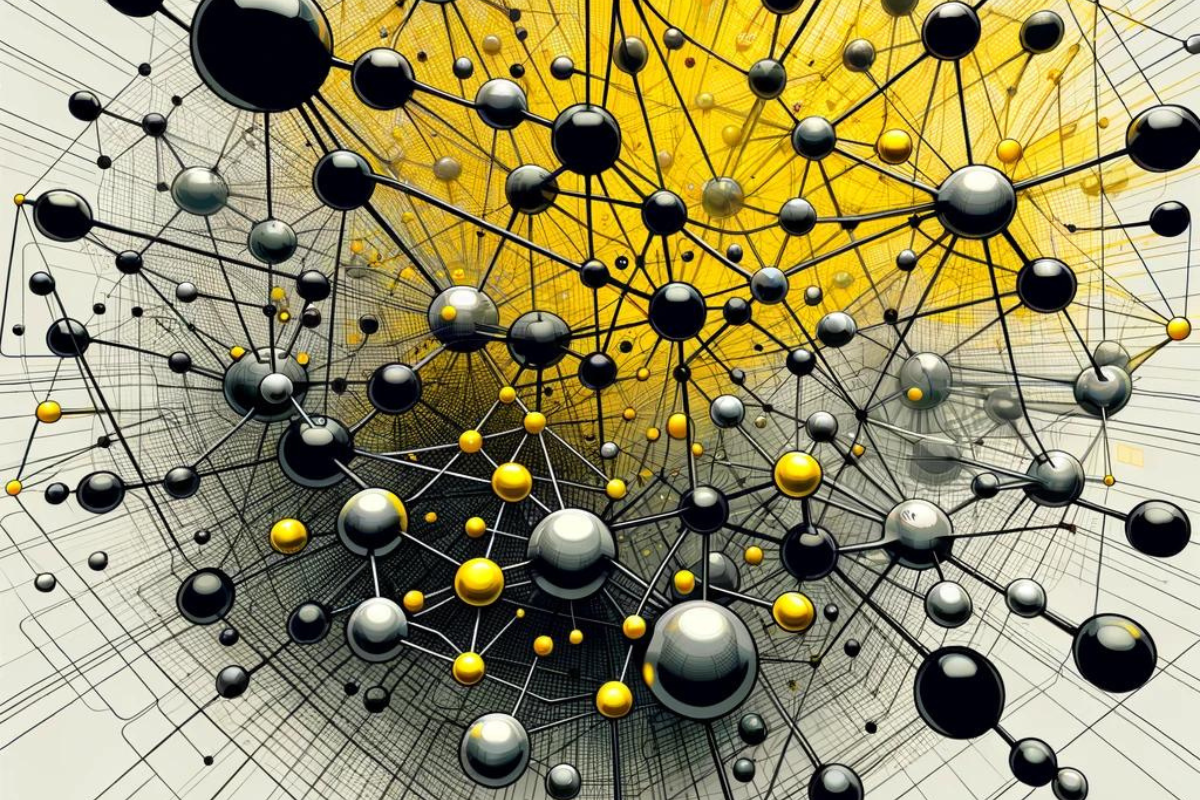How To use SharePoint Solutions to enhance Business
In a world where productivity is the superhero and collaboration its trusty sidekick, SharePoint emerges as the ultimate utility belt, equipping your team with the tools they need to conquer the challenges of modern business. SharePoint, developed by Microsoft, is a versatile platform that offers a myriad of solutions to empower teams and boost overall productivity. From document management to seamless communication, task automation, and beyond, SharePoint is the secret weapon that transforms ordinary workflows into extraordinary feats of productivity.
SharePoint serves as a centralized hub where teams can share documents, communicate seamlessly, manage tasks efficiently, and access valuable insights, all within a secure and integrated environment. With its robust features and capabilities, It empowers organizations of all sizes to break down silos, foster cross-functional collaboration, and achieve their strategic objectives.
By providing a comprehensive suite of tools and functionalities, it enables teams to collaborate effectively, regardless of their location or time zone. Whether it’s co-authoring documents in real-time, participating in virtual meetings, or tracking project milestones, SharePoint facilitates seamless communication and collaboration, driving productivity and innovation across the organization.
Centralized Document Management using SharePoint
SharePoint serves as a centralized document management system, providing a unified repository for all files within an organization. Instead of storing documents across various folders and drives, it offers a single location where teams can store, access, and collaborate on files in real-time. This eliminates the inefficiencies of searching through emails or network drives to find the latest version of a document.
1. Unified Repository for Files
It allows users to upload documents of various formats, including Word documents, Excel spreadsheets, PowerPoint presentations, and more. These files are stored centrally in its libraries, making it easy for team members to locate and access them whenever needed.
2. Real-Time Collaboration
One of the key features are its ability to facilitate real-time collaboration on documents. Multiple users can edit a document simultaneously, with changes reflected instantly for all collaborators. This fosters teamwork and enables faster decision-making, as team members can work together on documents regardless of their location.
3. Version Control & Access Tracking
It offers robust version control capabilities, allowing organizations to track changes made to documents over time. Users can view the entire version history of a document, revert to previous versions if necessary, and track who made specific changes and when.
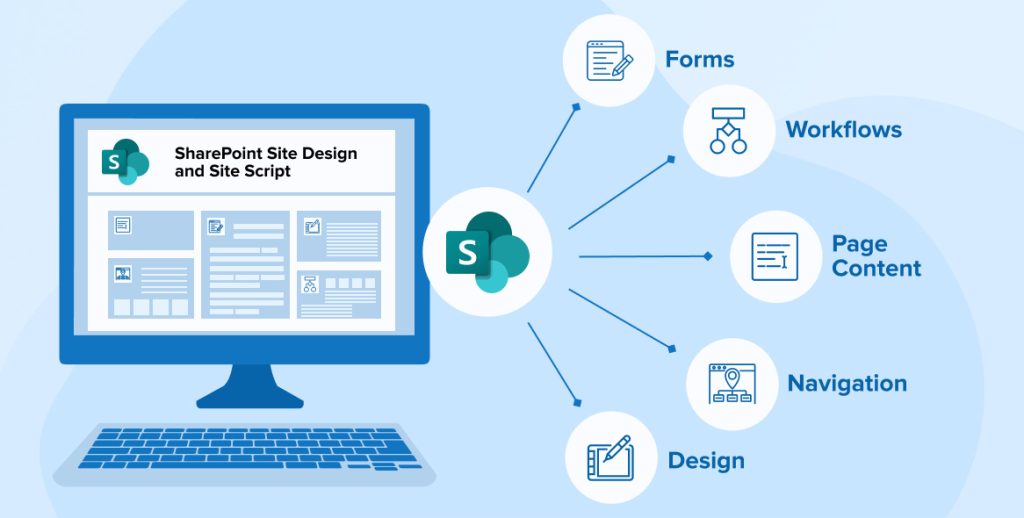
Seamless Communication and Collaboration using SharePoint
SharePoint facilitates seamless communication and collaboration among team members, regardless of their geographical location. Through features like team sites, discussion boards, and instant messaging, employees can collaborate in real-time, share ideas, and brainstorm solutions. Additionally, it integrates with other Microsoft Office applications such as Outlook, Word, and Excel, further enhancing productivity by allowing users to edit documents directly within the platform and track changes effortlessly.
Secure Data Sharing and Access Control using SharePoint
Security is a top priority for organizations when it comes to sharing sensitive information. It offers robust security features that enable organizations to control access to documents and data, ensuring confidentiality, integrity, and compliance with regulatory requirements.
1. Role-Based Permissions in SharePoint
It allows administrators to define role-based permissions that specify what actions users can perform on documents and data. Permissions can be assigned at the individual, group, or site level, ensuring that users only have access to the information they need to perform their job responsibilities. This helps prevent unauthorized access and mitigates the risk of data breaches or leaks.
2. Encryption and Security Protocols
It employs encryption and security protocols to protect data both in transit and at rest. Data transmitted between users and SharePoint servers is encrypted using industry-standard SSL/TLS protocols, ensuring confidentiality and integrity. Additionally, SharePoint provides encryption options for data stored in SharePoint Online or on-premises servers, safeguarding sensitive information from unauthorized access or disclosure.
3. Version Control and Audit Trails
It offers version control capabilities that allow organizations to track changes made to documents over time. Each time a document is modified or updated, SharePoint creates a new version and records metadata such as the date, time, and user who made the change. This enables administrators to audit document history, identify unauthorized modifications, and restore previous versions if necessary.
Conclusion
SharePoint offers a comprehensive suite of solutions that can revolutionize collaboration and productivity within organizations. With features such as centralized document management, seamless communication, task automation, secure data sharing, knowledge management, and mobile accessibility, SharePoint empowers teams to work more efficiently, innovate faster, and achieve better results in today’s competitive landscape. Whether you’re a small business or a large enterprise, utilizing SharePoint solutions can transform the way your teams collaborate and ultimately drive success in the digital age.