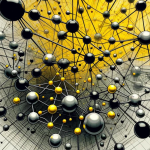Using LWR to Build Custom Pages in Salesforce
Lightning Web Runtime (LWR) offers fresh chances and productivity to the constantly evolving universe of Salesforce development. Empower Salesforce developers to create modern, interactive pages using JavaScript, HTML, and CSS. Offering lightning-fast rendering and asynchronous loading, LWR ensures optimal performance for complex applications. With seamless integration into Salesforce, developers can customize interfaces to match specific business needs effortlessly. Leveraging Salesforce CLI for local testing and deployment streamlines the development process. By embracing LWR, developers unlock the potential to deliver engaging user experiences that drive productivity and success within the Salesforce ecosystem.

Why choose LWR?
Evolved prototype of LWR
LWR embodies a commitment to modern web standards, empowering developers with client-side rendering and asynchronous loading for enhanced performance. By minimizing server requests and leveraging techniques like lazy loading and caching, LWR ensures swift page loads and seamless user interactions. This focus on best practices enables the creation of high-performance web applications, setting a new standard for digital excellence.
Majestic Performance in LWR
Speed and user experience are paramount. That’s where LWR comes in. By leveraging client-side rendering and asynchronous loading, LWR ensures swift performance even with complex applications. It minimizes wait times, enhances user satisfaction, and accelerates page loads, all while adhering to modern web development standards. Whether you’re a seasoned developer or new to the field, LWR offers a powerful solution for crafting high-performance web applications that excel in today’s competitive online environment.
Flexibility and Customization OF LWR
In the robust field of web development, LWR offers developers unparalleled flexibility and customization capabilities. With LWR, developers can effortlessly design and tailor user interfaces to meet specific business needs and user preferences. This level of customization empowers businesses to create digital solutions that exceed user expectations, driving engagement and satisfaction. With LWR’s powerful tools, developers can unleash their creativity and deliver exceptional user experiences that leave a lasting impact.
Streamlined fusion in LWR
For developers, integrating Lightning Web Components (LWR) with the Salesforce environment provides a streamlined and effective method. Because of LWR’s adaptability, developers can be guaranteed that Lightning web components will seamlessly integrate into the larger Salesforce environment. Without compromising usability or functionality, developers may take advantage of Salesforce’s vast collection of data, workflows, and security features by utilizing LWR’s capabilities. The combination of Lightning web components and the Salesforce platform optimizes user experiences and productivity while streamlining development procedures. See how LWR enables developers to design cutting-edge solutions that smoothly interact with Salesforce, promoting consumer satisfaction and business success, in the blog area.
Trouble-free Page building
In the Agile landscape of Salesforce development, the advent of Lightning Web Runtime (LWR) heralds a new era of customization and innovation. With LWR, developers are empowered to craft bespoke pages tailored to specific business needs, elevating user experiences to unprecedented levels. Our latest blog delves into the step-by-step process of building custom pages within Salesforce using LWR. From setting up the development environment to deploying and refining the final product, we provide a comprehensive guide to unleash the full potential of LWR. Join us as we explore how LWR enables developers to harness the power of modern web standards and technologies, driving productivity, engagement, and success within the Salesforce ecosystem.
Let’s have a look to the sequence of steps
Configure Your Environment
Make sure you have the right permissions for development or access to a Salesforce Developer Edition org.
Turn on LWR
Use the setup menu to make sure LWR is turned on in your Salesforce environment.
Create a New LWC
To start a new Lightning Web Component project and generate the necessary files for your component, use the Salesforce CLI.
Create Your Page
Use LWR’s versatility to create a page that is interesting for users by modifying HTML, JavaScript, and CSS.
Test and Integrate
Use the Salesforce CLI to preview your page locally, and then use the Lightning App or Record Page integration to easily incorporate it into Salesforce
Deploy and Refine
Utilizing the efficiency of LWR, deploy your component via the Salesforce CLI and iterate based on feedback and changing needs.
Conclusion
Lightning Web Runtime (LWR) represents a groundbreaking advancement in the realm of Salesforce development. Leveraging standard web protocols such as HTML, CSS, and JavaScript, developers can transcend traditional boundaries, crafting bespoke pages that exude sophistication and ingenuity. With LWR, assured performance and scalability are paramount, boasting lightning-fast rendering capabilities and seamless integration within the expansive Salesforce ecosystem. Moreover, the streamlined development workflow offered by Salesforce CLI fosters agility and responsiveness, facilitating swift deployment and iterative refinement to meet evolving demands with ease. LWR serves as a conduit for unlocking unprecedented levels of productivity, efficiency, and user satisfaction, empowering businesses to distinguish themselves in a fiercely competitive landscape. Nonetheless, it’s imperative to acknowledge that embracing LWR entails more than simply adopting a novel framework; it necessitates a comprehensive reevaluation of development paradigms and practices.