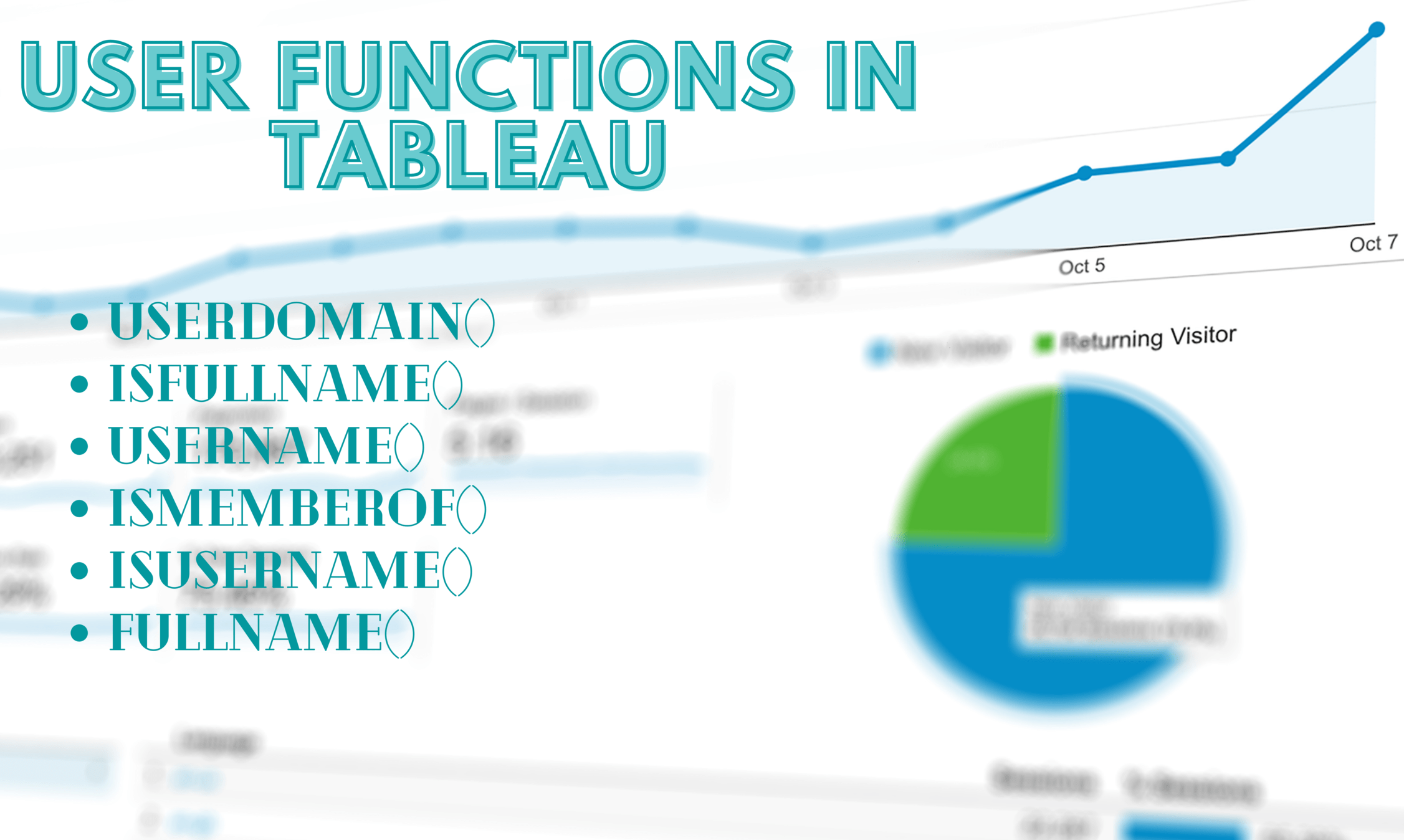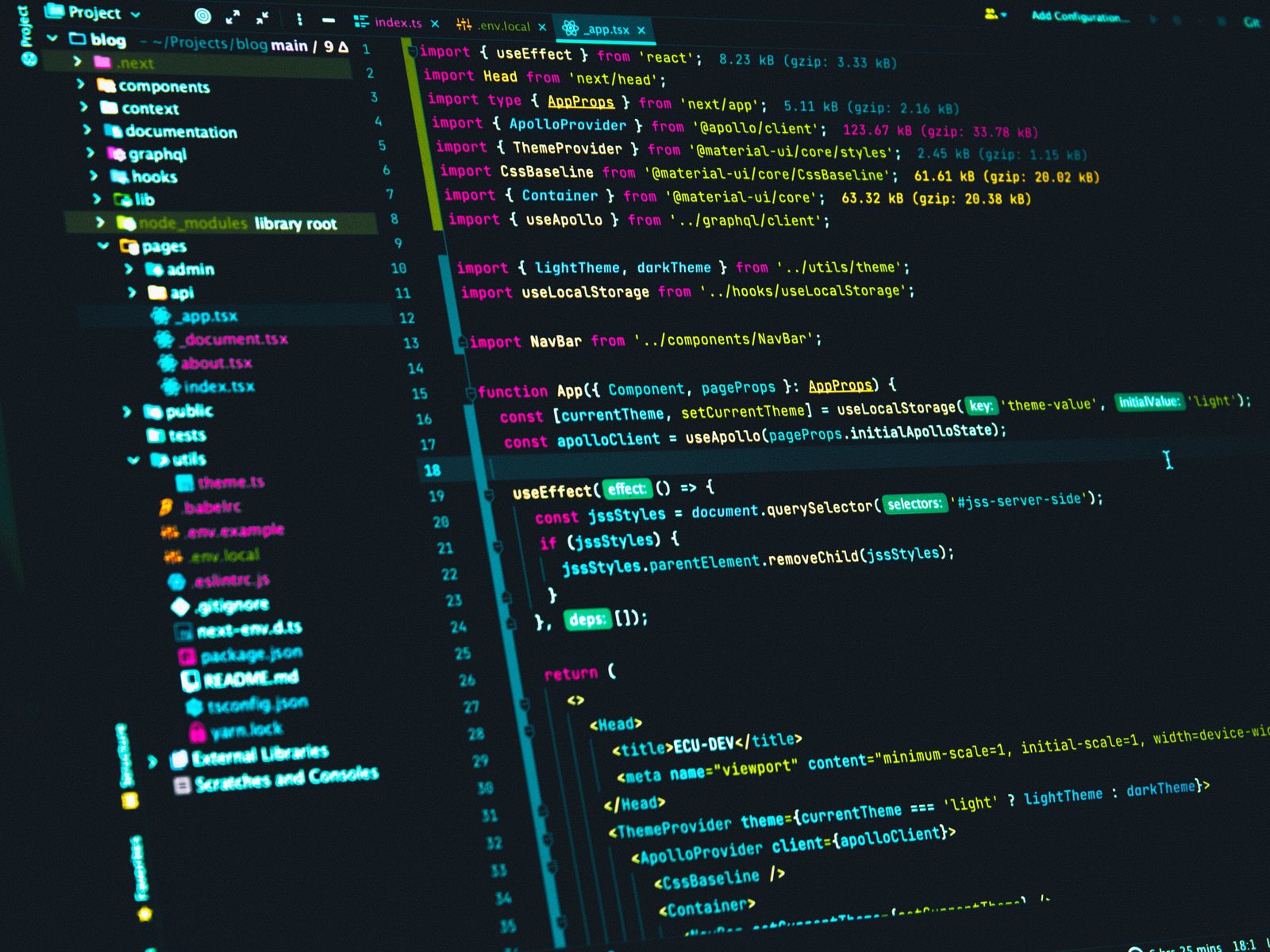Tableau – 7 performance tips you SHOULD know about
Introduction and Preface
In this blog, we will be discussing how to make a tableau perform at its best. Tableau performance is essential because of the end-user experience. No one wants to wait for the loading time every time the user wants to do something.
Check out our previous Blogs on Level of Details Calculations:

Tips and Tricks to improve the performance of Tableau
- Use fewer charts: If you open more than four charts simultaneously, the rendering and layout computing time will increase drastically hence reducing the performance. So, using less than five charts is always recommended for optimum performance.
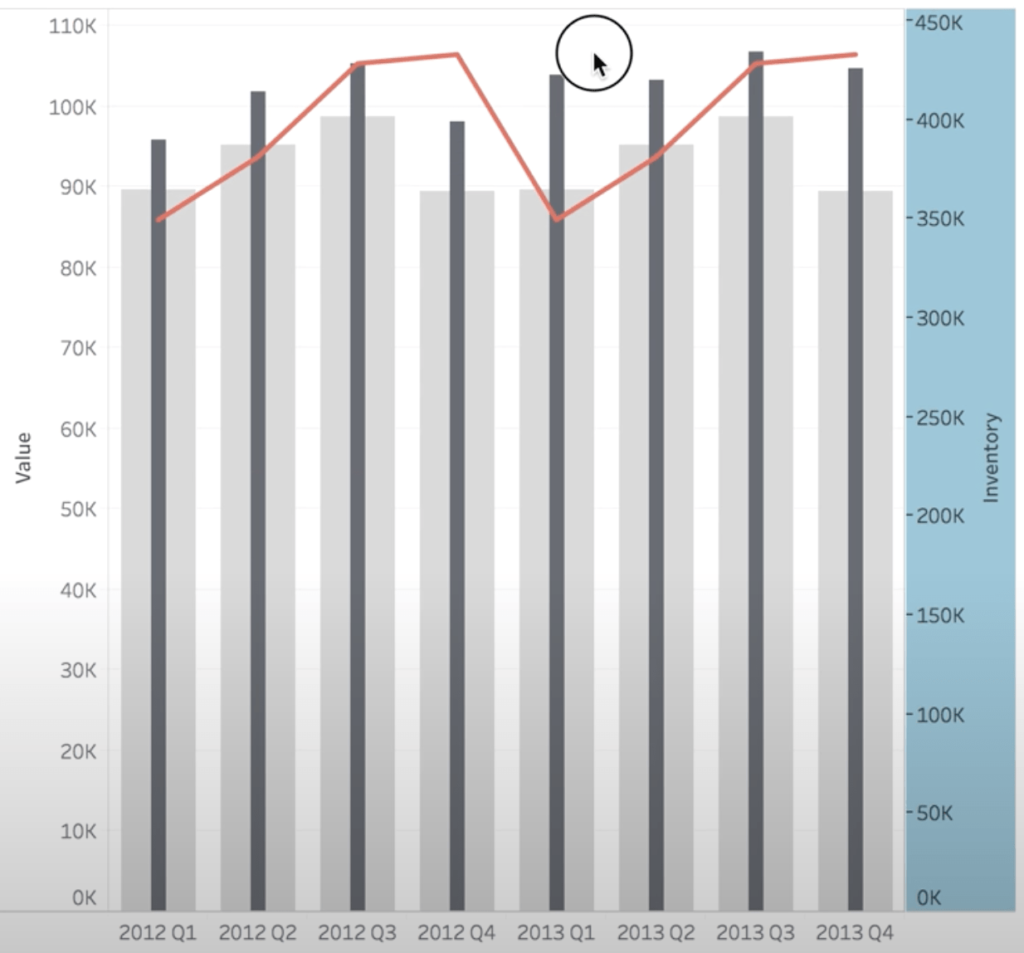
2. Use of Context filter: A context Filter is not generally used. However, it should be. You should use a context filter to optimise the performance as it will act as a filter for all your filters in Tableau. Once you make a context filter, all the data before going through other general filters, also known as dependent filters, will pass through the main or the context filter first.
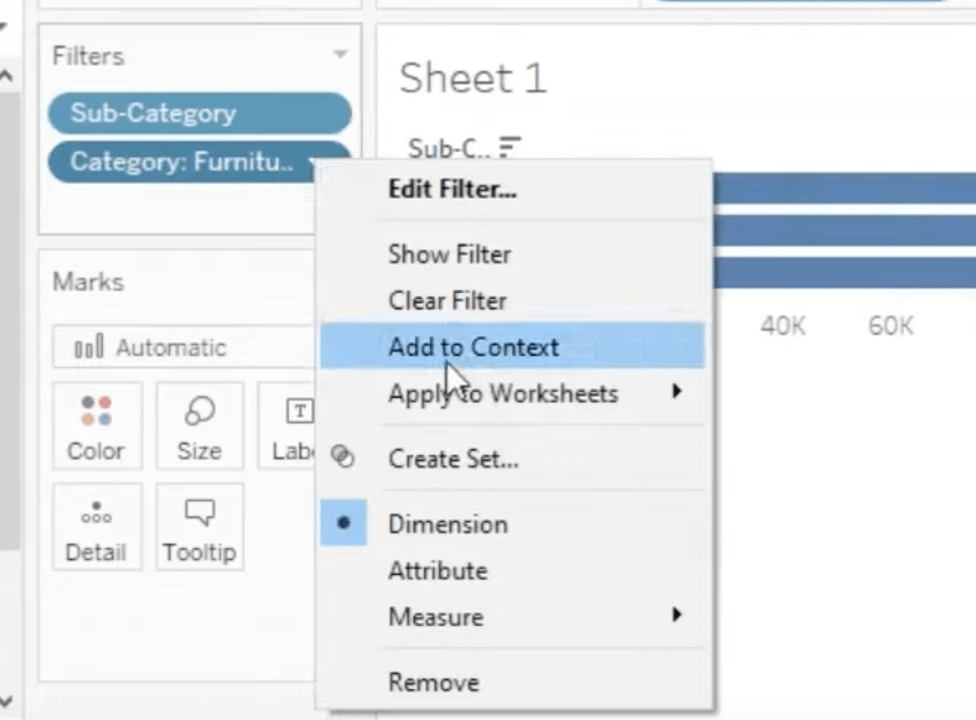
3. Complex calculations in database: Before you do math in Tableau, think about the performance you will get. So, it would help if you always did complex calculations in the database itself first. This way, there will be very little work for Tableau to do, and the performance you get will always be optimal.
4. Data Aggregation: Before you run your extract, check the box, and the data in the row count will go down drastically hence resulting in optimal performance. Suppose you have every minute data, then if you aggregate the data daily, the row count will reduce, and there will be better performance.
5. Compute all Calculations: All the data will be computed and stored in the extract if you calculate all the calculations. So, when you run a query because analysis has already been done in advance.
6. Blending: Blends permanently reduce performance as they are complicated and limited. Join is more performance-friendly because it is not that complicated and creates the dataset in the beginning, not on run time as blending does. However, sometimes it is necessary to use a blend. So, you should know when only to use Blending.
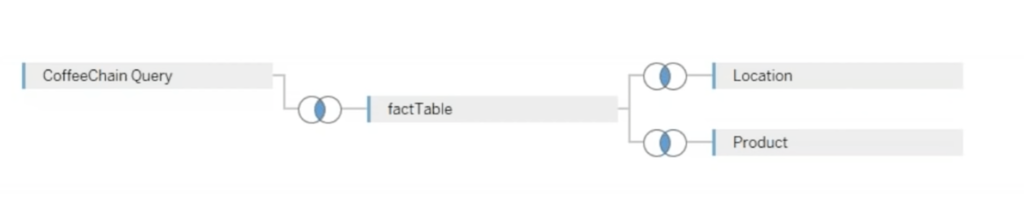
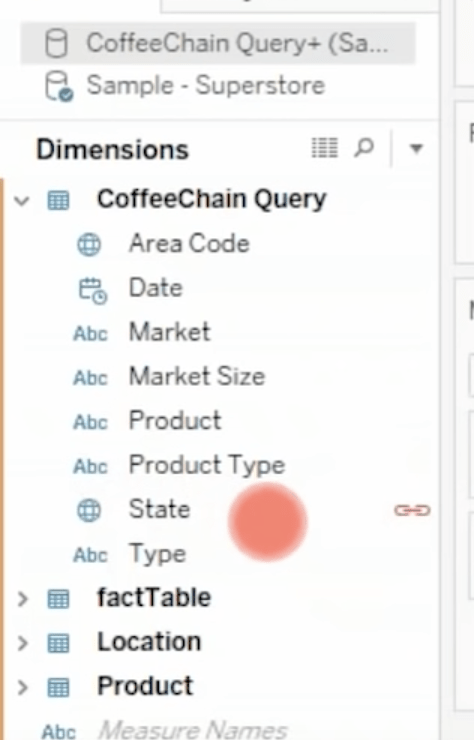
7. Do not use Quick Filters: Never use too many filters. Once the filter is applied, Tableau will send a query to the source and retrieve only relevant to the filter. So, if you use more quick filters, more queries will be sent to the source, which will slow the retrieval, and only filtered data will be shown in the dashboard.
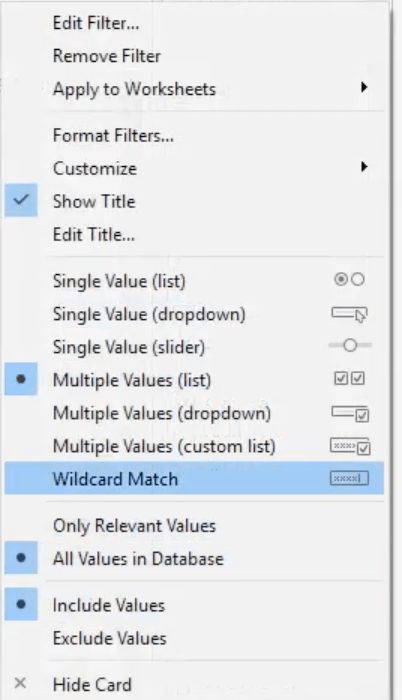
We hope you liked our article about how to implement best practices in the Tableau. These performance tips will definitely help you in your career trajectory when you will implement them.
Keep in touch by sharing your feedback in the comments below.
Add Comment
You must be logged in to post a comment.