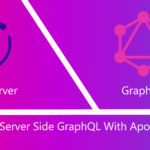MongoDB Part-1 (Introduction)
What is MongoDB?
- MongoDB is a NO-SQL database.
- Managed by the company that is also known as MongoDB.
- The name mongo comes from the word humongous because we can store and analyze a huge amount of datasets.
- In MongoDB, we have databases inside that databases we have collections, i.e. similar to tables that we have in SQL.
- In each collection we have a set of documents, documents are the JSON, objects, or dictionary whatever you want to call them. Eg-> {“name” : “Utkarsh”}
- MongoDB is schemaless, i.e. no two documents are required to have the same fields. That’s what makes it a Non-Relational Database.

- JSON object consists of key-value pairs, where the key will be of type string and value can be string number or a nested object.
- By having nested objects we can have many sub-documents inside a single document.
- {‘name’ : ‘Utkarsh’, ‘address’ : { ‘city’ : ‘Kanpur’, ‘post’ : { ‘number’ : 208001 }}} here you can see in one document we are having many documents.
- By this nested functionality we can avoid the complex queries of SQL like joins and all, and can directly fetch the result.
- In the backend the JSON data is stored as BSON data, BSON means Binary JavaScript Object Notation.
- BSON helps in reducing the size of data and increasing the speed of data transactions.
Characteristics Of MongoDB
- MongoDB is very flexible in terms of data storage since it is schemaless so we need to worry about the structure to be followed.
- MongoDB supports Indexing making it very fast for the read operations.
- MongoDB follows master-slave relation that helps in data security and replication.
- GeoSpatial queries are supported in MongoDB.
- Load Balancing is done with the help of shards(sharding).
- Horizontal scaling is also supported.
- Map Reducers and Aggregation queries are supported.
- Regex searches and ad-hoc queries are very easy to use.
Installation and Connection
- We can directly download MongoDB from their official website and use their community version or you can also go for paid versions.
- For this blog, I have used the MongoDB cloud to host my database there only.
- We will be using the free cluster that is provided by MongoDB.
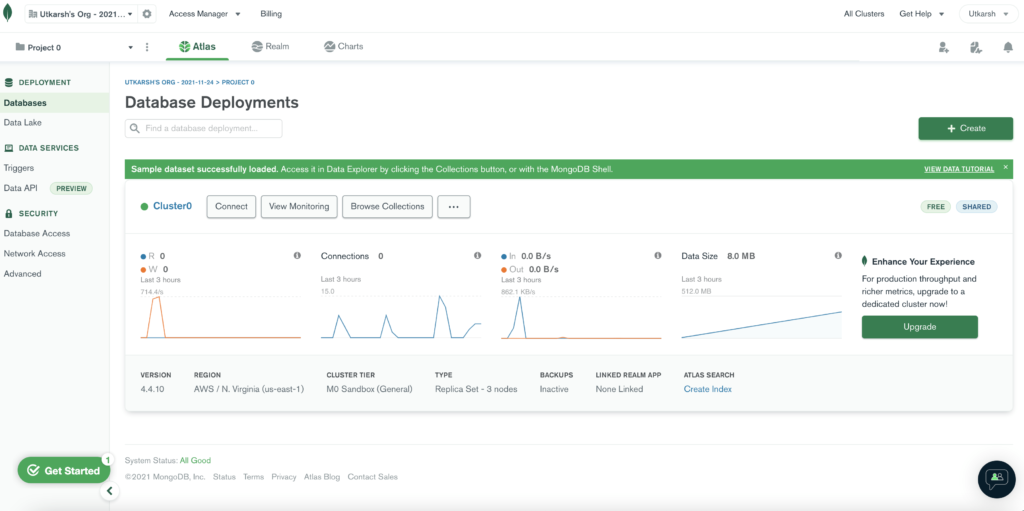
- Once you create your cluster it will look something like this.
- For practice purposes, you can use the dummy dataset provided by MongoDB itself.
- Once you add that dataset then your database will look something like this.
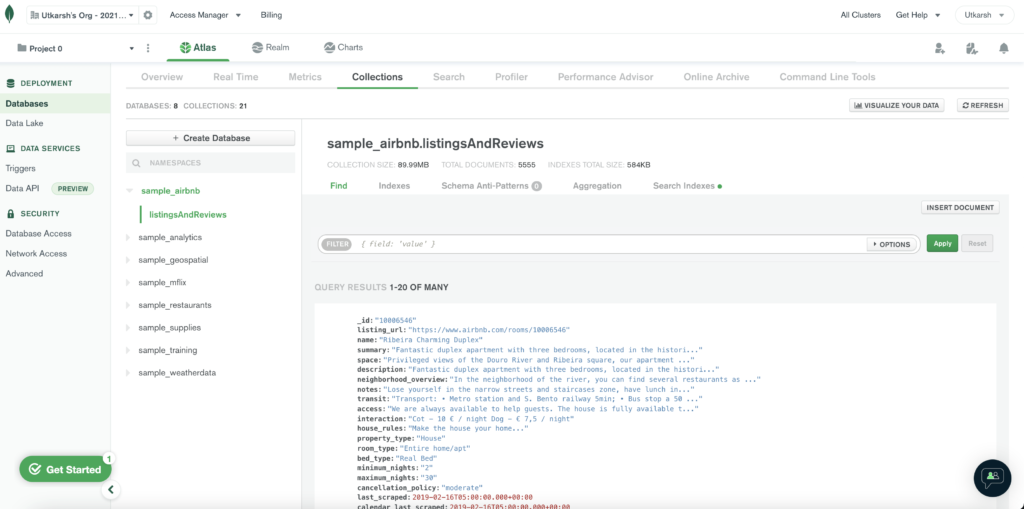
- In the sample dataset, we are going to have around 8 databases with 21 collections that are a very good dataset for testing and practicing purposes.
- Now for the hands-on and querying purposes, we are going to use Robo3T for the visualization and analysis of our dataset.
- It can be directly downloaded from their official website, once downloaded we can put our mongo connection string there and connect to it.
- After connection, it will look something like this.

- Now we are all done with the connections and installations so let’s get our hands dirty.
Basic Commands use in MongoDB
- To check the databases – show dbs

- To check the collections- show collections

- To use a particular database- use db_name
- By default admin, config and local databases are present.
- For creating a database you are not required to use any command you can just type use <your_db_name>, it will create a database for you.
- Similary for the collections you can directly write db.collectionName.insertOne({‘key’ : value})
- Else you can use db.createCollection(collectionName, {capped : true, size :3071400, max :1000})
- The capped keyword is used when we want to restrict the document from the updates when the updates result in a size greater than the original one.
- Max keyword is used to allow the maximum number of documents in a collection.
- for dropping a collection db.collectionName.drop()
- for dropping the database you can go inside that by using dbName and then run db.dropDatabase()

- for finding or searching a document in a collection we directly write db.collection.find({}), for the specific value we can pass the key-value pair inside the find.


Conclusion
- In this part, we have covered the basics of MongoDB.
- In the upcoming parts, we are going to cover the CRUD operations as well as aggregation and complex queries.
References-
- https://docs.mongodb.com/
Still Curious? Visit my website to know more!
For more interesting Blogs Visit- Utkarsh Shukla Author
0 Comments
Add Comment
You must be logged in to post a comment.