Kafka with Spring Boot using docker-compose
Prior understanding to Kafka, we should understand the problem Kafka try to solve. In simple Client-Server architecture source machine needs to create a connection with target machine, however an enterprise or distributed architecture can have multiple sources and target machines. Thus each source will increase connection load on source machines.
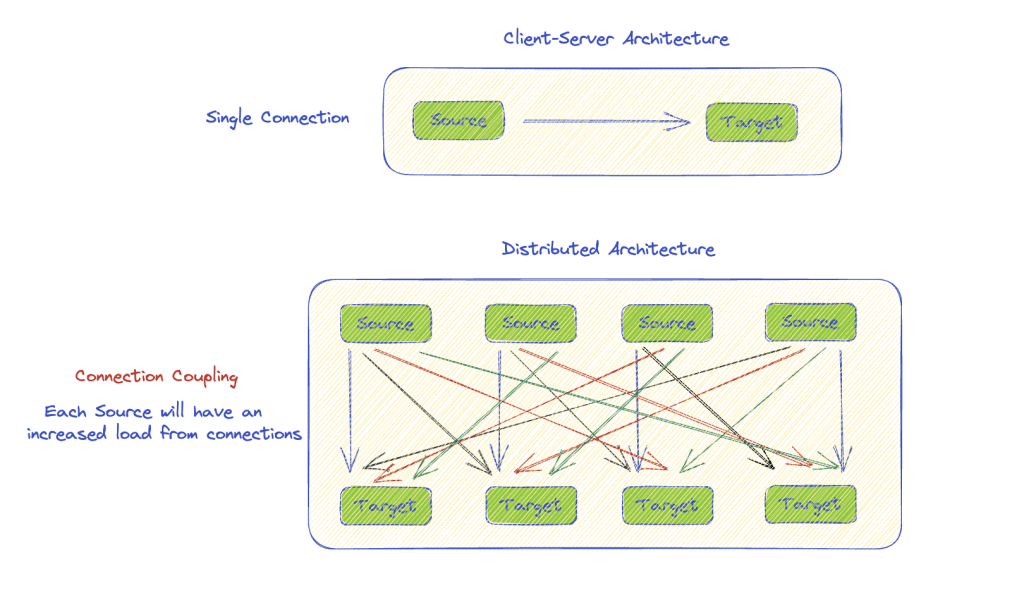
Kafka takes the ownership to handle the connection management and act as middleware system between source and target systems. Thus instead of direct load on target, each source can make connection with Kafka.
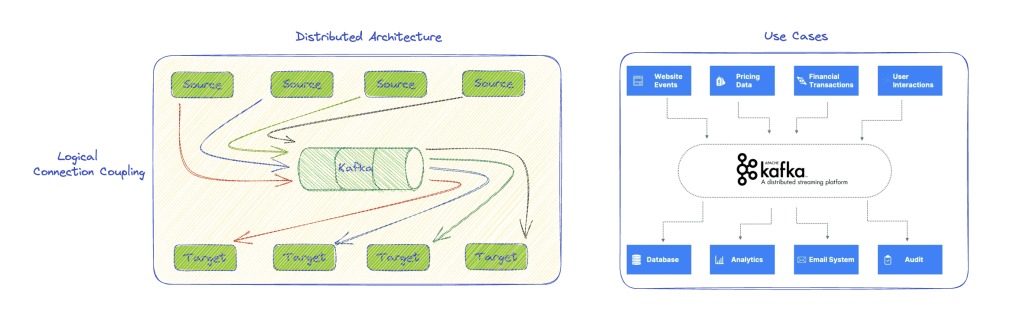
Kafka is a distributed event streaming
Wait what do we mean by distributed event streaming?
Kafka broker(server) distributes data into multiple machines, even makes the copies(Replicas) of data in different machine, so that if one machine will down, still data can be access from replica. Below diagram illustrate the base idea which is self explanatory.
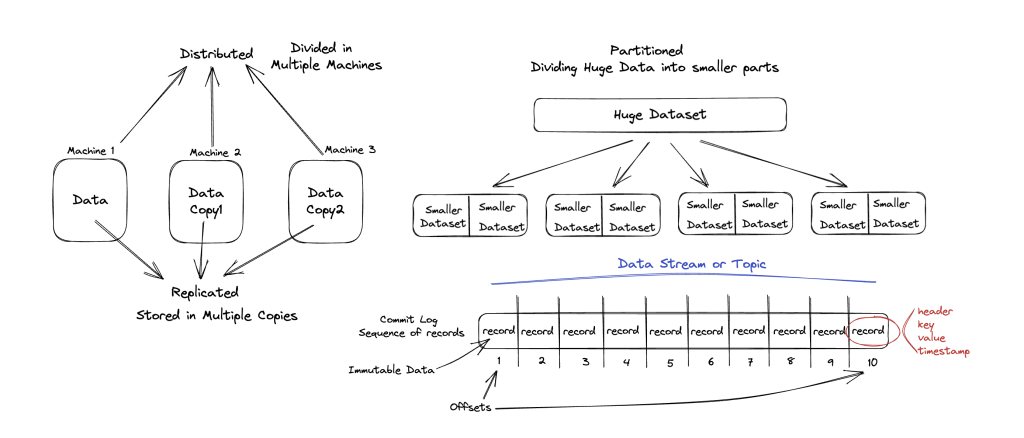
Conclusion Diagram on Kafka Terminologies
Instead of making a long blog, I have tried to conclude the understanding in illustrative way, as our agenda is to create and run a Kafka cluster with interactive UI using spring boot and docker compose. Still an image can help others to understand the terminologies.
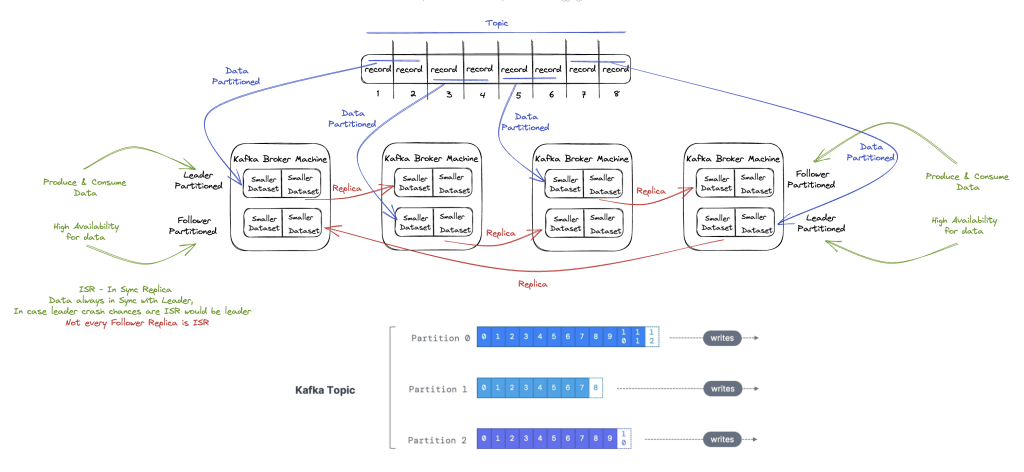
Producer Consumer communication illustrative understanding
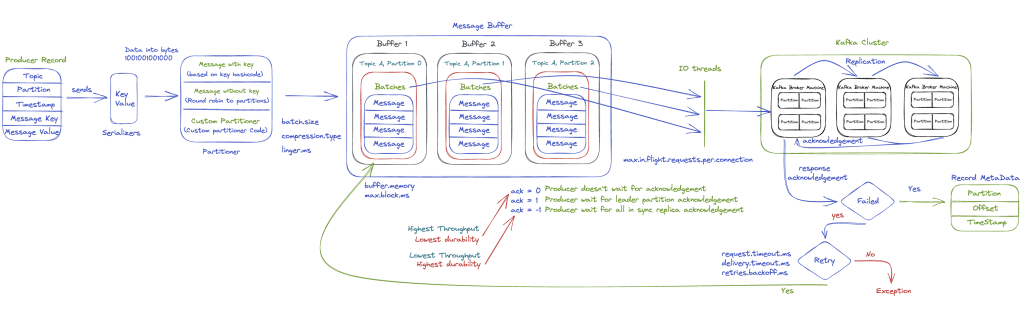
Consumer Group and Offsets illustrative understanding
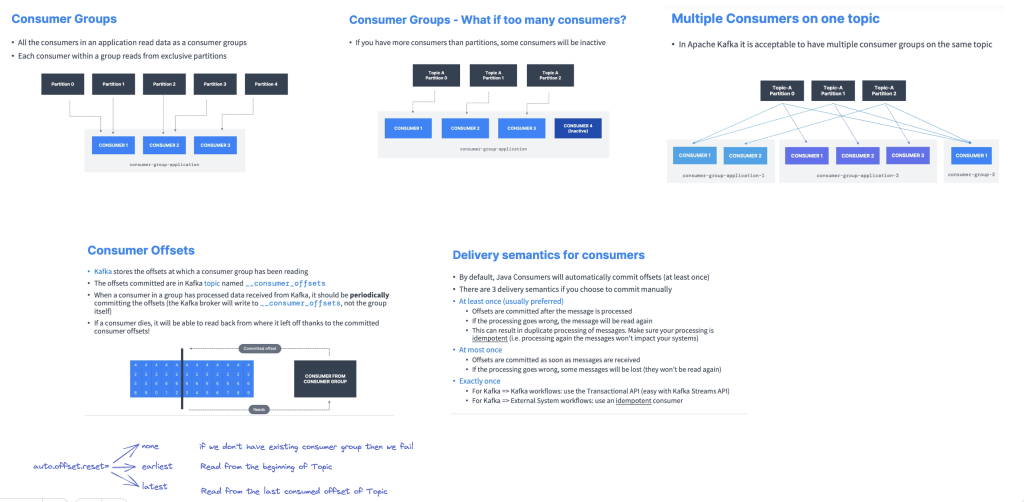
Code Base
Real issue with getting started with Kafka is it’s setup, to over come this problem just install docker desktop in your system and create below file.
Create a docker-compose.yaml
version: '3'
services:
zookeeper:
image: confluentinc/cp-zookeeper:latest
environment:
ZOOKEEPER_CLIENT_PORT: 2181
ZOOKEEPER_TICK_TIME: 2000
ports:
- 22181:2181
kafka:
image: confluentinc/cp-kafka:latest
depends_on:
- zookeeper
ports:
- 29092:29092
environment:
KAFKA_BROKER_ID: 1
KAFKA_ZOOKEEPER_CONNECT: zookeeper:2181
KAFKA_ADVERTISED_LISTENERS: PLAINTEXT://kafka:9092,PLAINTEXT_HOST://localhost:29092
KAFKA_LISTENER_SECURITY_PROTOCOL_MAP: PLAINTEXT:PLAINTEXT,PLAINTEXT_HOST:PLAINTEXT
KAFKA_INTER_BROKER_LISTENER_NAME: PLAINTEXT
KAFKA_OFFSETS_TOPIC_REPLICATION_FACTOR: 1
kafka-ui:
image: provectuslabs/kafka-ui:latest
depends_on:
- kafka
ports:
- 8090:8080
environment:
KAFKA_CLUSTERS_0_NAME: local
KAFKA_CLUSTERS_0_BOOTSTRAPSERVERS: kafka:9092
KAFKA_CLUSTERS_0_ZOOKEEPER: zookeeper:2181Start Kafka using docker compose
### Start Kafka using your terminal or cmd
docker compose up -d
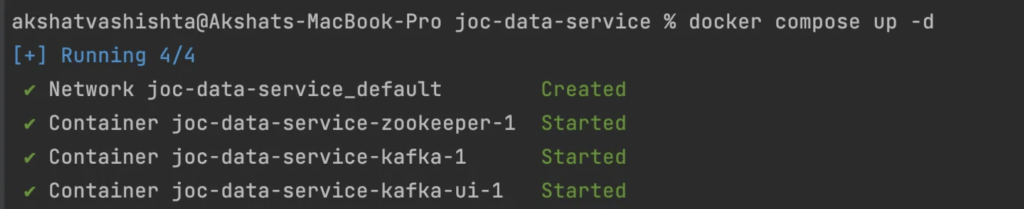
### Access Kafka UI and Add a topic http://localhost:8090/ ### Stop Kafka using your terminal or cmd docker compose down
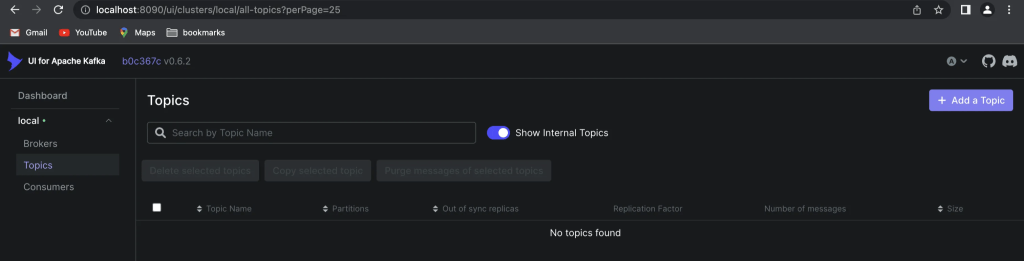
Create a spring boot project with Kafka dependency
<dependency>
<groupId>org.springframework.kafka</groupId>
<artifactId>spring-kafka</artifactId>
</dependency>Application yml configuration
spring:
kafka:
consumer:
auto-offset-reset: earliest
bootstrap-servers: localhost:29092
group-id: replace with your group id
key-deserializer: org.apache.kafka.common.serialization.StringDeserializer
value-deserializer: org.springframework.kafka.support.serializer.JsonDeserializer
properties:
spring.json.trusted.packages: com.learning.events # change this with your event packages
producer:
acks: -1
bootstrap-servers: localhost:29092
key-serializer: org.apache.kafka.common.serialization.StringSerializer
value-serializer: org.springframework.kafka.support.serializer.JsonSerializerProducer Component
import lombok.Data;
import lombok.RequiredArgsConstructor;
import lombok.extern.slf4j.Slf4j;
import org.springframework.beans.factory.annotation.Autowired;
import org.springframework.kafka.core.KafkaTemplate;
import org.springframework.stereotype.Component;
@Slf4j
@Component
@RequiredArgsConstructor
public class KafkaProducer {
public static final String TOPIC = "replace with your topic name";
private final KafkaTemplate<String, MyEvent> kafkaTemplate;
public void sendFlightEvent(MyEvent event){
String key = event.getKey();
kafkaTemplate.send(TOPIC, key , event);
log.info("Producer produced the message {}", event);
// write your handlers and post-processing logic, based on your use case
}
@Data
class MyEvent {
private String key;
// other variables state, based on your use case
}
}
Consumer Component
import lombok.Data;
import lombok.extern.slf4j.Slf4j;
import org.springframework.kafka.annotation.KafkaListener;
import org.springframework.stereotype.Component;
@Slf4j
@Component
public class KafkaConsumer {
@KafkaListener(topics = "replace with your topic name", groupId = "replace with your group id ")
public void flightEventConsumer(MyEvent message) {
log.info("Consumer consume Kafka message -> {}", message);
// write your handlers and post-processing logic, based on your use case
}
@Data
class MyEvent {
private String key;
// other variables state, based on your use case
}
}
“We can use Stream cloud function as well to enhance code base in regards to functional programming components for producer and consumer”
References for Stream Cloud Function
Add Comment
You must be logged in to post a comment.


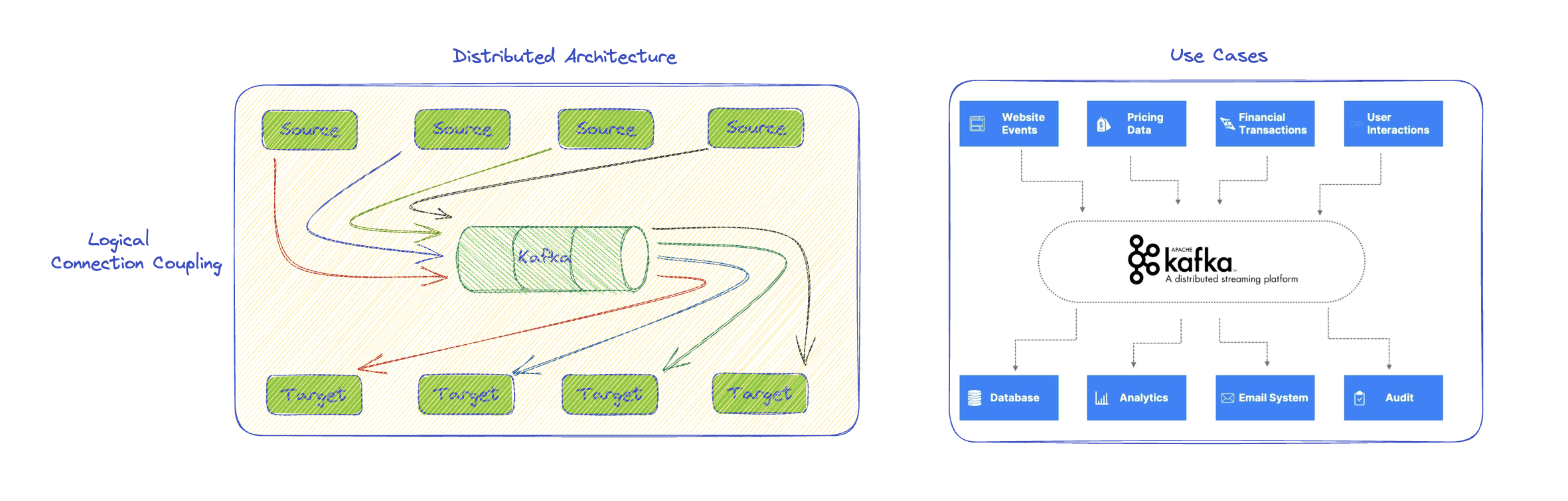



נערות ליווי
Itís nearly impossible to find well-informed people for this topic, but you seem like you know what youíre talking about! Thanks