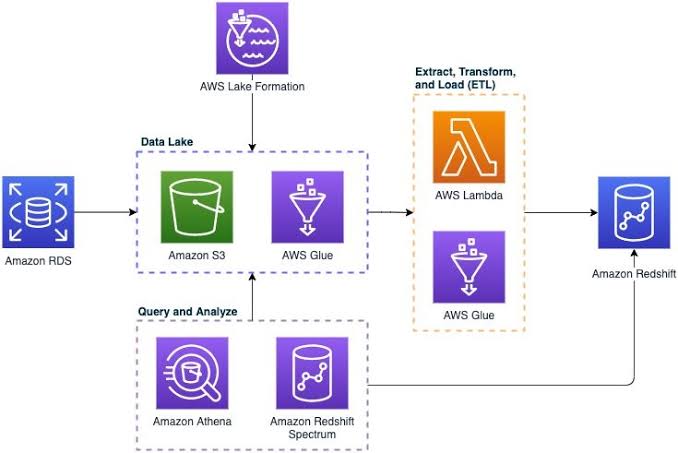Unlock Success with AWS CI/CD: Accelerating Deployment with CI/CD
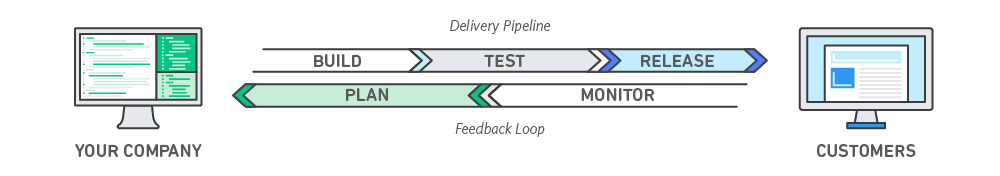
In today’s fast-paced software development landscape, agility and efficiency are paramount. Continuous Integration and Continuous Delivery (CI/CD) pipelines have become indispensable tools for modern development teams, enabling them to automate processes, accelerate releases, and maintain high-quality codebases. In this blog post, we’ll explore how you can harness the power of AWS tools—CodeCommit, CodeBuild, CodeDeploy, and CodePipeline—to create a robust CI/CD pipeline tailored to your project’s needs.
Why CI/CD?
Before diving into the specifics of AWS CI/CD services, let’s briefly recap why CI/CD pipelines are essential for software development:
- Faster Time-to-Market: Automating build, test, and deployment processes reduces manual overhead, enabling rapid delivery of features and updates.
- Improved Quality: Automated testing and deployment catch bugs early, ensuring a more reliable and stable application.
- Enhanced Collaboration: CI/CD pipelines encourage collaboration among team members by providing a centralized platform for code integration and deployment.
Setting Up Your CI/CD Pipeline with AWS Tools
1. AWS CodeCommit: Host Your Source Code
AWS CodeCommit serves as the foundation of your CI/CD pipeline, providing a secure and scalable Git repository hosting service.
- Setup: Create a CodeCommit repository for your project using the AWS Management Console or AWS CLI.
- Usage: Developers push code changes to the CodeCommit repository, facilitating version control and collaboration.
2. AWS CodeBuild: Automate Builds and Tests
AWS CodeBuild automates the build and testing processes, ensuring that your application is compiled, tested, and packaged consistently.
- Setup: Define a build project in CodeBuild, specifying build instructions, test suites, and artifact generation.
- Usage: CodeBuild automatically triggers builds upon code commits to CodeCommit, providing rapid feedback on code changes.
3. AWS CodeDeploy: Streamline Deployments
AWS CodeDeploy automates application deployments to various compute services, such as EC2 instances, Lambda functions, or ECS clusters.
- Setup: Configure deployment groups and deployment configurations in CodeDeploy, defining deployment targets and rollout strategies.
- Usage: CodeDeploy seamlessly deploys artifacts generated by CodeBuild to your chosen deployment targets, ensuring smooth and reliable releases.
4. AWS CodePipeline: Orchestrate Your CI/CD Workflow
AWS CodePipeline orchestrates the entire CI/CD pipeline, integrating CodeCommit, CodeBuild, and CodeDeploy into a cohesive workflow.
- Setup: Create a CodePipeline that defines the workflow stages, including source, build, test, and deploy.
- Usage: CodePipeline monitors changes in the CodeCommit repository, automatically triggering build and deployment actions as defined in the pipeline, ensuring a continuous and efficient delivery process.
Embracing Automation for Efficient Development
In conclusion, AWS provides a comprehensive suite of tools to streamline your software development process through CI/CD pipelines. By leveraging CodeCommit, CodeBuild, CodeDeploy, and CodePipeline, you can automate build, test, and deployment tasks, resulting in faster releases, improved software quality, and enhanced collaboration among team members.
Embrace automation and unleash the full potential of your development team with AWS CI/CD services. Start building your CI/CD pipeline today and stay ahead in the competitive world of software development.

To Read More on The above CICD tools: https://aws.amazon.com/blogs/devops/tag/ci-cd/