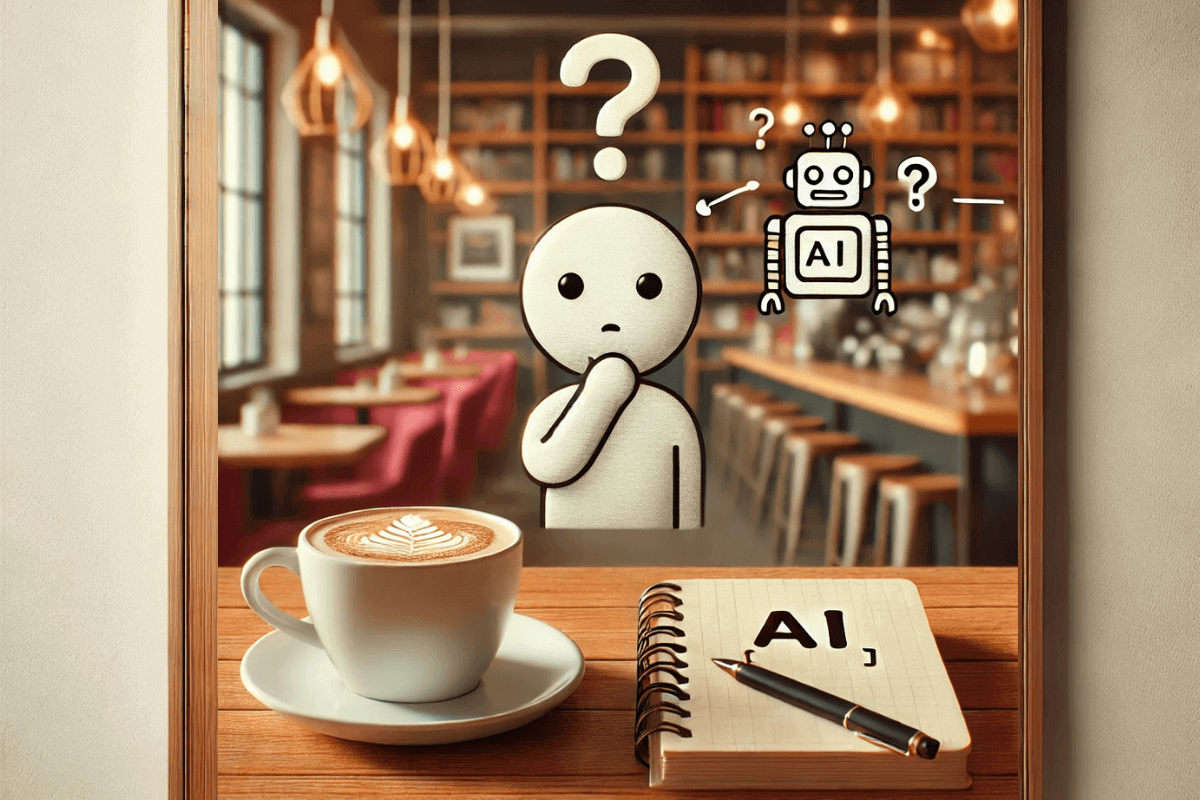Mastering AWS IAM: The Ultimate Guide to Access Control and Security
Unlocking the Power of Access Management (IAM) in AWS: A Comprehensive Guide
Amazon Web Services (AWS) provides a range of cloud-based services to help businesses and organizations meet their computing needs. These services include storage, computing, database management, and more. However, with all of these capabilities, it is important to have a way to manage access and security to prevent unauthorized access to sensitive information. This is where AWS Identity and Access Management (IAM) comes in,
The session Security Series by AWS UG MUMBAI – 3: Delegation of Identity & Access Management by MS Aishwarya Gupta (DevOps Engineer) was very insightful as it helped me revise my concepts the session was very detailed and where every entity of the IAM was covered (Users, Roles, Policies, Group) also about the credentials the best methods to define a policy , the least permissions concept, the correct policy structures, the access analyzers that helps you preview your policies and all of this was explained in a very immersive manner with pictures of the hands on so that the viewers could take out the most from the session. In the end of the session after a complete overview was given there was a complete hands on of IAM and the underlying concepts that were discussed in the walkthrough.
Now we need to understand what is IAM and how does IAM work
AWS IAM is a web service that helps you securely control access to AWS resources. IAM enables you to manage users, groups, and permissions to allow or deny access to AWS resources. IAM is a free service that is available to all AWS customers, and it is recommended that all AWS customers use IAM to control access to their AWS resources. Since in the real world example when an company uses this platform the entire users group of the company should not have access, rights and privileges to make changes or even have access to a particular service so here in the practical world as an industrial example IAM comes to play
IAM works by allowing you to create and manage AWS identities (users and groups) and assign permissions to those identities. IAM provides a number of pre-defined policies that you can use to manage access to AWS resources. You can also create your own policies to meet your specific requirements. The policies you can create as per your use if you want a certain set of policies that has to be attached to the user or a pool of user that are in the similar interest group or share the similar level of permissions to a certain service so all those particular set of users could be attached to a group and a certain policy could be added to that group rather than attaching a policy to each and every user on the companies list one by one.
IAM integrates with other AWS services, such as Amazon S3 and Amazon EC2, to provide granular control over access to resources. You can use IAM to control access to specific S3 buckets or EC2 instances, for example.
Benefits of AWS IAM:
IAM provides a number of benefits to AWS customers. Some of the key benefits include:
- Centralized control: IAM allows you to manage access to all of your AWS resources from a single location.
- Granular permissions: IAM allows you to grant or deny permissions to specific resources, rather than providing access to entire services or applications.
- Integration with AWS services: IAM integrates with other AWS services, such as Amazon S3 and Amazon EC2, to provide granular control over access to resources.
- Multi-factor authentication: IAM supports multi-factor authentication (MFA), which provides an extra layer of security by requiring users to provide additional authentication factors, such as a password and a security token.
- Compliance: IAM supports a number of compliance standards, such as HIPAA and PCI DSS, to help you meet regulatory requirements.
BELOW IS THE COMPLETE HANDS ON GUIDE TO IAM
CONCEPTS COVERED:
-Creating Users, Roles
-Adding users to a group
-Attaching Policies and permissions to the roles
-Multi Factor Authentication(MFA)
USE THIS GUIDE BELOW TO GET HANDS-ON EXPERIENCE
BLOGS AWS UG (google.com)