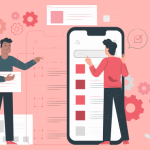Keeping Your Python Code Clean with Flake8: A Comprehensive Guide
Introduction
In the world of software development, writing clean and maintainable code is of utmost importance. Clean code not only makes your codebase easier to understand and maintain, but it also helps you avoid potential bugs and enhances collaboration among team members. Flake8 is a popular Python tool that can help you achieve cleaner code by automatically detecting and highlighting various coding issues. In this blog, we will explore Flake8 in detail, including its features, installation, configuration, and real-life examples of how it can be used to improve your Python code.
What is Flake8?
Flake8 is a command-line tool that combines multiple code analysis tools for Python, including PyFlakes, pycodestyle (formerly known as Pep8), and McCabe. It is designed to help developers write cleaner code by detecting and reporting issues related to code style, syntax, and potential bugs. Flake8 is highly extensible and can be easily integrated into most Python development environments, making it a popular choice among Python developers for code analysis.
Features of Flake8
Flake8 provides a wide range of features to help developers improve the quality of their Python code:
- Code style checking: Flake8 checks your Python code against the PEP 8 style guide, which is the de facto coding style guide for Python. It reports issues such as indentation, line length, variable naming conventions, and more, helping you write code that follows the community-accepted coding style.
- Syntax checking: Flake8 analyzes your code for syntax errors, such as missing parentheses, unmatched quotes, and incorrect indentation. It helps you catch such issues before they cause runtime errors, making your code more robust.
- Code complexity checking: Flake8 includes McCabe, a code complexity checker that helps you identify code blocks that are too complex and may be difficult to understand or maintain. It calculates McCabe’s Cyclomatic Complexity, a widely used metric for measuring code complexity, and reports any functions or methods that exceed a predefined threshold.
- Custom plugin support: Flake8 allows you to create and use custom plugins to extend its functionality. This makes it a flexible tool that can be adapted to your specific coding standards or project requirements.
Installation and Configuration
Installing Flake8 is straightforward using pip, the Python package manager. Open your terminal and run the following command:Python3
pip install flake8Once installed, you can configure Flake8 using a configuration file or command-line options. The configuration file, usually named .flake8, is placed in the root directory of your project and allows you to specify various settings, such as the coding style guide to use, the code complexity threshold, and the plugins to enable or disable. Here’s an example of a .flake8 configuration file:Python3
[flake8]
max-line-length = 80
ignore = E203, E266, E501
exclude = tests/*In this example, we have set the maximum line length to 80 characters, ignored certain error codes (E203, E266, E501), and excluded the tests directory from Flake8 analysis.
Real-Life Examples:
Let’s look at some real-life examples of how Flake8 can help you improve your Python code.
Example 1: Code Style Checking
Consider the following code snippet that violates the PEP 8 style guide:Python3
def my_function():
a = 1
b = 2
return a + bRunning Flake8 on this code using the command flake8 myfile.py would generate the following output:Python3
myfile.py:2:1: E101 indentation contains mixed spaces and tabsThe output indicates that there are issues with mixed spaces and tabs for indentation, which is not in compliance with the PEP 8 style guide. By fixing the indentation, the code can be made cleaner and more readable:
Example 2: Syntax Checking
Let’s consider another example where Flake8 can help catch syntax errors. Consider the following code snippet:Python3
def my_function():
a = 1
b = 2
return a + bRunning Flake8 on this code would generate the following output:Python3
myfile.py:1:16: E231 missing whitespace after ':'The error indicates that there is a missing whitespace after the colon in the function definition line. By fixing the syntax error, the code can be made error-free:Python3
def print_message():
print("Hello, World!")Example 3: Code Complexity Checking
Flake8 also includes a code complexity checker that can help you identify functions or methods that are too complex and may be difficult to understand or maintain. Consider the following code snippet:Python3
def calculate_average(numbers):
sum = 0
for num in numbers:
sum += num
return sum / len(numbers)Running Flake8 on this code with a code complexity threshold of 5 would generate the following output:Python3
myfile.py:1:0: C901 'calculate_average' is too complex (6 > 5)The warning indicates that the function calculate_average has a code complexity of 6, which exceeds the threshold of 5. By simplifying the function, the code complexity can be reduced to make it more maintainable:Python3
def calculate_average(numbers):
return sum(numbers) / len(numbers)Conclusion
In conclusion, Flake8 is a powerful tool for improving the quality of your Python code. With its code style checking, syntax checking, and code complexity checking features, Flake8 can help you write cleaner and more maintainable code. By integrating Flake8 into your development workflow and addressing the issues it detects, you can enhance the readability, maintainability, and reliability of your Python projects. So, go ahead and give Flake8 a try in your next Python project, and enjoy the benefits of cleaner code!
Still Curious? Visit my website to know more!
Checkout my Interviews at “Professionals Unplugged”
For more interesting Blogs Visit- Utkarsh Shukla Author, Utkarsh Shukla Blogs
Add Comment
You must be logged in to post a comment.