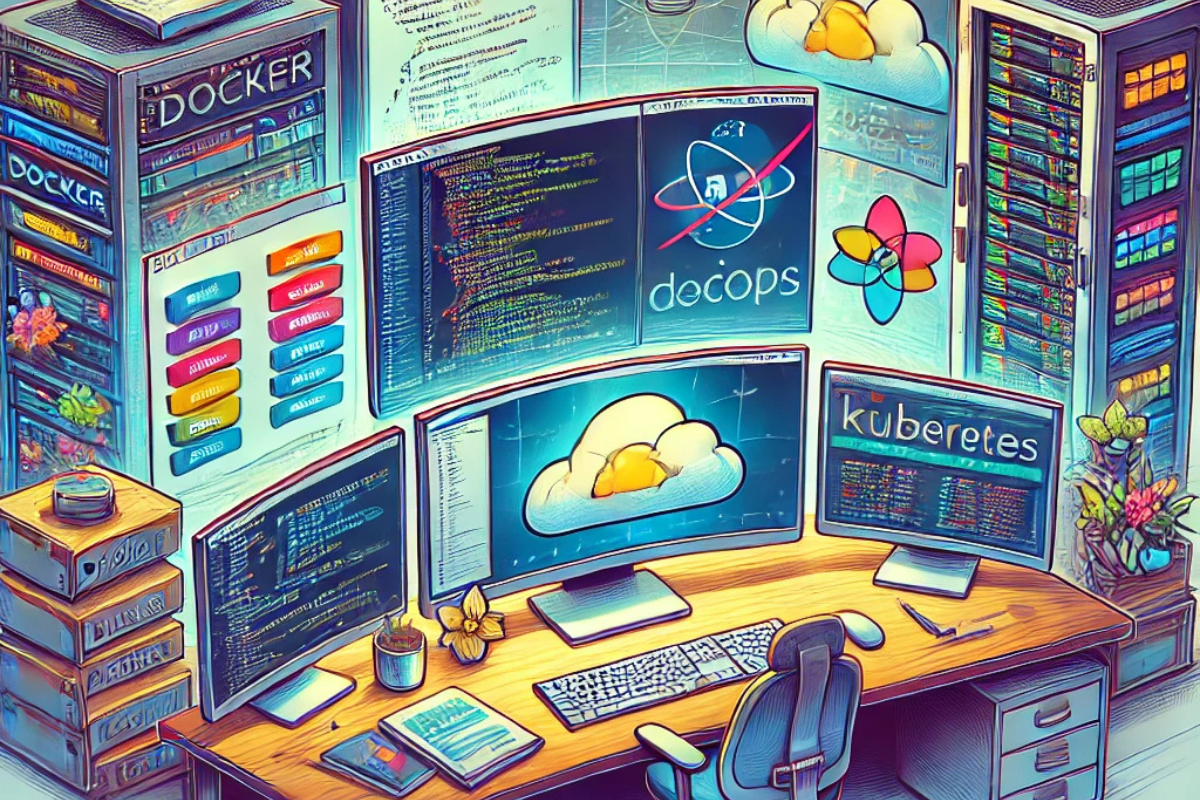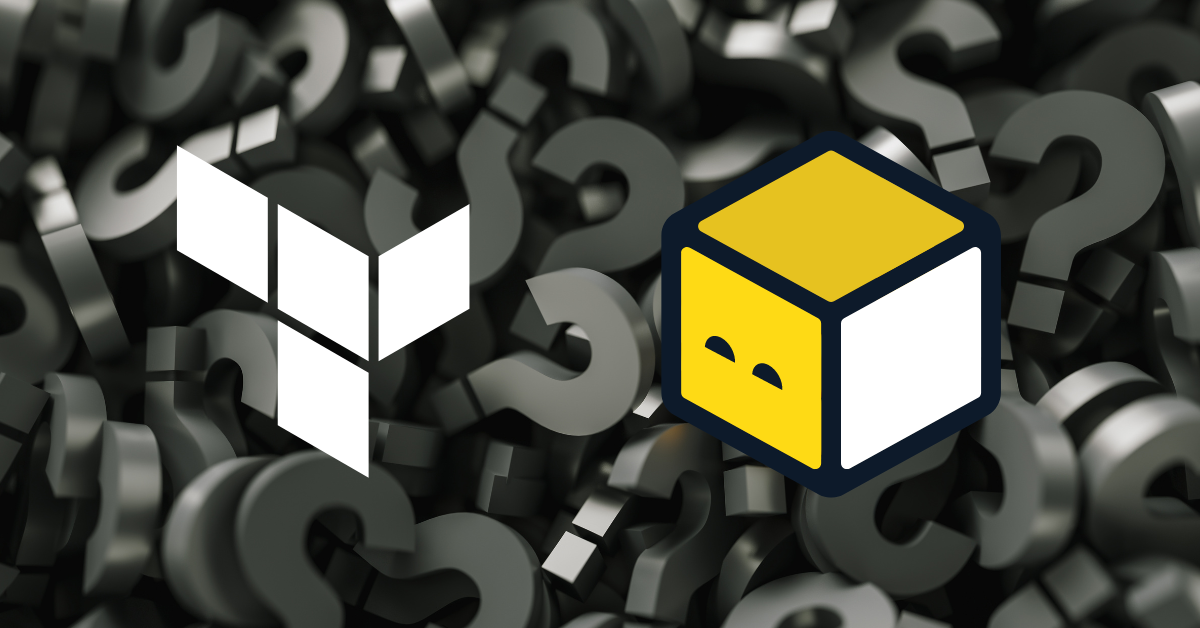Effortless Backstage: Eliminate Frustration with These Easy Solutions
Backstage is a powerful open-source platform for building software, but like any complex system, it can encounter occasional hiccups. Whether you’re a seasoned developer or just starting out with Backstage, knowing how to troubleshoot common issues can save you time and frustration.
Here’s a guide to some of the most frequent Backstage problems, along with solutions and workarounds:
1. Authentication Issues:
- Problem: Users are unable to log in or are being logged out unexpectedly.
- Solution:
- Verify that the correct auth provider is configured and functioning properly.
- Check the network inspector for any errors related to the /refresh endpoint.
- Clear the browser cache and cookies.
- If using an external auth provider, confirm its availability and credentials.
- Workaround:
- Use a different authentication method, if available.
2. Server Issues:
- Problem: Backstage server is not starting or experiencing crashes.
- Solution:
- Check the server logs for specific error messages.
- Verify that all required dependencies are installed and running.
- Ensure enough resources (memory, CPU) are allocated to the server.
- Restart the server and monitor its health.
- Workaround:
- If the issue persists, consider rolling back to a previous version or seeking community support.
3. Plugin and Extension Issues:
- Problem: Plugins or extensions are not working as expected or causing errors.
- Solution:
- Update the plugins and extensions to the latest version.
- Verify compatibility with the current Backstage version.
- Check for conflicts between plugins and extensions.
- Disable the plugin or extension and test to see if the issue persists.
- Workaround:
- Use alternative plugins or extensions if available.
4. Data Access Issues:
- Problem: Users are unable to access or modify data within Backstage.
- Solution:
- Verify user permissions and access control settings.
- Check the backend services responsible for data storage and access.
- Ensure the database is functioning correctly.
- Review API logs for any errors related to data access.
- Workaround:
- If necessary, grant temporary administrative access for troubleshooting.
5. Performance Issues:
- Problem: Backstage is slow or unresponsive.
- Solution:
- Optimize plugin configuration and resource usage.
- Monitor server resources and identify bottlenecks.
- Consider scaling the infrastructure based on usage.
- Implement caching mechanisms for frequently accessed data.
- Workaround:
- Prioritize essential tasks and limit resource-intensive activities.
Additional Tips:
- Regularly update Backstage to the latest version to benefit from bug fixes and improvements.
- Leverage the Backstage documentation and community resources for guidance and troubleshooting help.
- Consider implementing a monitoring system to track server health and performance metrics.
- Backup your Backstage configuration and data regularly for disaster recovery purposes.
By understanding these common issues and solutions, you can quickly troubleshoot and resolve problems within Backstage, ensuring a smooth and productive development experience. Remember, the Backstage community is always there to assist you with your questions and challenges.