Hands on with Dialog Flow Part 1: Basic Appointment Scheduler Chatbot
Dialog Flow (Earlier api.ai which changed after Google acquired in 2016) is a conversational UX platform enabling brand unique, natural language interactions for devices, applications, and services.
Developers can use Dialog Flow services for speech recognition, natural language processing (intent recognition and context awareness), and conversation management to quickly and easily differentiate their business, increase customer satisfaction, and improve business processes.
Dialog Flow handles the job of translating natural language into Machine-readable data.
Dialogflow CX and ES
Dialog Flow provides two different virtual agent services, each of which has its own agent type, user interface, API, client libraries, and documentation:
Dialogflow CX: Provides an advanced agent type suitable for large or very complex agents.
Dialogflow ES: Provides the standard agent type suitable for small and simple agents.
Let’s start building a Chatbot for Appointment Scheduler:
Agent: It is basically your entire chatbot application.
Intent: Once the user interacts with the Bot, Intent helps to detect the user’s intention for interaction based on context. The intent has 3 things:
- Training phrase,
- Action & Parameter,
- Response

Example: Set an appointment for 5am tomorrow.

Now Let’s go to Dialog Flow and create our first Basic Chatbot:
- Open Dialog Flow and click on Create Agent option.
- Let’s give a name AppintmentScheduler. Click on New project option from Google Project option. Default Language and Default Timezone as per your choice.
- You will see 2 default intents inside it.
- Default Welcome Intent
- Default Fallback Intent

- Let’s create a new Intent.
- Now let’s enter “Set an appointment”. Enter the training phrases as per below screenshot. Dialog flow automatically identifies the DateTime field.

- Now let’s set the response for the above training phrase as below.

- Now Let’s test our created intent response. Enter “Set an appointment for 4 pm on Thursday”

- Now we haven’t handled 1 scenario. Enter “Set an Appointment” So it will go into Fallback intent and it will show Response not available.
- Now, this is called slot filling. Now, We will mark the action & parameters @sys.date-time as required and appropriate prompt response “What DateTime would you like to come on?” when an entity is not entered.

- Let’s test again. See the below Screenshot.

- Let’s enter DateTime and it will complete the action.

- Now, You will see an integration option. Look for the Web Demo option. You can also share the link with someone else. See the attached screenshot.

- Now we have tested out the bot. What if we want to share it with the testing team to test or someone else?


Here is the link for my Basic Schedule an appointment Webbot: Click Here
This is just the beginning of Chatbot Development using Google Dialog Flow. Stay tuned for the Advanced version of Chatbot integrated with Django Backend Framework.
Add Comment
You must be logged in to post a comment.





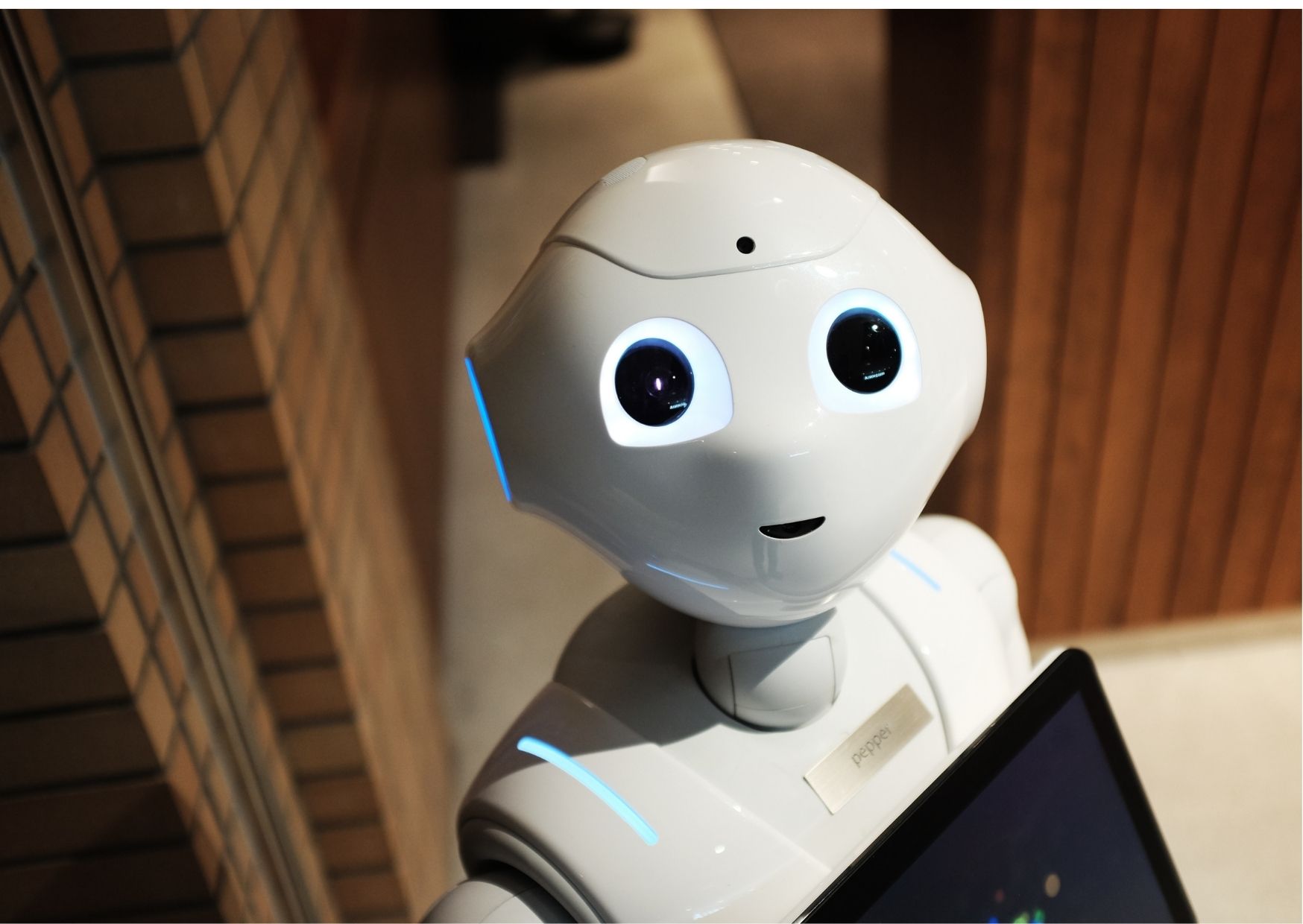
gate io
The point of view of your article has taught me a lot, and I already know how to improve the paper on gate.oi, thank you.