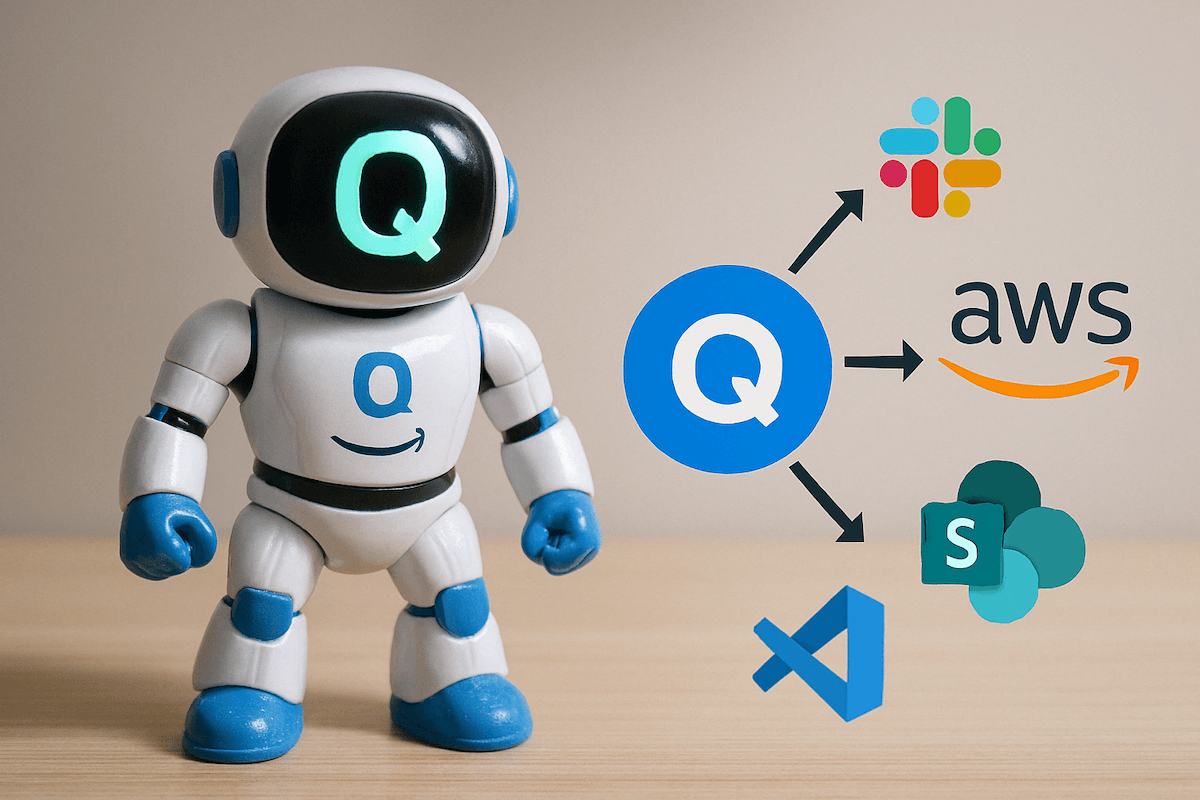Unlock the Power of Amazon Q: AWS’s Generative AI Assistant
Welcome to the exciting world of Amazon Q, a generative AI-powered assistant that’s transforming how businesses and developers interact with AWS and enterprise data. Whether you’re new to AWS or looking to streamline your workflows, this blog will walk you through what Amazon Q is, how it works, and why it’s a game-changer—all in a way that’s easy to grasp. As someone who’s spent countless hours exploring Amazon Q’s capabilities, I’m thrilled to share my insights and expertise to help you get started!
What is Amazon Q?
Amazon Q is a generative AI assistant built by AWS to make work faster, smarter, and more efficient. Think of it as a super-smart colleague who can answer questions, generate content, troubleshoot issues, and even write code—all tailored to your business or AWS environment. It comes in two primary flavors:
- Amazon Q Business: Designed for enterprises, it connects to your company’s data (like documents, wikis, or databases) to provide personalized answers and automate tasks.
- Amazon Q Developer: Aimed at builders, it helps with coding, debugging, and navigating AWS services, leveraging AWS’s vast expertise.
What makes Amazon Q stand out is its ability to understand context. It doesn’t just give generic answers—it taps into your specific data or AWS knowledge to deliver relevant, actionable insights. As an expert, I’ve seen it save hours of manual searching and guesswork!
Key Concepts Made Simple
Let’s break down the core concepts of Amazon Q so you can understand its magic:
1. Generative AI at Its Core
Amazon Q uses generative AI, which means it can create human-like responses, code, or content based on patterns it’s learned from massive datasets. For example, ask it to draft an email or explain an AWS error, and it’ll generate a clear, tailored response. Don’t worry about the techy details—just know it’s like having a brainy assistant who gets you.
2. Data Integration with Connectors
Amazon Q Business shines because it integrates with your existing tools. With over 40 built-in connectors, it can pull data from platforms like Salesforce, Jira, Confluence, or even Amazon S3 buckets. This means Q can answer questions like “What’s our latest marketing campaign?” by digging into your actual files, not just guessing.
Expert Tip: When setting up connectors, ensure your data sources are well-organized. Clean data means better answers, and I’ve found that spending a bit of time on this upfront saves headaches later.
3. Context-Aware Responses
Q doesn’t throw random answers at you. It uses Retrieval Augmented Generation (RAG)—a fancy term for combining your data with its AI smarts to give precise responses. For instance, if you ask Q Developer why your Lambda function failed, it’ll analyze your code and logs to pinpoint the issue.
4. Security and Access Control
AWS takes security seriously, and Amazon Q is no exception. It respects your existing permissions (via AWS IAM Identity Center or other identity providers), so users only see answers based on data they’re allowed to access. This is huge for businesses worried about sensitive info leaking.
Expert Insight: Always double-check your IAM roles when deploying Q. A misconfigured role can limit Q’s access to data, which I’ve seen trip up even seasoned admins.
5. Amazon Q Apps
A newer feature, Amazon Q Apps lets non-technical users create lightweight AI apps using natural language. Imagine telling Q, “Build me an app to summarize sales reports,” and it does the heavy lifting. It’s a fantastic way to democratize AI across teams.
How Does Amazon Q Work? A Real-World Example
Let’s say you’re a small business owner using AWS to host your e-commerce site, and you’ve got customer data in S3 and team docs in Confluence. Here’s how Amazon Q can help:
- Setup: You create an Amazon Q Business application in the AWS Console, connect it to your S3 buckets and Confluence, and set up user permissions via IAM Identity Center.
- Ask Questions: Your sales team asks, “What were our top-selling products last month?” Q scans your S3 data and responds with a clear list, maybe even a summary chart.
- Automate Tasks: Your IT team uses Q Developer to troubleshoot a website outage by asking, “Why is my EC2 instance down?” Q suggests checking security group rules, saving hours of digging.
- Create Content: Your marketing lead uses Q to draft a blog post about a new product, pulling details from Confluence to ensure accuracy.
Expert Anecdote: I once helped a client integrate Q with their Jira instance. They were amazed when Q started suggesting ticket resolutions based on past issues—talk about a productivity boost!
Architecture Diagram: Visualizing Amazon Q in Action
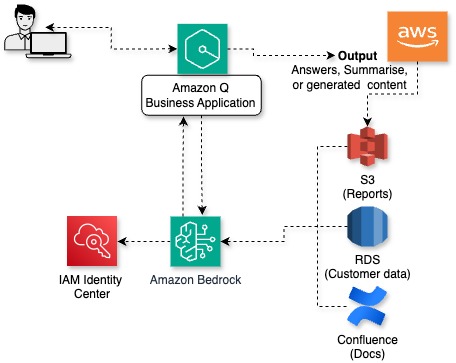
Why Amazon Q is Beginner-Friendly
You might be thinking, “This sounds powerful, but is it for me?” Absolutely! Here’s why Amazon Q is perfect for beginners:
- No Coding Required: Q Business’s console is point-and-click, so you don’t need to be a developer to set it up.
- Natural Language: Ask questions in plain English, like “Show me my AWS billing summary,” and Q gets it.
- Guided Setup: AWS provides step-by-step guides, and Q Developer even suggests fixes as you code.
- Scalable Learning Curve: Start simple (e.g., asking basic questions) and graduate to advanced tasks (e.g., building Q Apps) as you grow.
Expert Advice: If you’re new, start with Amazon Q Developer in the AWS Console. It’s free to try (with limits), and playing with it hands-on builds confidence fast.
Tips to Get Started with Amazon Q
Based on my experience, here’s how to hit the ground running:
- Explore the Free Tier: Test Q Developer in your AWS account to see its code suggestions and AWS expertise in action.
- Start Small with Q Business: Connect one data source (like an S3 bucket) before scaling to multiple connectors.
- Use Clear Prompts: The better your question, the better Q’s answer. For example, “Summarize my sales data from Q1 2025” beats “Show me sales.”
- Monitor Usage: Q Business has usage-based pricing, so keep an eye on query volume to avoid surprises.
- Join the Community: Check out AWS re:Post or the QuickSight Community for Q tips and tricks.
The Future of Amazon Q
Amazon Q is evolving fast. In 2025, we’re seeing features like deeper integrations with AWS services, enhanced Q Apps, and even voice mode on iOS (yes, you can talk to Q!). As an expert, I’m excited about its potential to bridge the gap between technical and non-technical users, making AI accessible to all.
Wrapping Up
Amazon Q is more than just an AI tool—it’s a partner that empowers you to work smarter, whether you’re coding, analyzing data, or running a business. Its beginner-friendly design, combined with enterprise-grade power, makes it a must-try for anyone on AWS. I’ve seen firsthand how Q can transform workflows, and I hope this guide inspires you to dive in.
Ready to explore? Head to the AWS Console, search for Amazon Q, and start asking questions. If you want more tips or have questions, drop a comment below—I’m happy to share my expertise!
Happy Q-ing!