The Rise of Rust: Why This Programming Language Is Gaining Popularity for Safe and Reliable Systems Programming
Rust is a programming language that has been gaining popularity in recent years. It was created by Mozilla and first appeared in 2010, but it wasn’t until version 1.0 was released in 2015 that it began to see wider adoption. Rust has gained a reputation as a safe and reliable language that is well-suited to systems programming, but what makes it so popular?
Safety and reliability
One of the main reasons Rust is popular is its focus on safety and reliability. Rust’s ownership model ensures that there are no data races or null pointer dereferences, which are common sources of bugs and security vulnerabilities in other languages. This means that Rust code is less likely to crash or behave unexpectedly, making it a good choice for systems programming where stability and predictability are important.
Concurrency
Rust also has good support for concurrency, which is the ability for different parts of a program to execute simultaneously. Concurrency is important for taking advantage of modern multicore processors, but it can be difficult to get right in other languages. Rust’s ownership model and strict type system make it easier to write concurrent code that is both safe and efficient.
Performance
Rust is also known for its performance. Rust programs can be compiled to machine code, which means they can take advantage of the full power of the CPU. Rust’s strict type system and lack of garbage collection mean that it can generate highly optimized code, which can be faster than other languages in certain situations.
Ease of use
Despite its focus on safety and performance, Rust is also designed to be easy to use. Its syntax is similar to that of C++, which means that developers who are familiar with C++ can pick up Rust relatively quickly. Rust also has a growing ecosystem of libraries and tools, which makes it easier to build complex systems.
Examples of Rust in action
Rust has already been adopted by a number of companies and organizations, including Dropbox, Microsoft, and the Rust programming language itself. Here are some examples of Rust in action:
- Dropbox uses Rust for its core infrastructure. Rust is used to implement key components such as block storage and load balancing, which are critical to the reliability and performance of Dropbox’s service.
- Microsoft is using Rust to rewrite parts of Windows. The company has identified Rust as a language that is well-suited to systems programming and is using it to improve the security and reliability of Windows.
- The Rust programming language itself is written in Rust. This demonstrates the language’s ability to bootstrap itself and shows that it is suitable for building complex software systems.
Theory Conclusion
Rust is becoming popular because it offers a unique combination of safety, reliability, performance, and ease of use. Its focus on systems programming and concurrency make it a good choice for building complex software systems, and its growing ecosystem of libraries and tools means that developers have the support they need to get started with Rust. As more companies and organizations adopt Rust, it is likely to become an even more important language in the years to come.
Installation and Demonstration
For Different Operating Systems, you can follow the official RUST Installation
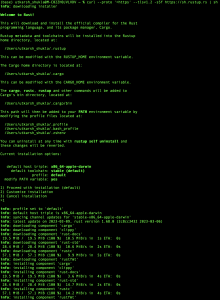
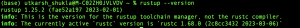
It might ask you for certain approvals, you can install it as per your needs. Once the installation is done, you can restart the terminal and write the command-
rustup --versionRustup is a command-line tool that is used to manage Rust installations on a computer. It is designed to make it easy to install and switch between different versions of the Rust compiler, as well as manage Rust toolchains and package repositories.
With rustup, developers can install multiple versions of Rust on the same machine and switch between them based on the requirements of different projects. Rustup also provides access to a number of Rust tools and package repositories, including Cargo, Rust’s package manager, and rust-docs, Rust’s documentation generator.
Rustup is available for Windows, macOS, and Linux, and can be downloaded from the official Rust website. Rustup is a key component of the Rust development environment and is widely used by Rust developers to manage their Rust installations and projects.
rustc --versionrustc is the compiler for the Rust programming language. It is responsible for translating Rust code into machine code that can be executed on a computer. rustc takes Rust source code files as input and produces executable programs or libraries as output. Rust programmers use rustc to compile their code and generate binaries that can be run on different platforms. rustc is an important component of the Rust toolchain and is regularly updated to support new features and improve performance.
cargo --versionCargo is the package manager and build tool for the Rust programming language. It is responsible for managing Rust projects, handling dependencies, and building and packaging Rust code. With Cargo, Rust developers can easily create and manage Rust projects, and share their code with others through the Rust package repository, known as crates.io.
Cargo simplifies the process of building and packaging Rust code by automating many of the steps involved in the build process. It automatically manages dependencies, compiles source code, and generates documentation, among other tasks. Cargo also provides a number of useful commands for managing Rust projects, such as cargo new for creating new projects, cargo build for building the project, and cargo run for running the project.
Cargo is included with the Rust programming language and is installed alongside rustc and rustup. It is a critical component of the Rust development environment and is widely used by Rust developers to manage their projects and dependencies.
Let’s write, our first program in Rust,
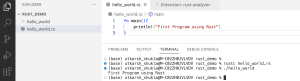
As we can see here, the entry point to our Rust file is the main function. we are printing some random text here, using print line command that is println!
We will firstly compile the program and then run it, for compiling the file we will use-
rustc hello_world.rs Then to run the file we will use-
./hello_world This is just a beginning, now we will be using Cargo for initialising our project and moving further.
We are going to use –
Cargo initcommand to initialise our project, lets see the results.

The Cargo.toml file is a configuration file used by the Cargo package manager and build tool for Rust. It is a text file that is located in the root directory of a Rust project and contains information about the project, its dependencies, and other metadata.
Here are the main components of a Cargo.toml file:
- [package]: This section contains metadata about the package, such as its name, version, authors, and description.
- [dependencies]: This section lists the package’s dependencies, along with their versions. Dependencies can be specified either by version number or by a range of compatible versions.
- [dev-dependencies]: This section lists dependencies that are only required for development and testing, such as testing frameworks and code analysis tools.
- [build-dependencies]: This section lists dependencies that are required during the build process, such as build scripts or code generators.
- [workspace]: This section is used to define a workspace, which is a collection of related Rust projects that share a common set of dependencies.
- The Cargo.toml file is used by Cargo to manage dependencies, build the project, and generate documentation. When a Rust project is built using Cargo, it reads the Cargo.toml file to determine which dependencies to download and build, and how to build the project itself. Cargo also uses the Cargo.toml file to generate documentation for the project, which can be viewed locally or published online.
Overall, the Cargo.toml file is an important part of Rust development, as it helps to manage dependencies, build the project, and provide metadata about the project.
The source code of our Application is inside the src folder, now to run this program we will use-
cargo run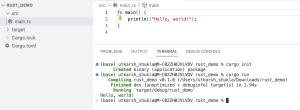
The compilation logs are present in the target folder. For doing the build or production build we can use-
cargo build --release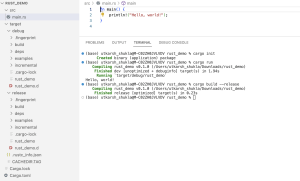
Conclusion
Thats’ it from this blog, in the next part we will cover more details on it, like variables, functions and all.
Still Curious? Visit my website to know more! Github Link
Checkout my Interviews at “Professionals Unplugged”
For more interesting Blogs Visit- Utkarsh Shukla Author, Utkarsh Shukla Blogs
Add Comment
You must be logged in to post a comment.








