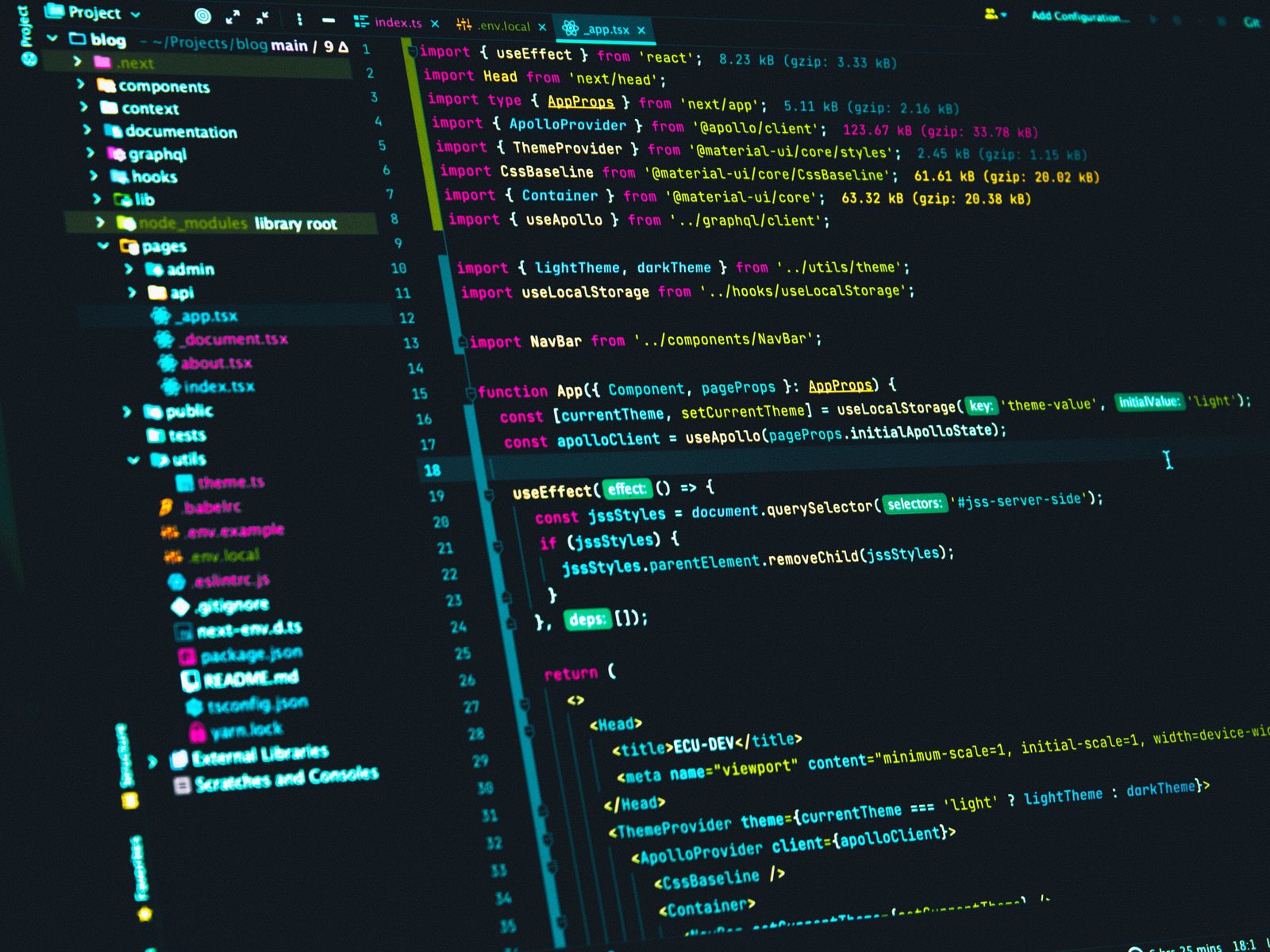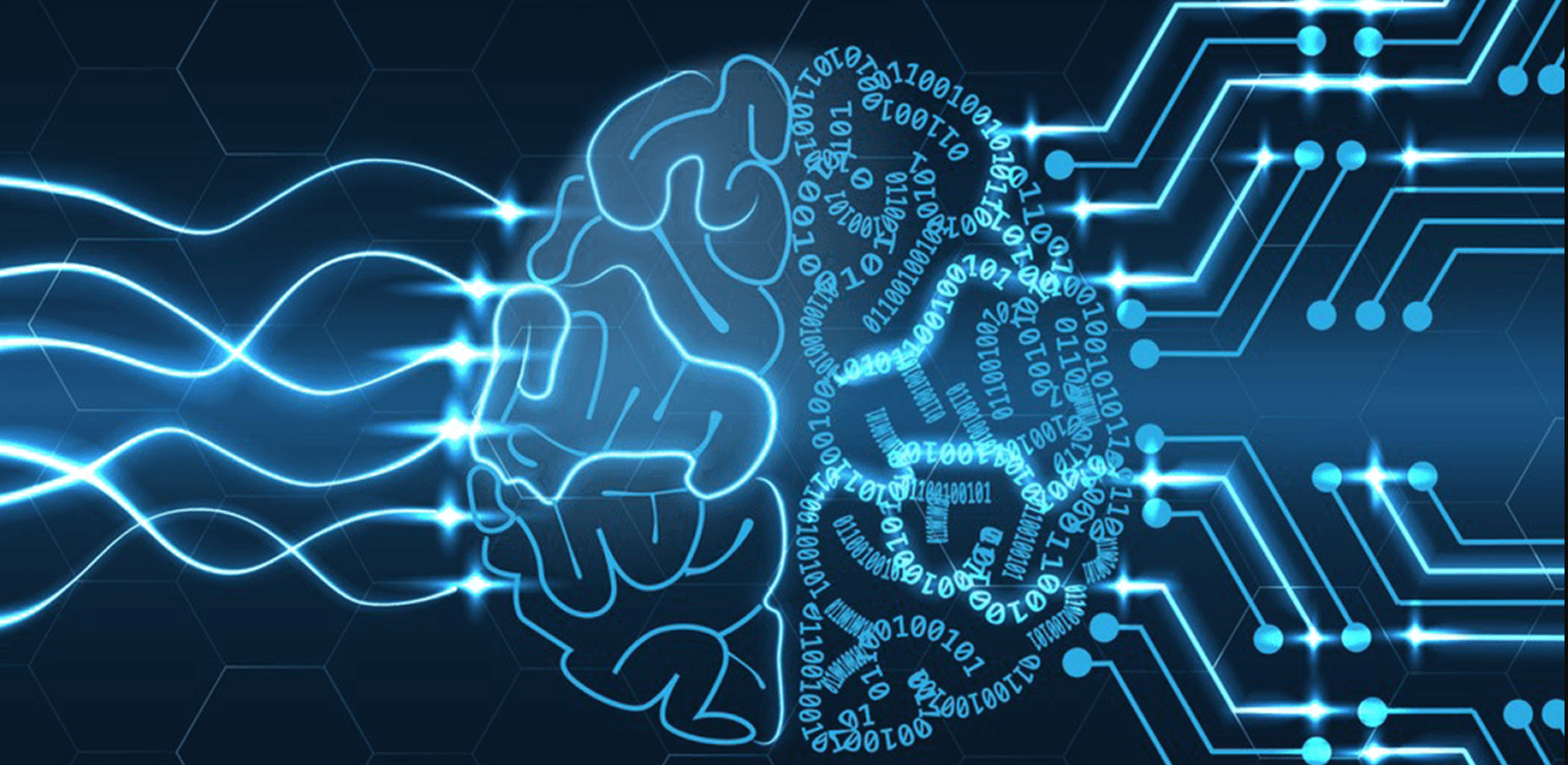Tableau – How to implement FIXED LOD and its benefits
We are going to be walking through the level of detail calculations. There are three types of level of detail calculations. In this blog, we’re going to be walking through what’s called a fixed level of detail calculation which is the simplest so I have gone ahead and connected to my superstore sales dataset that is by default in tableau.
Starting with Importing Dataset and finding Sales by Categories
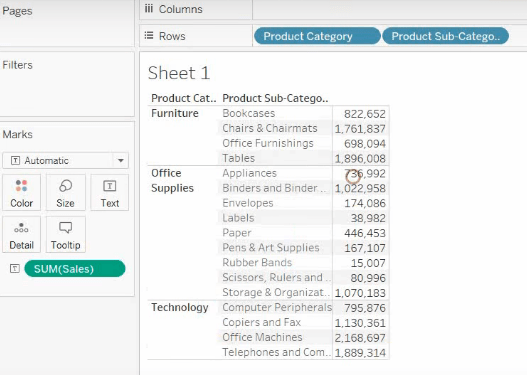
First of all, we will take a handful of product items and we’re going to drag them out onto the row shelf. Further, we want a product subcategory and then what we’re gonna drag out is sales here. And that’s going to give us the sum of sales for each product subcategory and for each product category. Now a fixed level of detail calculation is showing the sum of sales. That’s like we have here but it’s going to do the sum of sales at a level of detail that we tell it so we’re gonna say this is a fixed sum of sales. We’re gonna put some curly brackets. We’re gonna say fixed and then we will tell it the level of detail that we want to put out in this case. As per our requirements, we will add the product category level, product category and then you put a colon(:) and then we give it the expression that we want to do which is in this case sum of sales.
Creating Calculated field of Fixed LOD
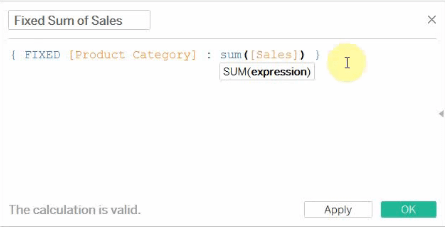
There we go and then we’re gonna drag a fixed sum of sales out also onto our table. Now you can see we’ve calculated the sum of sales for every number of furniture is the same every number in office supplies is the same every number in technology is the same and it’s always going to calculate at that product category level.
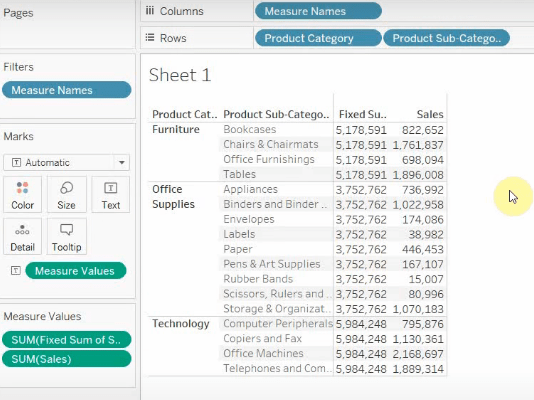
So if we drag something out here like a province, let’s drag that out. You can see we’re still calculating at the products category level so we’ve still got this you know 5, 178, 591 for everything in furniture, no matter what the province, no matter what the product subcategory.
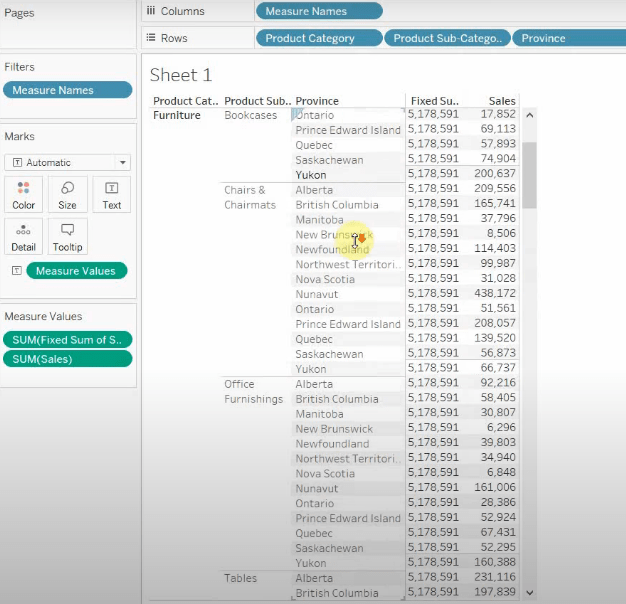
Now let’s drag province back. Well, let’s say that we wanted to find out what percent of furniture sales were bookcases. In that case, we can take our sales number create a calculated field percent of category sales so we’re going to take the sum of sales, and then we’re going to divide it by the sum of sales.
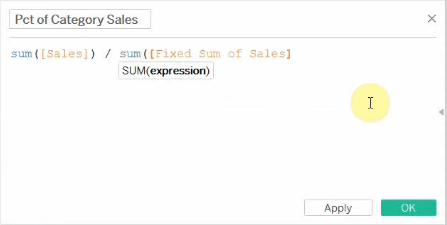
The fixed sum of sales there we go by product category okay percent of category sales drug that out to the measure value shelf obviously it’s going to be zero because it’s rounding down to zero. Hence, go ahead and format that to be a percentage, you can see that furniture bookcases were 15.9 percent of total furniture sales.
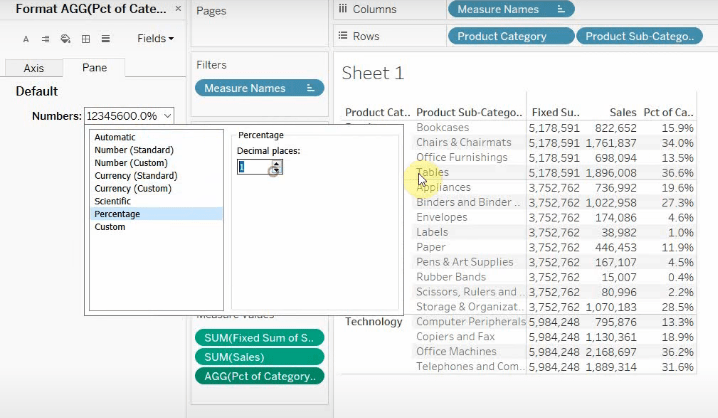
So that’s how you’d use a fixed level of detail calculation. Again a fixed level of detail calculation is one that will always calculate at the product category level, no matter what other items you have in your view.
Add Comment
You must be logged in to post a comment.