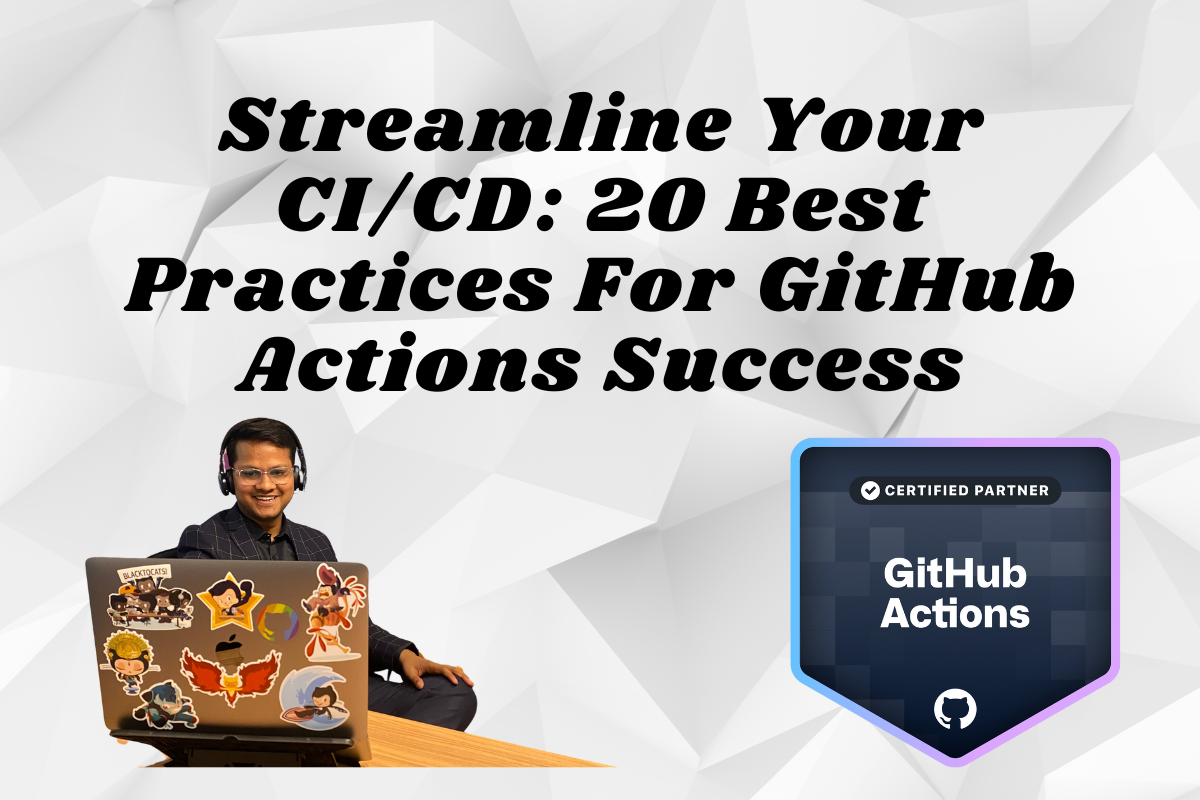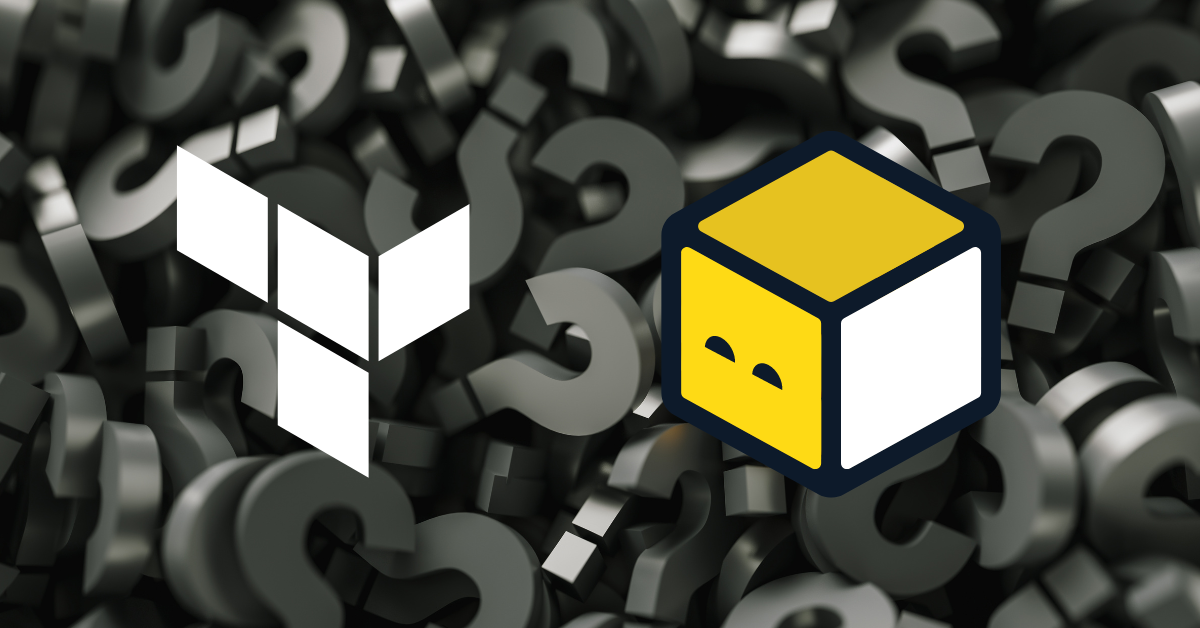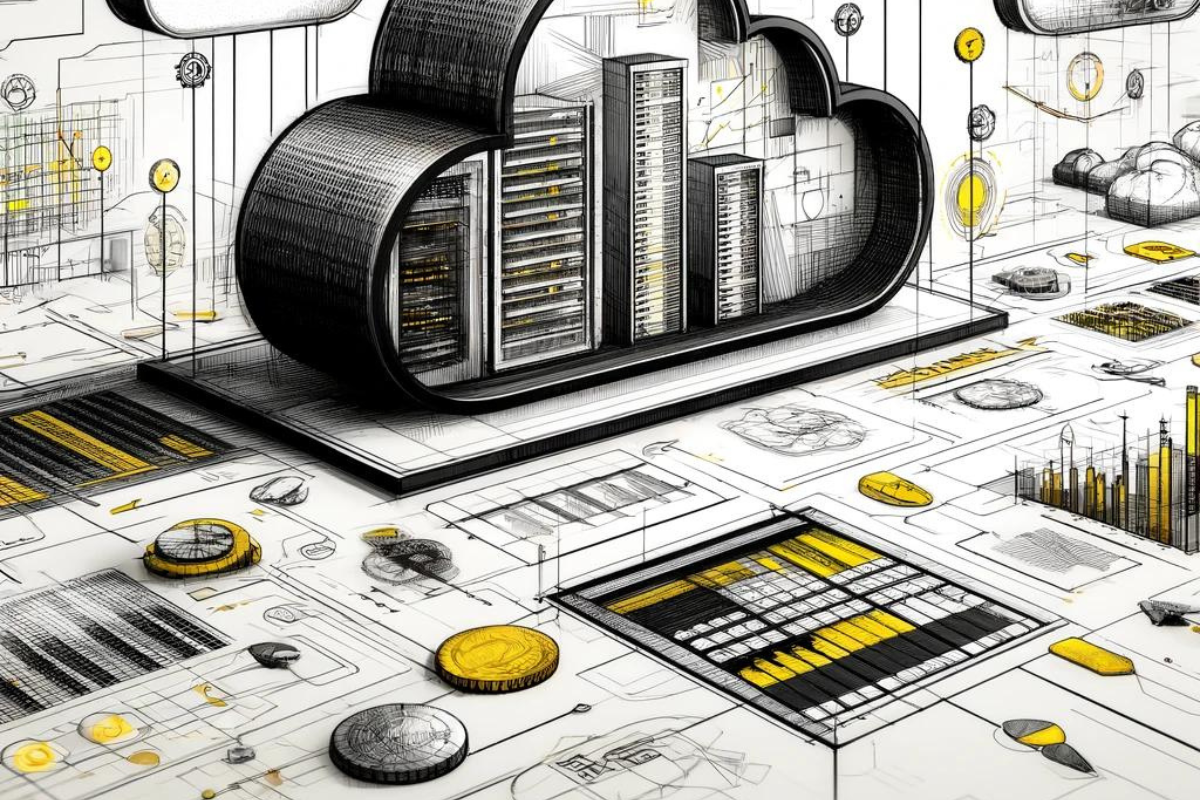Streamline Your CI/CD: 20 Best Practices For GitHub Actions Success
Feeling overwhelmed by the complexity of GitHub Actions? Are your workflows sluggish, insecure, or simply not delivering the automation magic you dreamed of? You’re not alone. Mastering Best Practices for GitHub Actions requires more than just throwing YAML code at the wall and hoping it sticks.
Here’s the good news: unlocking the full potential of GitHub Actions is within your reach! This comprehensive guide dives deep into 20 essential best practices curated by automation experts. Whether you’re a seasoned developer or just getting started, these practical tips will empower you.
GitHub Actions has revolutionized the way developers automate workflows and streamline software development. But with great power comes great responsibility (and YAML complexity!). Here are 20 best practices to ensure your GitHub Actions adoption is smooth, efficient, and secure:
Best Practices for GitHub Actions
Planning and Organization:
- Identify Automation Needs: Start by clearly defining what tasks you want to automate. This will guide your workflow creation and avoid feature creep.
- Start Small and Scale: Don’t try to automate everything at once. Begin with simple workflows and gradually add complexity as you gain confidence.
- Organize Workflows: Group related workflows into folders for better organization and clarity.
- Document Everything: Maintain clear documentation for each workflow, including its purpose, steps, and configuration.
Workflow Design and Security:

- Leverage the GitHub Marketplace: Explore the vast ecosystem of pre-built Actions for common tasks, saving you time and effort.
- Minimize Secrets: Use environment variables and GitHub secrets sparingly, and secure them with appropriate permissions.
- Containerize Steps: Utilize Docker containers to isolate workflow environments and enhance security.
- Clean Up Resources: Ensure workflows clean up any temporary resources they create to avoid clutter and resource leaks.
- Limit Workflow Permissions: Assign workflows the minimum permissions required to function, adhering to the principle of least privilege.
Efficiency and Maintainability:
- Modularize Workflows: Break down complex workflows into smaller, reusable steps for better clarity and maintenance.
- Use Conditional Logic: Employ conditionals to execute specific steps only when necessary, optimizing workflow execution.
- Utilize Matrices: Define multiple workflow runs with different parameter combinations for efficient testing and validation.
- Monitor and Track Runs: Utilize the GitHub Actions interface and integrations to monitor workflow execution status and logs.
- Integrate with Other Tools: Connect your workflows with other CI/CD tools and services for a seamless development pipeline.
Collaboration and Governance:
- Version Control Workflows: Treat workflows as code and version control them in your repository for collaboration and historical tracking.
- Review and Approve Workflows: Establish a review process for complex workflows to ensure quality and security before production use.
- Define Workflow Ownership: Assign clear ownership for each workflow, facilitating troubleshooting and maintenance.
- Communicate Effectively: Use workflow comments and issue labels to keep stakeholders informed about workflow status and changes.
Advanced Practices:
- Utilize Workflows in Pull Requests: Automate tasks like code coverage, linting, and formatting on pull requests for improved code quality.
- Explore Self-Hosted Runners: For increased control and customization, consider setting up self-hosted runners for specific workflow needs.
By following these best practices, you can ensure your GitHub Actions adoption is a success, driving efficiency, security, and collaboration within your development team. Remember, automation is a journey, not a destination, so experiment, learn, and continuously improve your workflows!