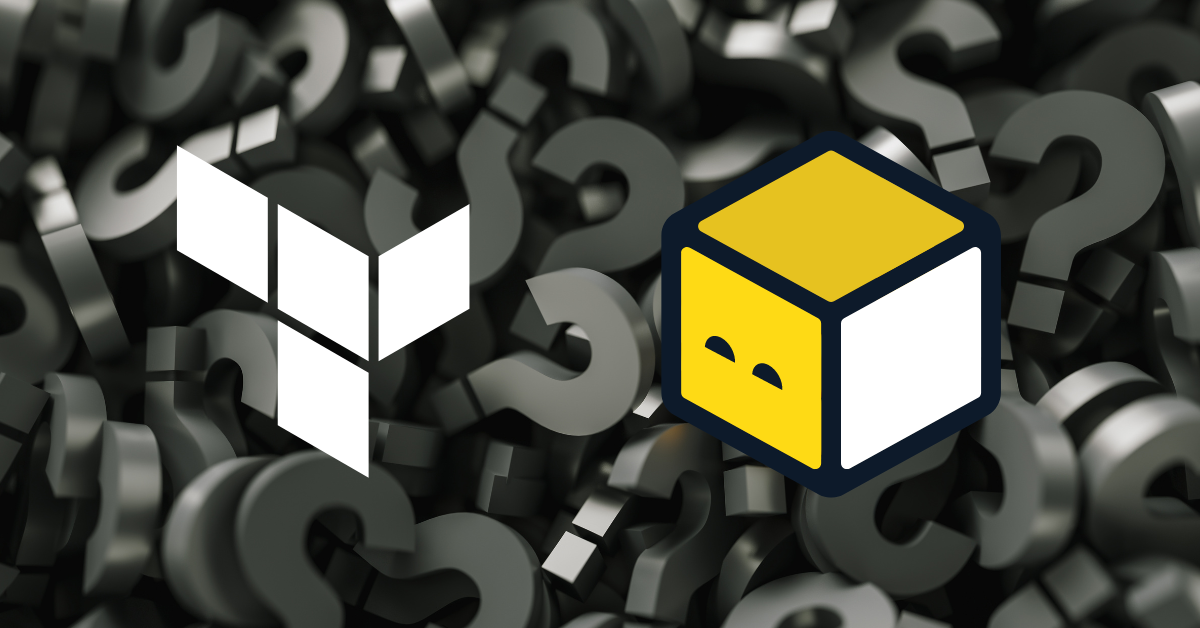Salesforce DevOps : Streamlining Deployment Efficiency
DevOps in Salesforce refers to the process of bringing together software development and IT operations teams to build, test, and deploy applications and services in Salesforce faster and more reliably. It constitutes a series of methodologies crafted to accelerate and enhance the efficiency of software development, testing, and release processes. Originating from the fusion of responsibilities between development (‘Dev’) and operations (‘Ops’) teams, DevOps aims to streamline collaboration and communication.

Salesforce developers play a crucial role in customizing and coding solutions to meet client business requirements. However, managing code across different environments and deploying it multiple times for functionality testing can be challenging. Fortunately, Salesforce DevOps offers a solution to handle these issues effectively.
Implementations of DevOps in Salesforce
By integrating DevOps practices into the Salesforce development cycle, you can create an environment where bugs are caught early, code quality is enhanced, and deployments run smoothly. So, take advantage of DevOps and unleash the power of DevOps for streamlined development and deployment across the Salesforce ecosystem. Here are a few implementations:
Adaptation Control:
Adaptation control permits groups to track all changes made. It also empowers them to check commitments made by individual designers so that all engineers working on the program can see who contributed what to the conclusion item.
Continuous Integration and Continuous Deployment (CI/CD):
A Git-based workflow is frequently the foundation of continuous integration (CI), which automates the testing and validation of changes to ensure they are ready for deployment. The goal of continuous delivery (CD) is to lower the risks involved in large releases by regularly distributing minor updates to users through an automated procedure.
Automation Testing:
Automated testing acts as a vigilant gatekeeper during the development process. By catching bugs early, it prevents them from sneaking into production. Imagine it as a meticulous inspector examining every line of code, ensuring that it adheres to quality standards.
Smart Backup Solution:
Protect your metadata and data, which will make it simpler to find and recover in the event of a disaster. Taking it a step further, scheduling regular backups puts you in the best possible position to recover from unplanned events.
Code Filtering:
Code-checking instruments help advancement groups automate the manual preparation of looking into Salesforce code and how that code is designed. This permits groups to form without any doubt that each group part follows the same code guidelines, keeping everything uniform.
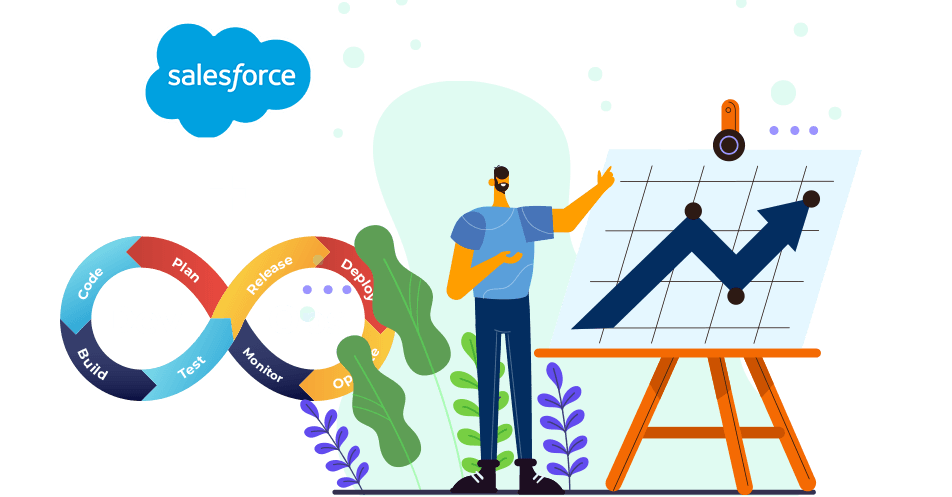
Salesforce DevOps Tools for Developers
Salesforce developers frequently use DevOps methods in their development operations by combining native and third-party solutions. These are a few Salesforce DevOps tools that are often utilized.
Copado: Copado is a DevOps platform that is Salesforce-native and offers continuous delivery, version control, and end-to-end release management. It’s made especially with Salesforce development teams in mind.
Salesforce CLI (Command-Line Interface): For Salesforce developers, the Salesforce CLI is an effective command-line tool. It offers a large selection of commands for testing, deployment, and development.
Jenkins: Jenkins is an open-source automation server that supports building, testing, and deploying applications. Many Salesforce teams use Jenkins for continuous integration and continuous deployment (CI/CD) pipelines.
Git: Git is a source code management tool used in DevOps. It is an open-source, free-version control system that can effectively manage projects of any size. Git is a tool for tracking source code changes, allowing developers to collaborate on non-linear development projects. Salesforce engineers utilize Git for source code version control, collaboration, and change tracking.
Bitbucket: A Git repository management tool that works with Jira and other Atlassian products is called Bitbucket. Teams can work together and maintain Git repositories with it.
Gearset: A Salesforce DevOps solution called Gearset is concentrated on deployment, automated testing, and version control. It offers an easy-to-use interface for Salesforce deployment management.
Unlocking the Value: Salesforce DevOps Benefits
Automated Deployment: Salesforce DevOps streamlines the deployment process, minimizing manual mistakes and ensuring consistency across all environments. Deployment pipelines are defined by developers to move changes from development through testing and production.
Quicker Release: With a flexible DevOps workflow, release pipelines can accommodate multiple workflows and support parallel workflows at various stages of development. New capabilities are tested and released continuously through well-defined DevOps processes that eliminate conflicts, silos, and deadlocks.
Cost Cutting in Production: A development pipeline’s main purpose is to build a successful and valuable product. But as a company, there’s a cost associated with every trial and error. Cutting costs associated with setting up new initiatives will lead to incremental benefits over time as savings repeat and grow.

Enhanced Code Quality: Deploying code with confidence is essential. Automated tests provide a safety net, assuring developers that their changes won’t inadvertently break existing features. This confidence encourages frequent deployments, leading to faster innovation cycles.
Accelerated Development Cycles: DevOps promotes automated processes, including continuous integration (CI) and continuous delivery (CD). These practices significantly speed up development cycles, ensuring that features, fixes, and updates reach users faster.
Conclusion
A collection of procedures known as Salesforce DevOps is intended to improve the effectiveness of software development, testing, and release management procedures. The goal of merging development and operations teams’ duties is to improve coordination and communication. Salesforce DevOps implementation offers several advantages, such as code filtering, automated testing, CI/CD automation, version control, and backup capabilities. Copado, Salesforce CLI, Jenkins, Git, Bitbucket, Gearset, and other well-known Salesforce DevOps solutions help automate deployment procedures, guaranteeing faster releases, lowering production costs, improving code quality, and enabling continuous integration and deployment. The main objective is to create and deliver effective products with lower manual error rates and more efficiency.