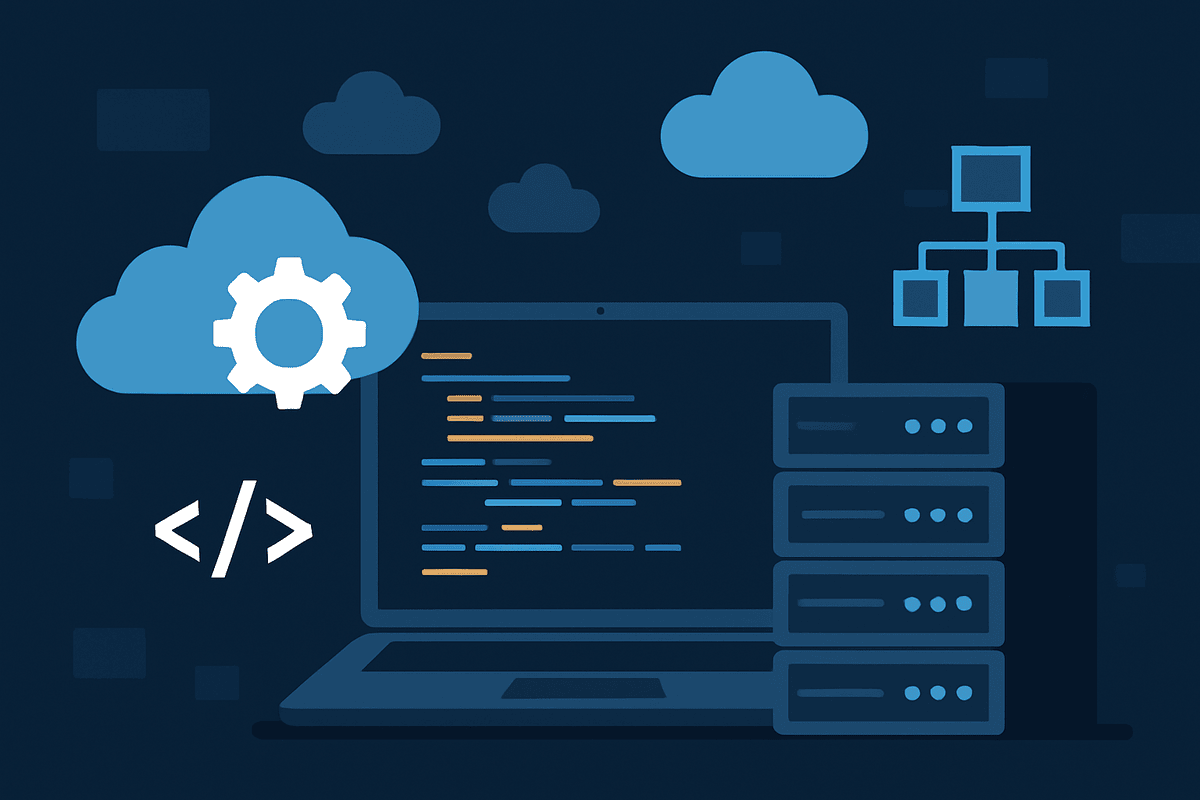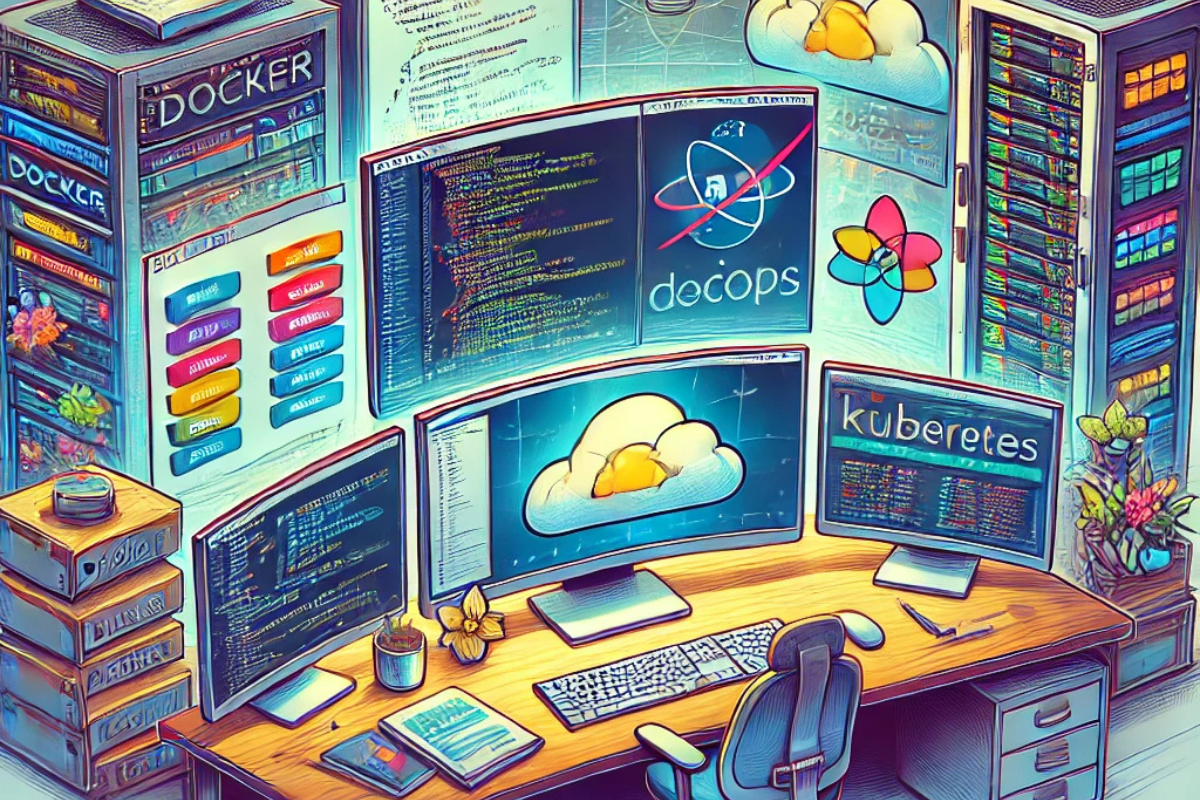Terraform Setup Across OS…
Terraform is an open-source infrastructure as code software tool created by HashiCorp. It uses HCL (HashiCorp Configuration Language) to enable the users to define and provision a datacenter infrastructure..
In this tutorial, we will set up terraform for various platforms – WIndows / Linux / MacOS
Terraform on Windows 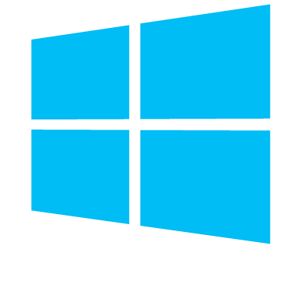
- Download the binaries for your Windows system from the official Terraform downloads Page
- Extract the compressed file and move it to convenient folder. ms office torrent magnet
- Set the path of the folder used in step 2 in System -> Advanced System Settings -> Environment Variables -> System Variables -> Path.
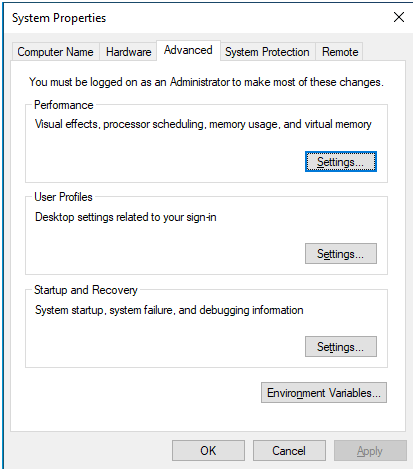
Edit the path variable and add the new path of the folder used in step 2.
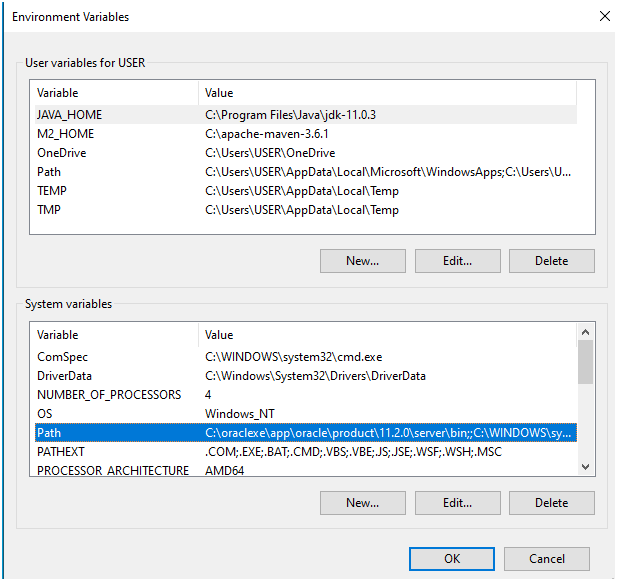
Now, open command line on Windows, and verify installation of Terraform by checking the version
$ terraform --version
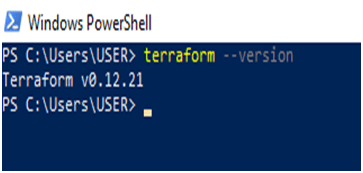
Terraform on *Nix 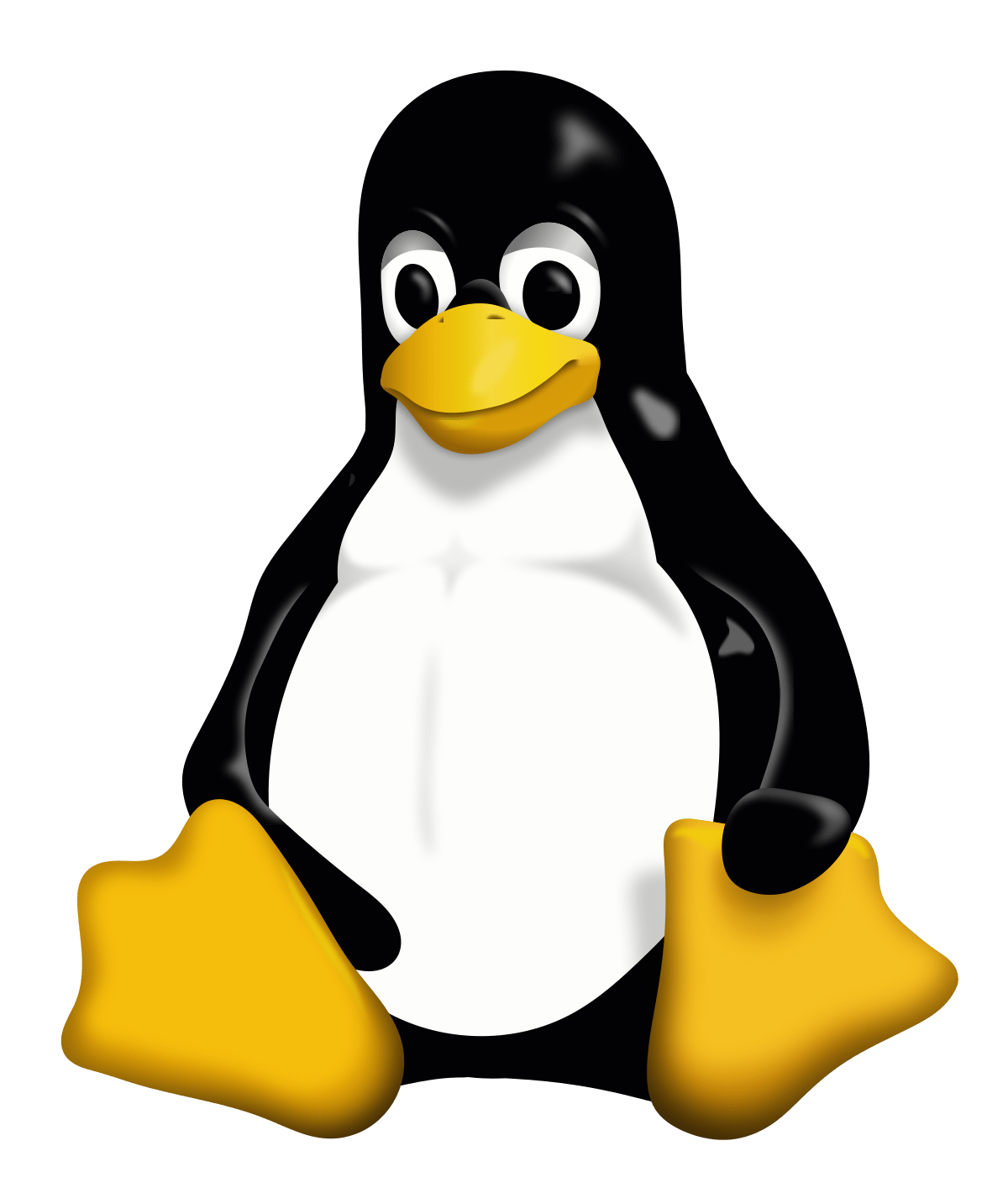 and MacOS
and MacOS 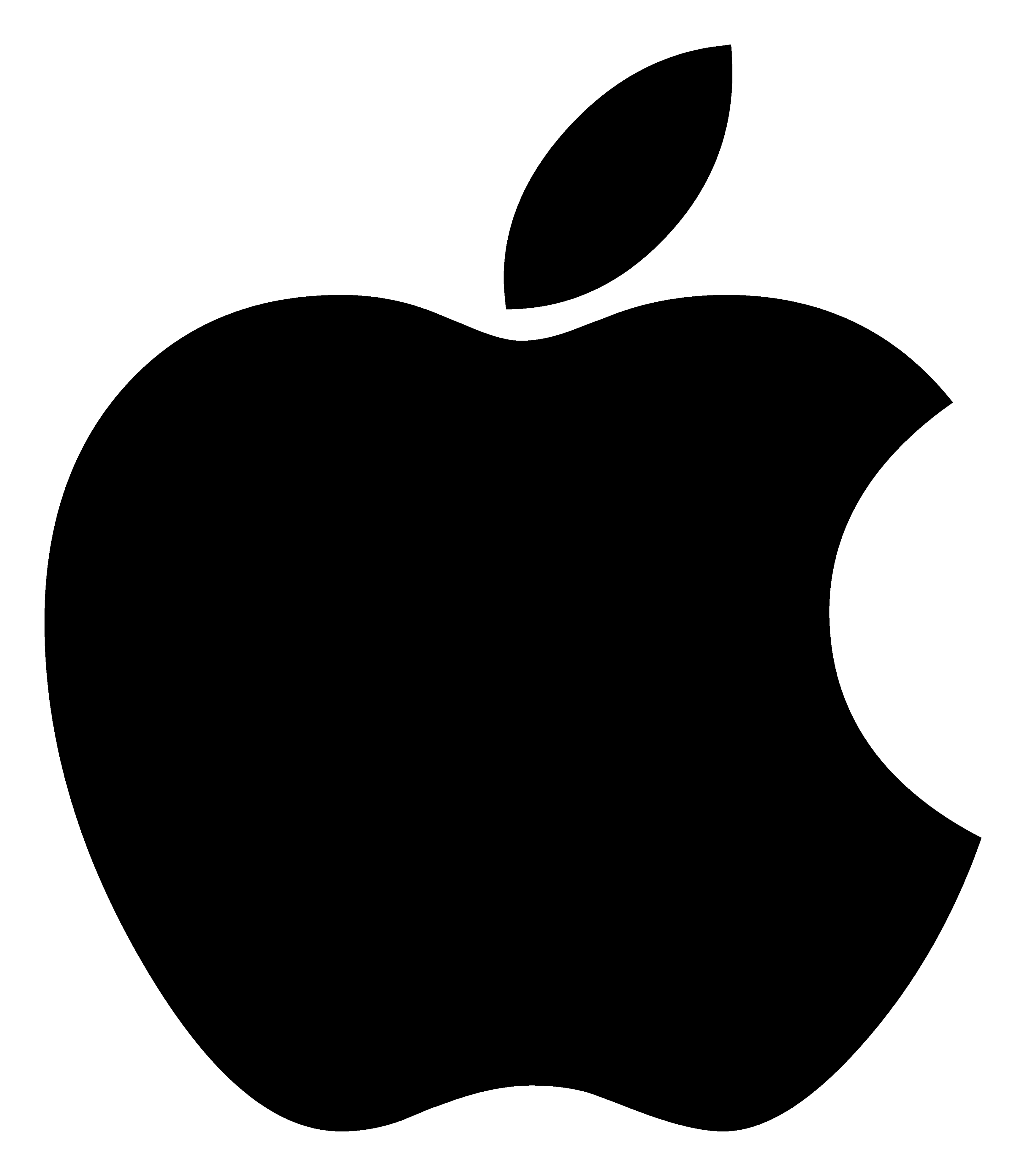
In this illustration, installation is done for Linux 64 bit Ubuntu machine but steps are general and apply for any *nix and MacOS system.
Open your command line and perform the following steps: adobe acrobat cracked torrent
1. Download the packages for your operating system by copying the link from the official Terraform Downloads page
$ wget https://releases.hashicorp.com/terraform/0.12.21/terraform_0.12.21_linux_amd64.zip
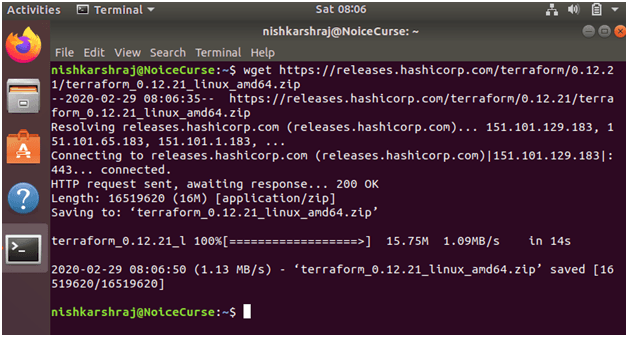
2. Extract the downloaded zipped file
$ unzip terraform_0.12.21_linux_amd64.zip
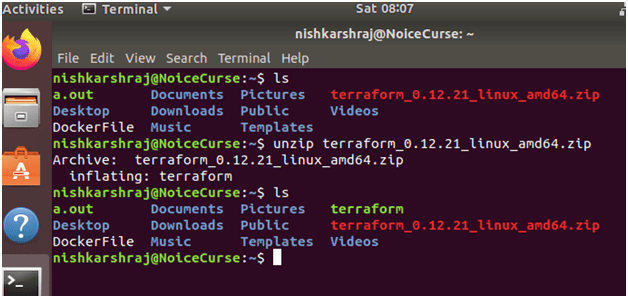
3. Move the unzipped binaries folder terraform to a convenient directory and assign the required permissions to the directory
$ mkdir [folder name]
$ mv terraform [folder name]
$ sudo chmod 777 [folder name]
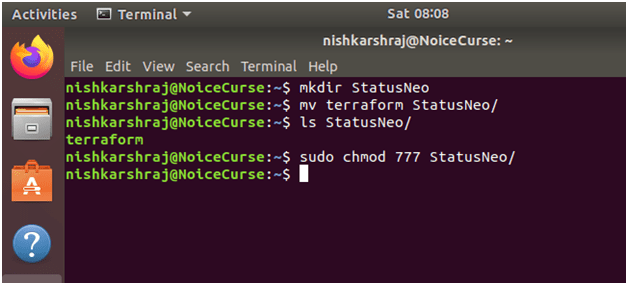
4. Set up the path of the terraform binaries in the ~/.profile file by adding an export path command in the End of File.
$ gedit ~/.profile
Add the following line at the end of the fileexport PATH=”$PATH:~[absolute path of the folder]”
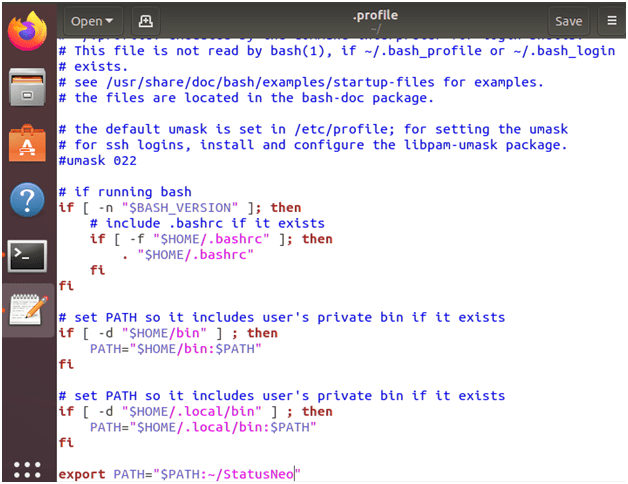
5. Execute the .profile file to export path to the Operating System$ source ~/.profile
6. Check the version of terraform to verify successful installation$ terraform --version
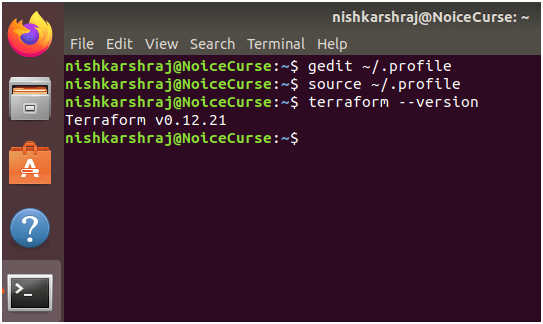
Bravo! We successfully installed Terraform on Wi *Nix system.
Add Comment
You must be logged in to post a comment.