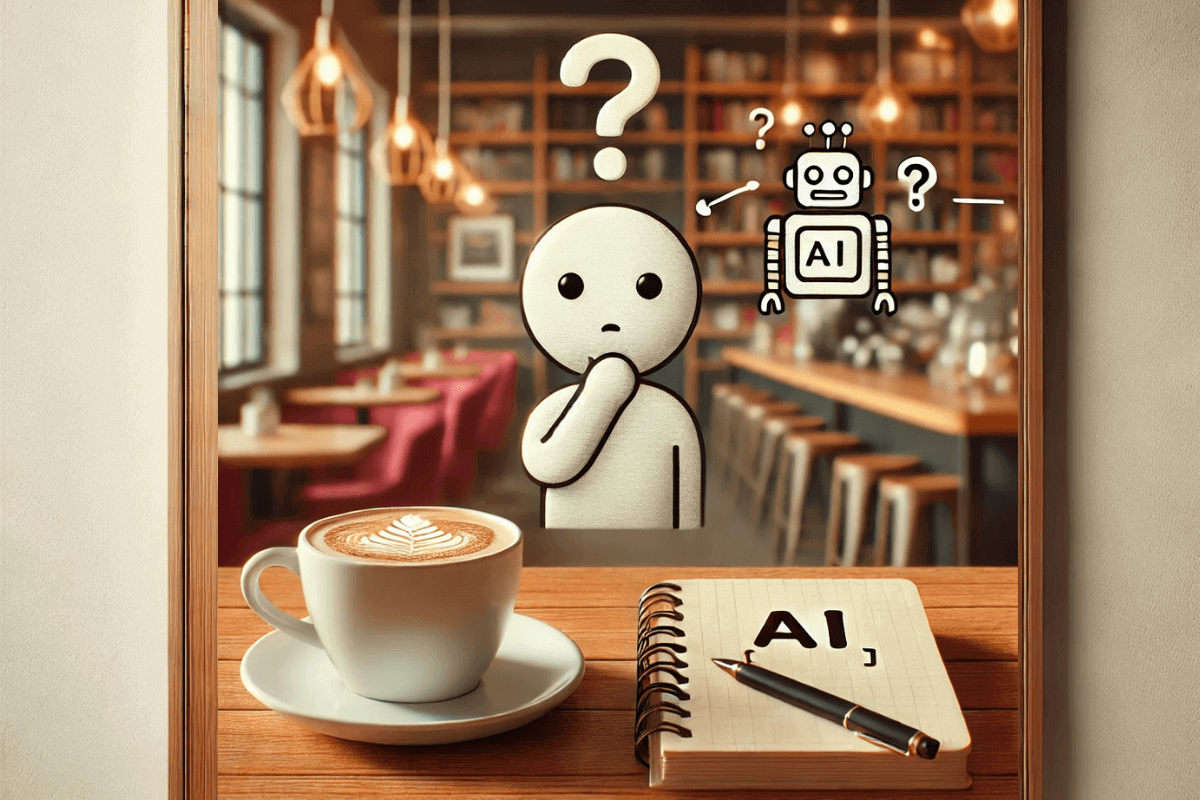Amazon Connect & Salesforce: Custom Screen Pop with LWC
Seamless integration between CRM systems and call center solutions is pivotal for exceptional customer service. Salesforce Open CTI facilitates this by linking Salesforce CRM with telephony systems. Discover how to enrich this integration by customizing screen pop functionality with Lightning Web Components (LWC) on Amazon Connect platform in our blog post.
What is Amazon Connect?
Amazon Connect is a cloud-based contact center solution offered by Amazon Web Services (AWS). It allows businesses to set up a fully functional contact center in minutes, without the need for complex hardware or software installations. With features like intelligent routing, real-time analytics, and seamless scalability, Amazon Connect empowers organizations to deliver exceptional customer experiences.
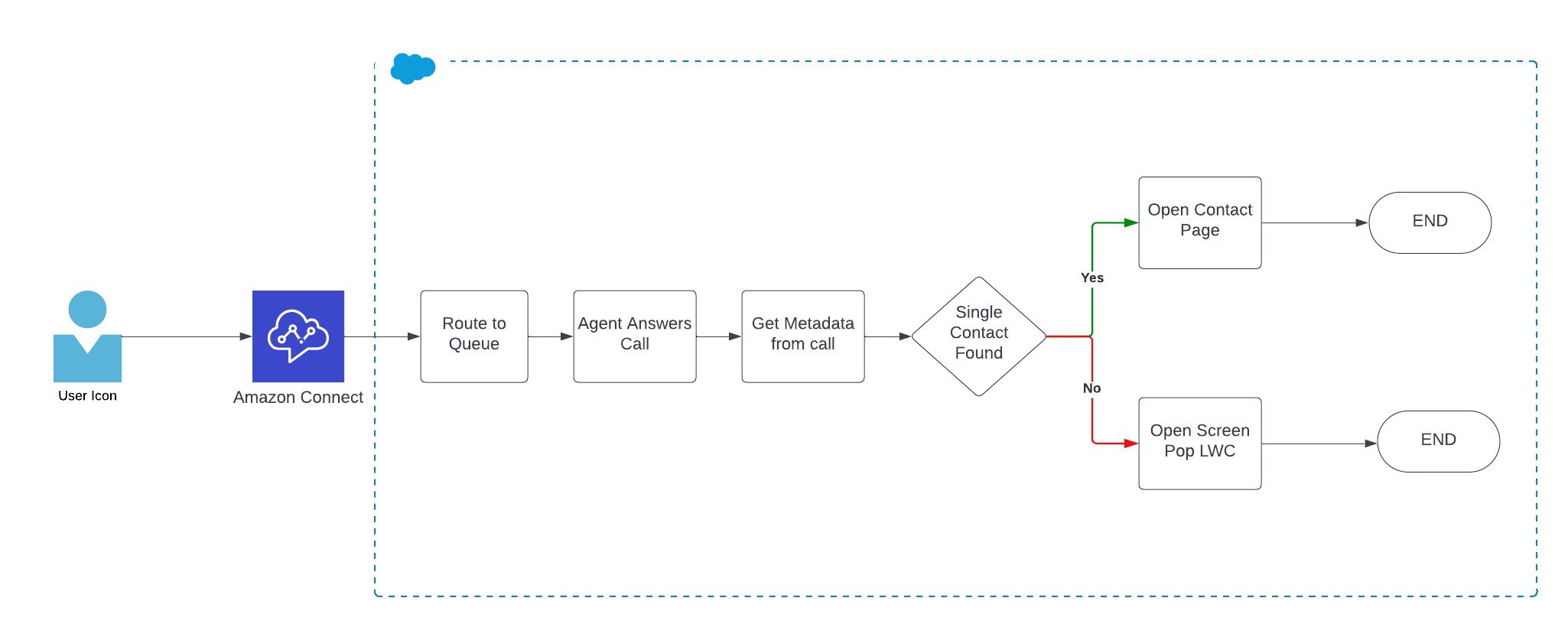
Salesforce Open CTI Integration
Salesforce Open CTI enables seamless integration between Salesforce CRM and telephony systems, allowing agents to make and receive calls directly within the Salesforce interface. This integration provides agents with valuable customer information, such as past interactions and purchase history, thereby enhancing the quality of customer service.
Custom Screen Pop Page with LWC
While Salesforce Open CTI provides out-of-the-box screen pop functionality, customizing the screen pop page using Lightning Web Components (LWC) allows businesses to tailor the user experience to their specific needs. By leveraging LWC, developers can create visually appealing and highly functional screen pop pages that provide agents with relevant customer information at the moment of interaction.
Key Steps to Implement Custom Screen Pop Page with LWC
- Set Up Amazon Connect: Configure your Amazon Connect instance and integrate it with Salesforce using Salesforce Open CTI.
- Create Lightning Web Component: Develop a custom screen pop page using Lightning Web Components. This page should fetch relevant customer information from Salesforce and display it in a user-friendly format.
- Configure Screen Pop Settings: Configure the screen pop settings within Amazon Connect to trigger the custom screen pop page when a call is received or initiated.
- Test and Deploy: Thoroughly test the integration to ensure that the custom screen pop page functions as expected. Once testing is complete, deploy the solution to production.
Benefits of Custom Screen Pop Page with LWC
- Enhanced User Experience: Custom screen pop pages provide agents with relevant customer information in a visually appealing format, enabling them to deliver personalized customer service.
- Increased Efficiency: By eliminating the need for manual data retrieval, custom screen pop pages streamline the call handling process, allowing agents to focus on resolving customer issues.
- Improved Decision Making: Access to real-time customer information empowers agents to make informed decisions during customer interactions, leading to faster resolution times and higher customer satisfaction.
Conclusion
Integrating Amazon Connect with Salesforce Open CTI and customizing the screen pop functionality using Lightning Web Components (LWC) enables businesses to deliver exceptional customer service experiences. By providing agents with instant access to relevant customer information, custom screen pop pages enhance efficiency, improve decision-making, and ultimately drive customer satisfaction. Embrace the power of integration and customization to take your customer service to the next level.