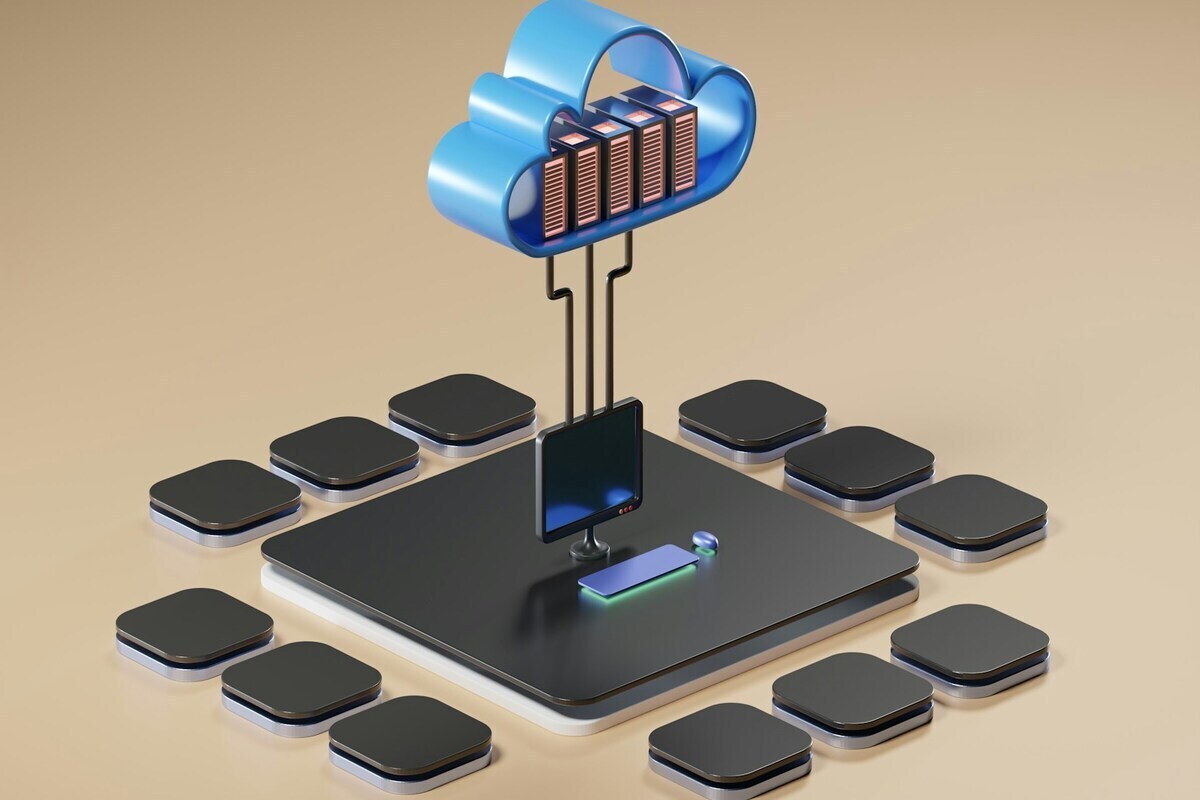WhatsApp Cloud API: Seamless Message Reception
Businesses today are always on the lookout for more efficient ways to connect with their customers. With messaging platforms like WhatsApp being so widely used, it’s essential for businesses to integrate them into their operations to communicate effectively. A key part of this integration is being able to seamlessly receive messages from WhatsApp, and that’s where the WhatsApp Cloud API comes in. In this blog post, we’ll explore how to integrate the WhatsApp Cloud API to receive messages, discussing its benefits, implementation steps, and potential use cases.
Understanding the WhatsApp Cloud AP
The WhatsApp Business API provides a powerful platform for businesses to interact with their customers on WhatsApp at scale. It offers various features, including sending messages, receiving messages, managing contacts, and more. The API operates on a cloud-based infrastructure, allowing businesses to leverage WhatsApp’s messaging capabilities without the need for maintaining an on-premise infrastructure.

Benefits of Receiving Messages via WhatsApp Cloud API
⦁ Real-time Communication By integrating the WhatsApp Cloud API to receive messages, businesses can engage with their customers in real-time, fostering prompt responses and enhancing customer satisfaction.
⦁ Centralized Communication Hub The API enables businesses to centralize their communication channels, allowing them to manage conversations from various platforms within a unified interface, streamlining communication workflows.
⦁ Automated Responses Leveraging the API, businesses can implement automated responses to common queries, reducing the burden on human agents and improving efficiency.
⦁ Rich Media Support The WhatsApp Cloud API supports various media types, including images, videos, and documents, enabling businesses to deliver rich and engaging content to their customers.
Implementing WhatsApp Cloud API Integration for Message Reception
⦁ Obtain Access to WhatsApp Business API: Businesses need to apply for access to the WhatsApp Business API through the official WhatsApp Business website. Upon approval, they will receive the necessary credentials and documentation to proceed with the integration.
⦁ Set Up Webhooks: Webhooks serve as the mechanism for receiving incoming messages from WhatsApp. Businesses need to set up webhook endpoints on their servers to receive messages securely.
⦁ Handle Incoming Messages: Upon receiving messages via webhook, businesses can process them according to their requirements. This may involve parsing the message content, performing logic to generate responses, and sending replies back to the sender.
⦁ Ensure Compliance: It’s crucial for businesses to adhere to WhatsApp’s policies and guidelines while using the WhatsApp Business API to avoid potential restrictions or account suspension.
Potential Use Cases
⦁ Customer Support: Businesses can use WhatsApp as a channel for providing customer support, allowing customers to reach out with inquiries, issues, or feedback, and receiving timely responses.
⦁ Order Updates: E-commerce platforms can send order confirmation messages via WhatsApp and allow customers to inquire about order status, providing updates in real-time.
⦁ Appointment Reminders: Service-based businesses, such as healthcare providers or salons, can send appointment reminders and receive confirmation or rescheduling requests from customers.
⦁ Automated Notifications: Businesses can automate notifications for various purposes, such as delivery updates, payment reminders, or event notifications.
Conclusion
Integrating the WhatsApp Cloud API for receiving messages offers businesses a powerful tool for enhancing customer communication and engagement. By leveraging its real-time capabilities, rich media support, and automation features, businesses can streamline their communication workflows, deliver superior customer experiences, and drive growth.