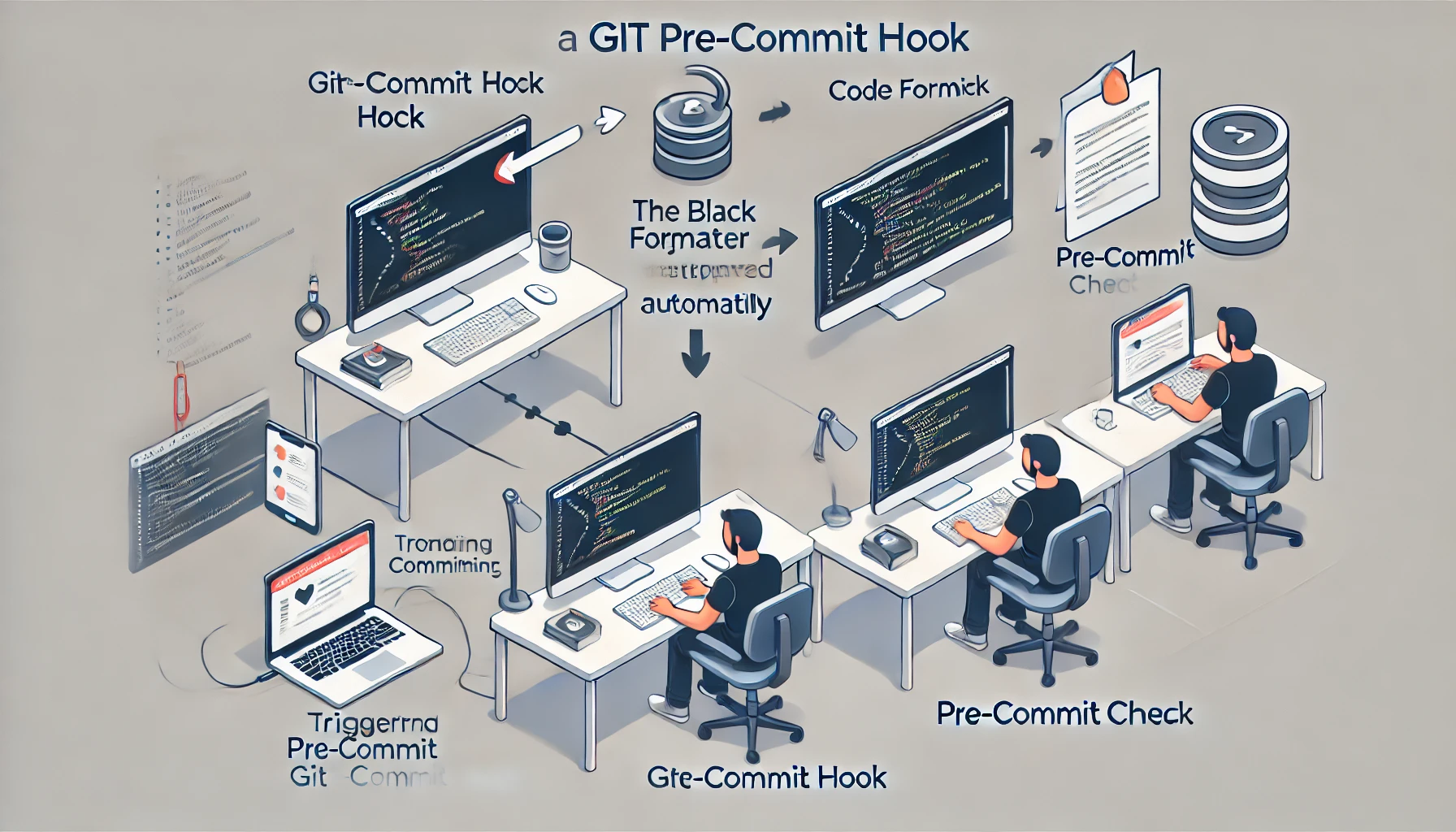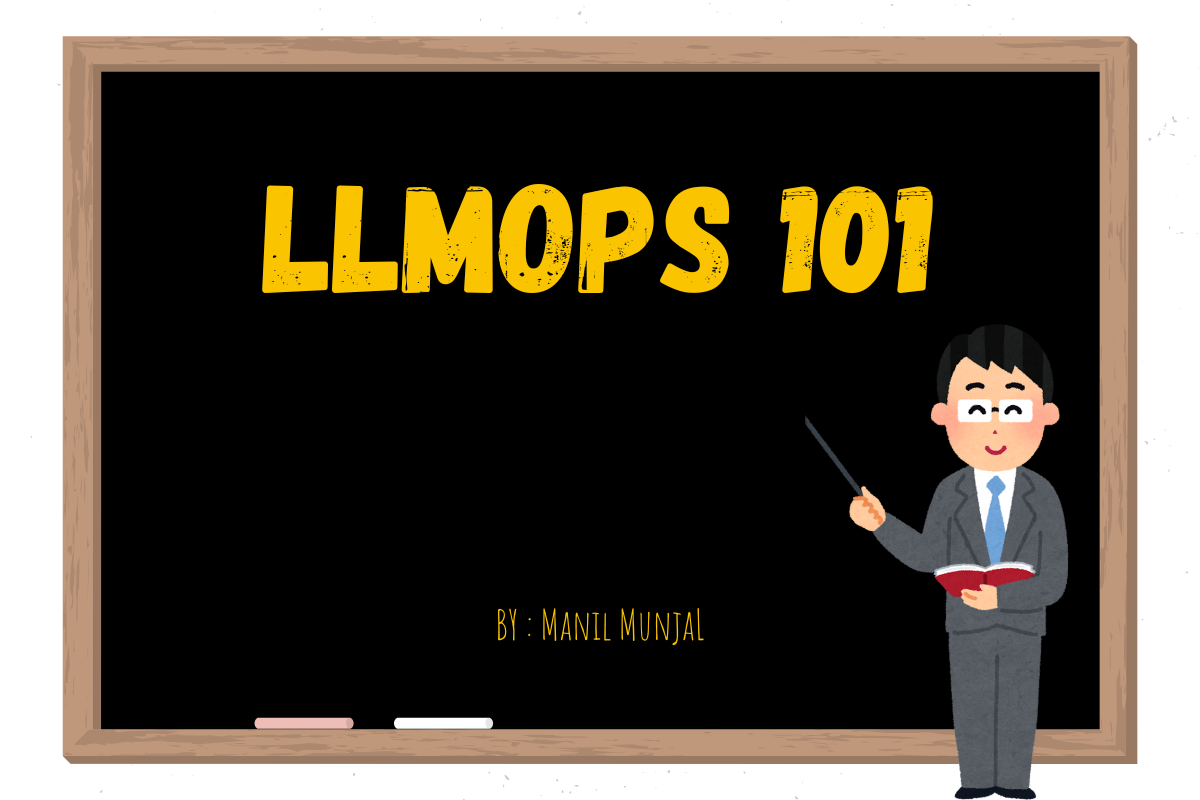Streamline Development with Git Pre-Commit Hooks: DevOps Best Practices
Introduction :
Welcome to the first instalment of my series on DevOps Best Practices. In this post, we’ll dive into the world of Git pre-commit hooks—a powerful tool that can help keep your codebase clean, consistent, and free of formatting conflicts. Whether you’re a seasoned developer or new to DevOps, understanding and implementing pre-commit hooks can elevate your workflow.
What Are Git Pre-Commit Hooks?
A Git pre-commit hook is a script that runs automatically every time you attempt to commit changes in your repository. It serves as a gatekeeper, ensuring that your code meets certain standards before it’s allowed to be committed. Think of it as a final check to prevent errors, enforce coding standards, or perform any other automated tasks you want to happen before a commit is made.
How Can Pre-Commit Hooks Be Used?
Pre-commit hooks can be customised to perform a variety of tasks, such as:
- Code Formatting: Ensuring your code adheres to a specific style guide.
- Linting: Automatically checking for syntax errors or potential issues.
- Running Tests: Running unit tests to ensure no new bugs are introduced.
- Checking for Secrets: Scanning for sensitive information like API keys before committing.
These hooks ensure that your codebase remains clean and that any issues are caught early in the development process.
Benefits of Using Pre-Commit Hooks
- Consistency: By automating tasks like formatting and Linting, pre-commit hooks ensure that all code in your repository follows the same standards.
- Reduced Merge Conflicts: Consistent formatting reduces the likelihood of merge conflicts caused by different developers using different code formatters.
- Efficiency: Automating repetitive tasks saves time and allows developers to focus on more complex issues.
- Quality Assurance: Pre-commit hooks catch issues before they make it into your repository, reducing the need for rework.
Real-World Example:
How I Used Pre-Commit Hooks in My Project
In my latest project, I implemented a pre-commit hook using Black, a popular Python code formatter. Here’s how it works:
- Developer Attempts to Commit Code: When a developer tries to commit their changes, the pre-commit hook is triggered.
- Formatting Check: The hook checks if the code is formatted according to Black’s standards.
- Automatic Formatting: If the code isn’t formatted correctly, Black automatically formats it.
- Commit Completion: Once the code is properly formatted, the developer can successfully commit the changes.
By enforcing a consistent formatting standard with Black, we significantly reduce the risk of merge conflicts that often arise from differing code styles. No matter what formatter a developer might be using, Black ensures that all code is consistently formatted before it’s committed.
How to Set Up a Pre-Commit Hook
Setting up a pre-commit hook is straightforward. Here’s a simple example using Python and Black:
1. Install Pre-Commit and Black:
pip install pre-commit black2. Create a .pre-commit-config.yaml File:
repos:
- repo: https://github.com/pre-commit/pre-commit-hooks
rev: v2.3.0
hooks:
- id: check-merge-conflict
- id: trailing-whitespace
- id: end-of-file-fixer
- id: check-docstring-first
exclude: |
(?x)
(helmfile/charts/.*/templates)|
(helmfile/helmfile.d)
- repo: https://github.com/psf/black
rev: 23.3.0 # Use the latest stable version
hooks:
- id: black
language_version: python3.113. Install the Hook:
pre-commit install4. Test the Hook:
Now, whenever you try to commit your code, the pre-commit hook will automatically format your Python files using Black before allowing the commit.
Conclusion
Incorporating Git pre-commit hooks into your workflow is a simple yet effective way to ensure code quality, maintain consistency, and avoid unnecessary conflicts. Whether you’re working solo or as part of a larger team, these hooks can save you time and headaches by automating key tasks before they become issues.
Stay tuned for the next post in our DevOps Best Practices series, where we’ll explore more tools and techniques to streamline your development process. Happy coding!