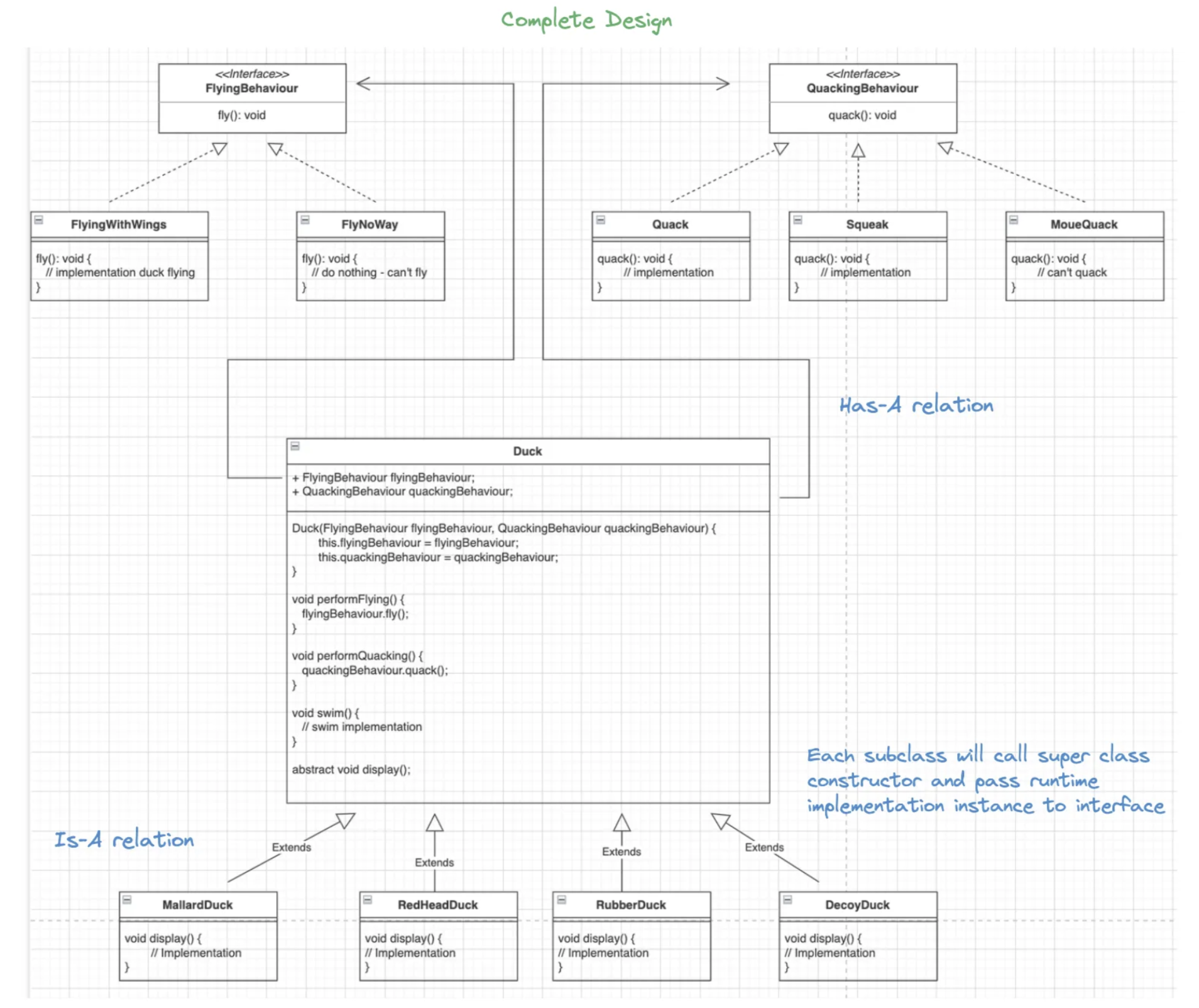Spring Boot Best Practices for Secure & Scalable Apps
Spring Boot has become the go-to framework for building modern Java applications—thanks to its simplicity, speed, and production-ready defaults. But writing a working Spring Boot app isn’t the same as writing one that’s secure, scalable, and cloud-native. Whether you’re building a microservice or a full-stack enterprise system, following best practices from day one can save you from performance bottlenecks, security flaws, and messy codebases down the road.
This guide shares 10 practical best practices that every developer should follow to build secure, maintainable, and cloud-ready Spring Boot applications.
Lock It Down First — Security Isn’t Optional
Security is critical in any Spring Boot application. A small oversight can lead to serious vulnerabilities. Instead of bolting it on later, make it part of your application from the start.
Here are key best practices to follow:
Set Security Headers: Add HTTP headers like X-Content-Type-Options, X-Frame-Options, and Strict-Transport-Security to protect against common exploits.
Use Spring Security with JWT or OAuth2: Opt for stateless authentication with JSON Web Tokens or OAuth2 providers like Keycloak or Okta. This ensures scalable, secure session handling for APIs.
Secure Endpoints by Role: Protect APIs using annotations like @PreAuthorize or @Secured to restrict access based on user roles.
Encrypt Passwords with BCrypt: Always hash passwords before storing them. BCryptPasswordEncoder is a secure default in Spring Security.
Use CSRF Protection (when needed): For web applications (not APIs), enable CSRF protection to prevent malicious cross-site requests.
Avoid Exposing Sensitive Data: Don’t return password fields, tokens, or internal IDs in API responses. Use DTOs and response filtering.
Follow REST Principles Properly
Don’t just build REST APIs — build consistent, reliable ones.
- Use proper HTTP methods:
GET,POST,PUT,DELETE. - Return standard HTTP status codes (
200,201,400,404,500) with clear error messages. - Standardize your response structure for consistency:
{
"status": "success",
"data": {...},
"timestamp": "2025-05-12T12:00:00Z"
}
Use JPA Wisely
Spring Data JPA greatly simplifies database interactions, but if misused, it can lead to performance problems and poor design.
Start by creating DTO (Data Transfer Object) classes to expose only the necessary fields in your API responses. Avoid returning full entity objects, especially if they contain nested relationships, as this can lead to data leaks and tight coupling between your API and database schema.
Be mindful of the N+1 select problem, a common issue where fetching a list of entities causes dozens (or hundreds) of extra queries due to lazy-loaded relationships. Solve this by using @EntityGraph, JPQL JOIN FETCH, or tuning your fetch strategies properly.
Use pagination for endpoints that return large datasets. Spring Data makes this easy with the Pageable interface and Page<T> return types. This ensures that your application doesn’t fetch or load more data than it needs, improving both memory usage and response time.
When writing custom queries, favor JPQL over native SQL to keep your code database-agnostic and easier to maintain. But don’t shy away from native queries when performance demands it.
Lastly, take advantage of auditing features with Spring Data JPA. Use @CreatedDate, @LastModifiedDate, and @EntityListeners to automatically manage timestamp fields, which helps track changes without manual effort.
Write Clean Configuration
A clean configuration setup makes your app easier to manage and deploy.
- Use
application.ymlinstead of.propertiesfor better readability. - Split environments using profiles like
application-dev.ymlandapplication-prod.yml. - Never store secrets in plain config files — use environment variables, Vault, or cloud secret managers.
Build Container-Ready Applications
Design with Docker and cloud environments in mind from the start.
- Use multi-stage Docker builds to keep images lightweight.
- Use Spring Boot Actuator to expose health check endpoints.
- Load config via environment variables or externalized sources.
FROM eclipse-temurin:17-jdk-alpine
COPY target/app.jar app.jar
ENTRYPOINT ["java", "-jar", "/app.jar"]
Enable Observability
Monitoring is more than just logging; it’s about visibility into your application’s behavior. Spring Boot Actuator and Micrometer provide built-in support for metrics, health indicators, and application insights.
Integrate your metrics into a dashboard using tools like Prometheus and Grafana, or export logs to ELK Stack or Cloud-native logging services like AWS CloudWatch. Implement correlation IDs for distributed systems to trace requests across microservices. Observability helps detect performance bottlenecks, latency issues, and system failures early.

Modularize Your Codebase
Separate concerns into proper layers: controller, service, repository, config, DTOs.
Use clean or hexagonal architecture if the system is large or domain-driven.
Avoid dumping everything into one package.
com.example.project
├── controller
├── service
├── repository
├── dto
├── configWrite Robust Tests
Testing is not just about meeting coverage percentages—it’s about confidence in your code. Use unit tests with JUnit 5 and Mockito to validate business logic. For database interaction, write integration tests using @DataJpaTest or full-blown @SpringBootTest.
You can go further by using tools like Testcontainers to spin up real databases (PostgreSQL, MySQL, MongoDB) during tests for a closer-to-production environment. For REST APIs, test endpoints using MockMvc, WebTestClient, or external tools like HTTPie and Postman in CI pipelines.
Automate CI/CD from the Start
Deploying should be repeatable, testable, and fast.
- Set up GitHub Actions, GitLab CI, or Jenkins to build and deploy automatically.
- Use Docker and Helm for Kubernetes-based deployments.
- Apply blue/green or canary deployment strategies to minimize risk during release.
Go Cloud-Native
Your app should be built for the cloud from day one.
- Ensure services are stateless and horizontally scalable.
- Store config externally, not hardcoded.
- Use cloud-native databases and storage services (like AWS RDS, S3, GCP Cloud SQL).
- Add support for health checks and readiness probes for container orchestration platforms.
Conclusion
You’re not just writing code — you’re building platforms that need to be secure, reliable, and scalable.
Spring Boot makes it easy to start fast, but these best practices will help you finish strong. From securing your endpoints and optimizing JPA to preparing for cloud deployment, each tip moves your application closer to production-grade excellence.
If you’re serious about building enterprise-ready applications, these are the fundamentals that separate hobby projects from professional systems.