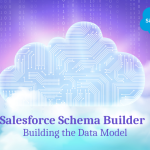Secure Salesforce Authentication Using OAuth
In today’s digital world, organizations prioritize securing sensitive data. Implementing Salesforce as their CRM solution requires a robust authentication mechanism to safeguard data.

For those businesses that are implementing Salesforce as their CRM solution, the implementation of a robust authentication mechanism is vital to safeguarding their data.
Authentication serves as a gatekeeper, verifying users’ identities before granting access to resources. It ensures only authorized individuals access sensitive information. To put it in simple words, it is the process of confirming who you are before granting access to certain resources. In the modern realm, authentication mechanisms ensure that only authorized individuals can have access to sensitive information.
One of the most widely adopted authentication protocols being implemented is OAuth (Open Authorization). OAuth, an open standard for access delegation, allows users to grant third-party applications limited access without exposing credentials.
Key components of OAuth
- Authorization Server – it is responsible for authenticating the user and obtaining their consent for access. In the context of Salesforce, the authorization server is where the user logs and grants permissions to third-party applicants to access their Salesforce data.
- Resource Owner – it possesses the data the third–party application wants to access. In the case of Salesforce, this could be a sales representative, a marketing manager, or any other user with access to Salesforce Data.
- Client – The client is the application that requests access to the user’s data. It can be anything like a web application or a mobile app that needs to interact with Salesforce on behalf of the user.
- Access Token – once the user grants permission to the client application, the authorization server issues an access token. This token serves as a credential that the client can use to access the user’s data on Salesforce’s behalf. The important thing that is to be kept in mind is that these tokens are short-lived, and they can be revoked anytime by the user.
- Refresh Token – In addition to the access token, OAuth allows the issuance of refresh tokens. Clients can use these tokens to acquire a new access token without the need for the user to re-authenticate. Unlike access tokens, refresh tokens are long-lived and should be stored securely by the client application.
Steps for OAuth in Salesforce
- User Authentication: When a user attempts to log in to a third-party application that integrates with Salesforce, they are redirected to the Salesforce login page. Here, they enter their credentials and authenticate themselves.
- Authorization Grant: After successful authentication, the user is prompted to grant the third-party application access to their Salesforce data. They can specify the level of access they’re comfortable with (e.g., read-only, read-write) before granting permission .
- Issuance of Access Token: Once the user grants permission, Salesforce’s authorization server generates an access token and, optionally, a refresh token. These tokens are then provided to the client application, enabling it to access the user’s Salesforce data on their behalf.
- Accessing Salesforce Data: Armed with the access token, the client application can now make API requests to Salesforce, such as querying leads, updating opportunities, or retrieving account information. Salesforce validates the access token with each request to ensure that the client is authorized to access the requested data.
- Token Expiry and Refresh: Access tokens have a limited lifespan to enhance security. When an access token expires, the client can use the refresh token to obtain a new access token without requiring the user to log in again. This seamless process ensures uninterrupted access to Salesforce data while maintaining security.
Please check out my last blog: https://statusneo.com/crm-data-migration-best-practices-seamless-transition-to-a-new-platform/?swcfpc=1