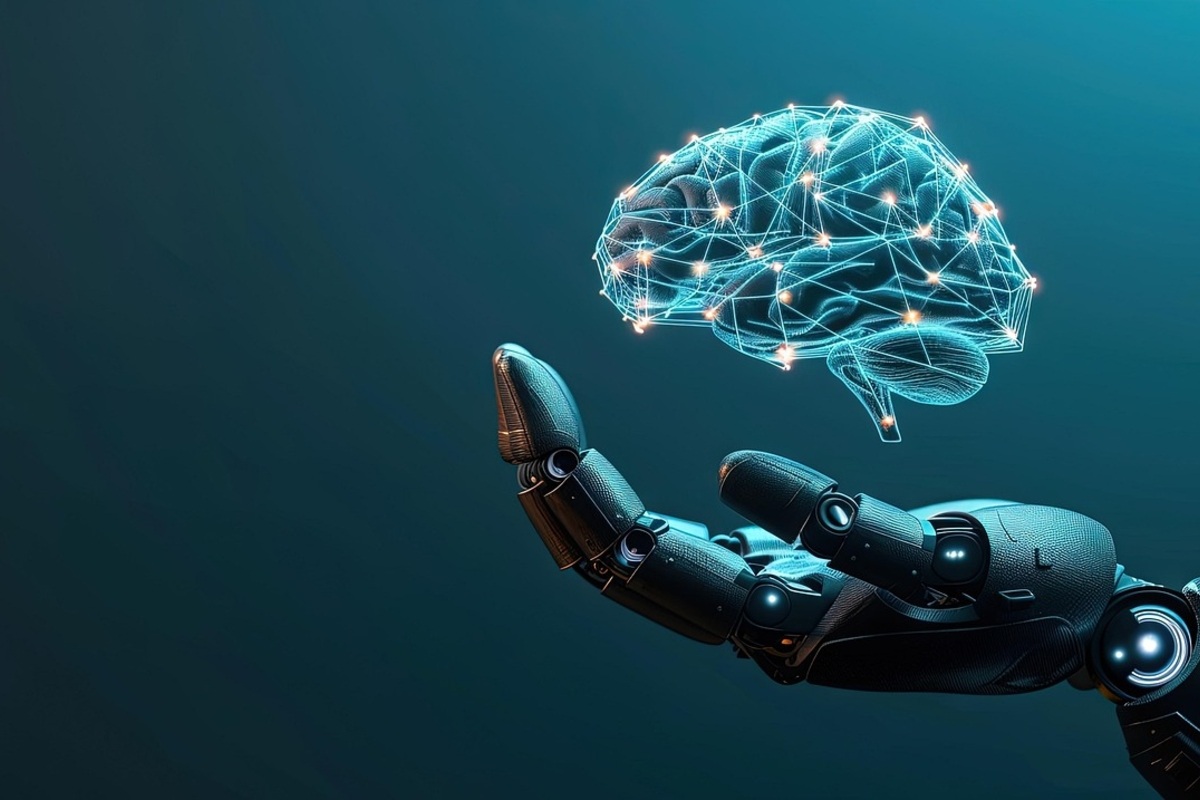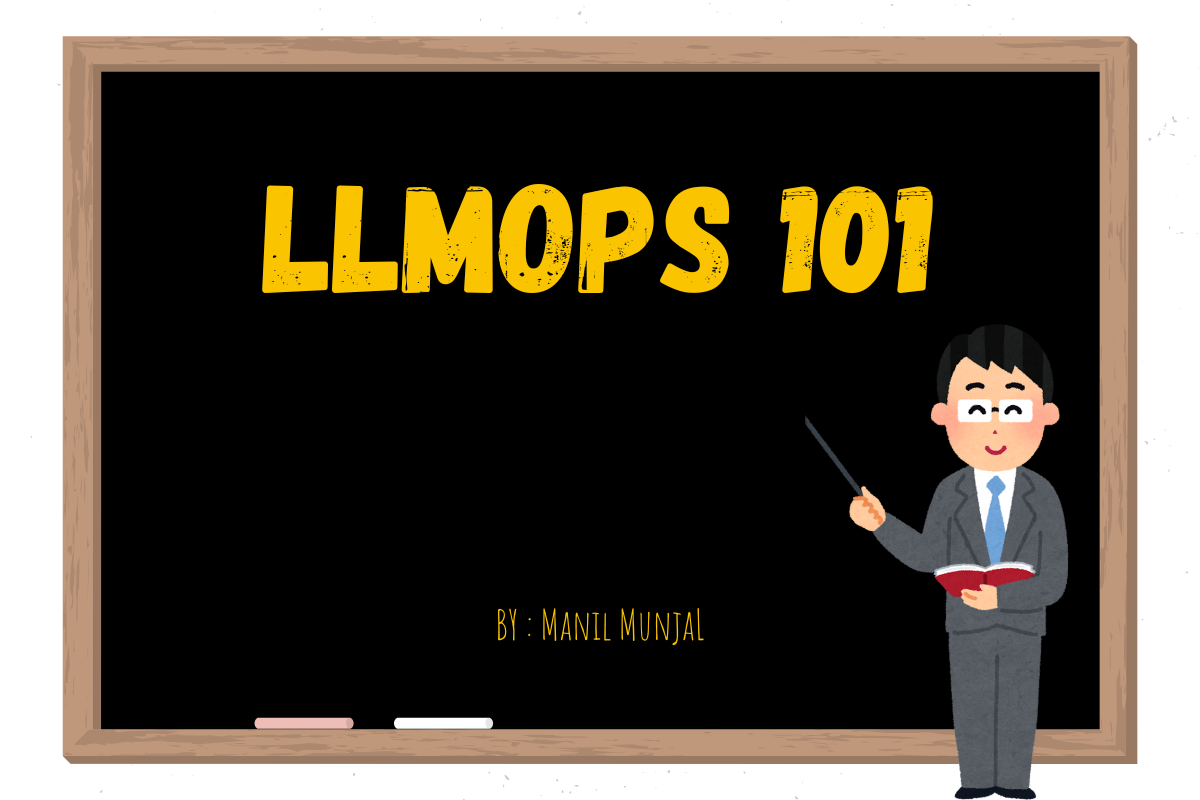How to use Gen AI alongside RPA?
As someone involved in building RPA automation, I’ve always believed in automation’s power to eliminate repetitive work. We all know this: RPA shines with structured data, but falters when faced with variability or judgment-based decisions. That’s exactly where I started blending AI—specifically Azure OpenAI—into our automation stack, and the results have been a game-changer.
Tackling Unstructured Data with AI
One of the most common challenges I run into is processing unstructured documents—things like scanned invoices, emails, or PDFs. Sure, RPA can read structured forms and spreadsheets just fine, but ask it to find an invoice number buried in a block of text or a supplier name in a poorly scanned image, and suddenly you’re either doing it manually or building a tangle of brittle rules.
To solve this, we brought in Azure OpenAI. Here’s what the process looked like: we first used document parsing tools (UiPath Document Understanding or Python libraries) to extract raw text. Then we used GPT to pull out exactly what we needed—like invoice numbers, dates, amounts, and supplier names, etc. I just passed the raw text into the model with a clear prompt, and it returned structured data that could be easily consumed further in the automation.
This eliminated the need for complicated logic or templates. And more importantly, it worked across different invoice formats, removing a major blocker from fully automating the process.
Matching Addresses with AI Context
Another place where RPA on its own falls short is in matching inconsistent data. A perfect example: “Ship To” addresses on invoices. One customer might write “Bldg 5, Industrial Area Phase 2, Gurgaon,” and another says “5th Building, Indl Area Ph-2, HR.” Technically different—but contextually the same.
This kind of fuzzy matching is nearly impossible with traditional automation. But by using Azure OpenAI, we fed in the extracted address and asked the model to find the closest match from our internal list of clean, standardized addresses. It worked incredibly well. The AI understood variations, abbreviations, and structure—far better than any basic lookup or fuzzy string match.
Once the best match was returned, the rest of the RPA flow could continue, with no human touch required. It’s the kind of intelligent handoff between AI and automation that opens the door to more complex, high-value workflows.
Why AI and RPA Work So Well Together
Integrating AI into RPA doesn’t just solve edge cases—it redefines what’s possible. With AI handling ambiguity and unstructured data, our bots are no longer bound by fixed rules. They can “think,” adapt, and make contextual decisions that were previously out of reach.
That said, there are a few things I’ve learned along the way:
- Prompt design matters. Getting good results from GPT often depends on how you ask the question.
- Always validate AI outputs. Especially if the data feeds into downstream systems—add guardrails.
- Keep AI modules loosely coupled. This way, they’re easier to reuse and update without rewriting your whole workflow.
Conclusion
The combination of RPA and AI is just getting started. With GPT-4o and similar models, we can have bots that can summarize documents, categorize support tickets, and even suggest next steps based on free-text inputs. And unlike traditional automation, these use cases don’t collapse the moment the data looks a little different.
For me, this shift from rule-based automation to intelligence-driven workflows is one of the most exciting changes in the automation space. We’re no longer just automating—we’re building systems that can reason and respond in real-world scenarios.