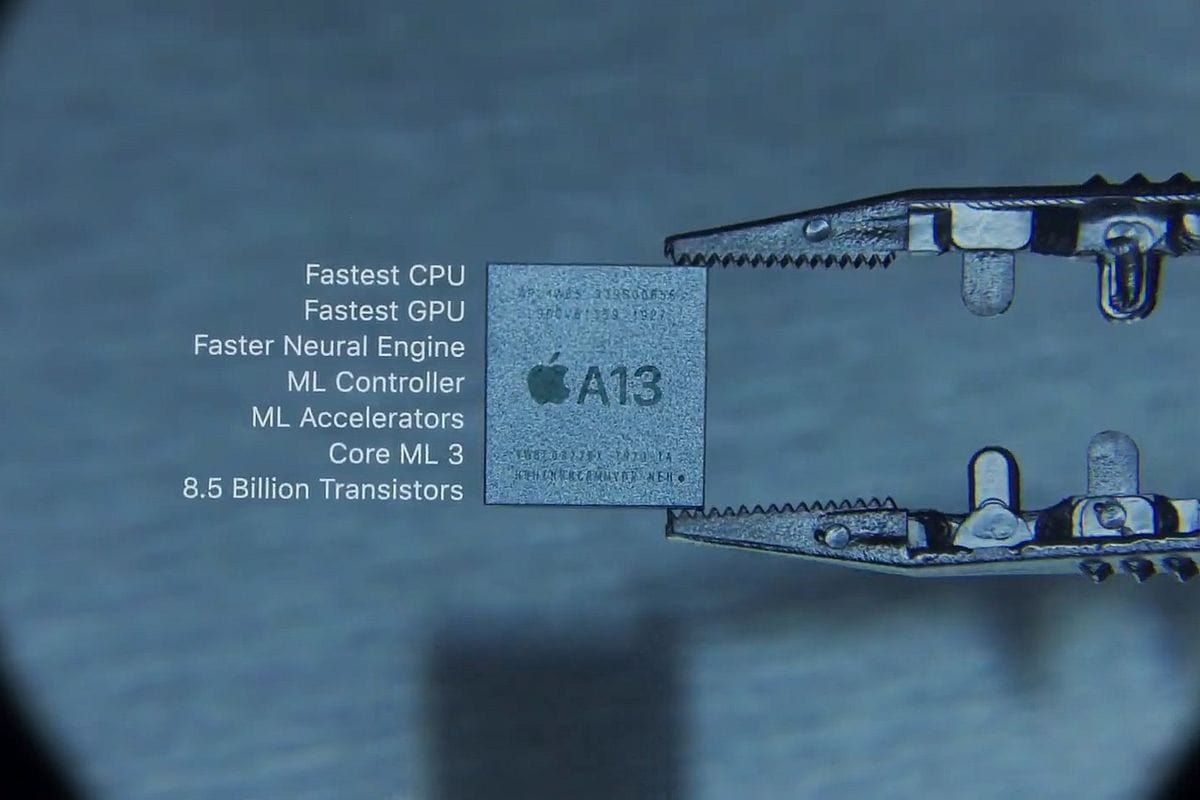How to Use Apple’s AI Tools Like Core ML, Create ML, and More in Your iOS Apps
Today, lets have a glimpse of the actual tools Apple provides for developers to bring smart features in Apple’s World—like image recognition, text analysis, and real-time predictions—right into iOS and macOS apps.
Let’s explore how tools like Core ML, Create ML, Vision, and Natural Language can help you build intelligent apps that work offline, protect user data, and perform lightning-fast.
Core ML – Apple’s On-Device Machine Learning Framework
Core ML is the main engine behind Apple’s machine learning capabilities. It allows you to bring pre-trained models into your app to make predictions directly on the user’s device—without needing to send data to a server.
Why use Core ML?
- 🔒 Privacy-friendly: No cloud, all processing stays on-device
- ⚡ Super fast and optimized for Apple Silicon (M1, M2, M3)
- 🔁 Compatible with popular model formats (TensorFlow, PyTorch, ONNX)
Use it for features like:
- Image classification
- Fraud detection
- Recommendation systems
Create ML – Build Custom AI Models Without Complex Code
If you’re new to machine learning or want to quickly create your own models, Create ML is a simple way to do it—all from Xcode.
You can:
- Train models by dragging and dropping data (images, CSV files, text)
- Preview results in real time
- Export the model for use with Core ML
Use cases:
- Image recognition (e.g., sorting cat vs. dog photos)
- Text sentiment analysis (positive/negative reviews)
- Predicting values from tabular data (like sales trends)
Vision Framework – Give Your App Eyes
The Vision framework lets your app analyze photos and video. It can:
- Detect faces and facial landmarks
- Recognize barcodes, text, and hand gestures
- Classify objects using Core ML
Whether you’re building an AR game, a camera utility, or a document scanner, Vision can help your app understand what it’s looking at.
Natural Language – AI for Understanding Text
The Natural Language framework is great for apps that work with messages, content, or documents.
You can use it to:
- Identify the language of a sentence
- Detect names, places, or organizations
- Analyze text for emotion or tone (sentiment)
Imagine automatically organizing notes, filtering toxic comments, or offering smart replies—all powered by AI on-device.
ML Compute – Faster Model Training with Apple Silicon
If you’re working on training more complex models, ML Compute taps into Apple Silicon’s CPU, GPU, and Neural Engine to help you train faster, directly on your Mac.
It supports TensorFlow with Metal acceleration and is great for developers who want to prototype or fine-tune models locally without relying on cloud services.
Real-World Examples of Apple’s AI Tools
Apple’s AI tools power many features you probably already use:
- Photos app organizes your library by recognizing faces and places
- Translate app detects language and works offline
- Health apps track movement using on-device models
- AR games detect and respond to objects in real time
Now, you can use the same frameworks to build powerful features in your own apps.