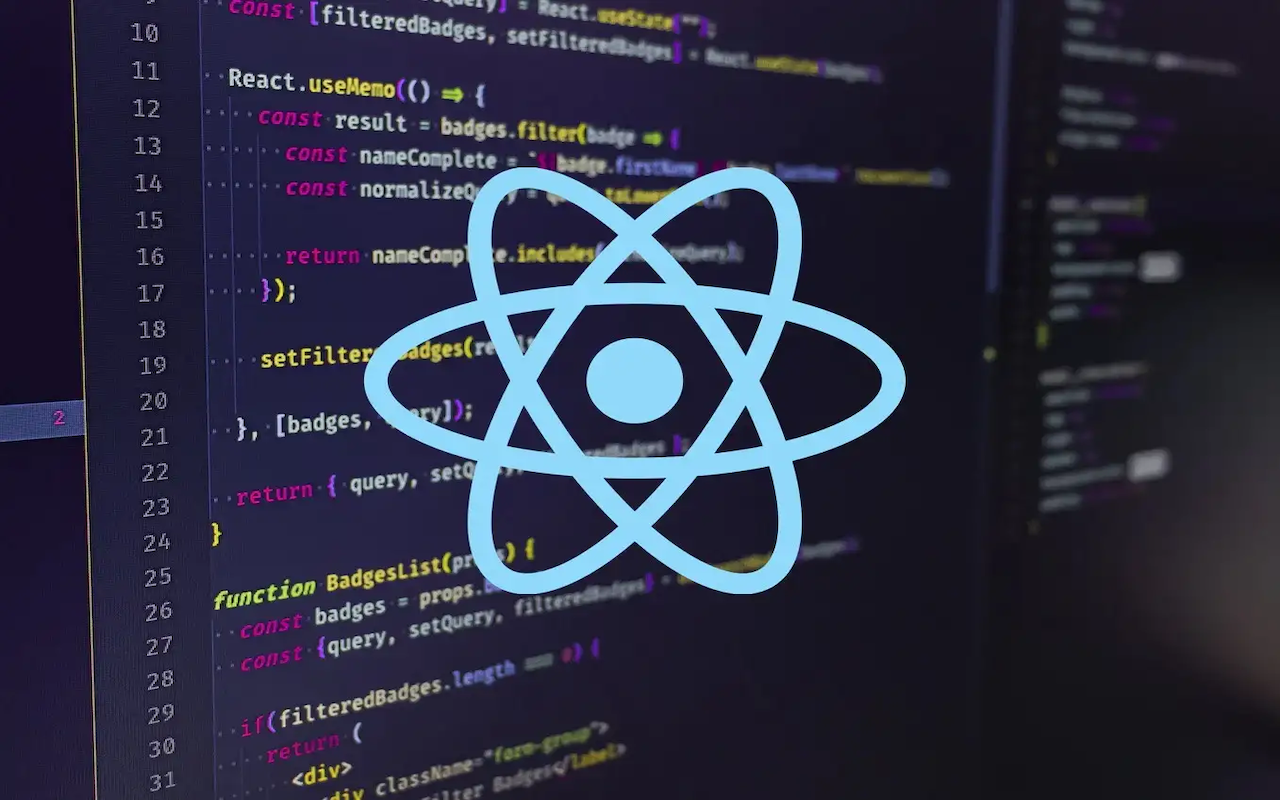Guide to Ingesting Data from Multiple Sources using Azure
In today’s data-driven world, organizations often deal with data from various sources such as databases, applications, IoT devices, and more. Azure provides a comprehensive set of tools and services for ingesting, processing, and analyzing data from diverse sources efficiently. This guide will walk you through the process of ingesting data from multiple sources using Azure.
Step 1: Define Data Sources
Before you start ingesting data, it’s crucial to identify and understand the data sources. Common data sources include:
- Databases: SQL Server, MySQL, PostgreSQL, MongoDB, etc.
- Streaming Data: IoT devices, event streams, clickstreams, etc.
- Files: CSV, JSON, Parquet, Avro, etc.
- Applications: Logs, web services, APIs, etc.
Step 2: Choose Azure Services
Azure offers a variety of services for ingesting data based on your specific requirements. Some key services include:
- Azure Data Factory: A cloud-based data integration service that allows you to create, schedule, and orchestrate data workflows.
- Azure Event Hubs: A highly scalable data streaming platform capable of receiving and processing millions of events per second.
- Azure IoT Hub: A fully managed IoT service that enables bi-directional communication between IoT devices and Azure.
- Azure Storage: Provides scalable, secure, and durable storage options for various types of data, including blobs, files, queues, and tables.
- Azure Synapse Analytics: An analytics service that brings together big data and data warehousing for fast querying and analysis of large datasets.
Step 3: Design Data Ingestion Pipeline
Once you’ve selected the appropriate Azure services, design a data ingestion pipeline that suits your requirements. Consider the following aspects:
- Data Sources: Specify the sources from which data will be ingested.
- Data Transformation: Decide if any data transformation or enrichment is required before storing the data.
- Data Destination: Determine where the ingested data will be stored (e.g., Azure Data Lake Storage, Azure SQL Database, Azure Cosmos DB).
- Data Movement: Plan how data will move from source to destination (e.g., batch processing, real-time streaming).
- Security and Compliance: Ensure that appropriate security measures are in place to protect sensitive data and comply with regulatory requirements.
Step 4: Implement Data Ingestion Pipeline
Implement the designed data ingestion pipeline using Azure services:
- Azure Data Factory: Create pipelines to ingest data from various sources, perform transformations, and load data into the destination storage.
- Azure Event Hubs / IoT Hub: Configure event hubs or IoT hubs to receive streaming data from devices or applications.
- Azure Storage: Set up storage accounts and containers to store ingested data securely.
- Azure Synapse Analytics: Create dedicated pools or serverless SQL pools to perform data analytics on ingested data.
Step 5: Monitor and Optimize
Once the data ingestion pipeline is up and running, continuously monitor its performance and optimize as needed:
- Monitoring: Use Azure Monitor to track pipeline activity, data throughput, errors, and other metrics.
- Performance Tuning: Identify bottlenecks and optimize pipeline performance by tweaking configurations or scaling resources.
- Cost Optimization: Optimize costs by right-sizing resources, leveraging serverless offerings, and implementing data retention policies.
- Security and Compliance: Regularly review and update security measures to ensure data privacy and compliance with regulations.
By following these steps, you can effectively ingest data from multiple sources using Azure, enabling your organization to derive valuable insights and make informed decisions.