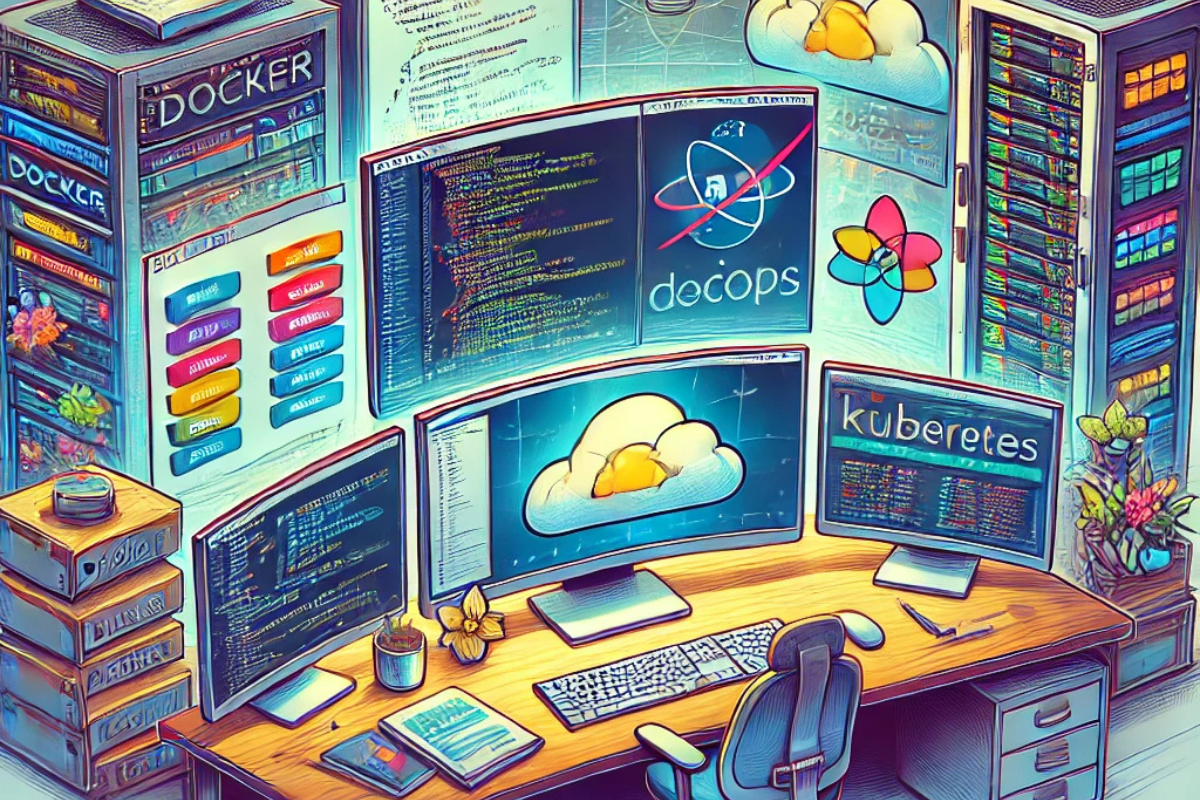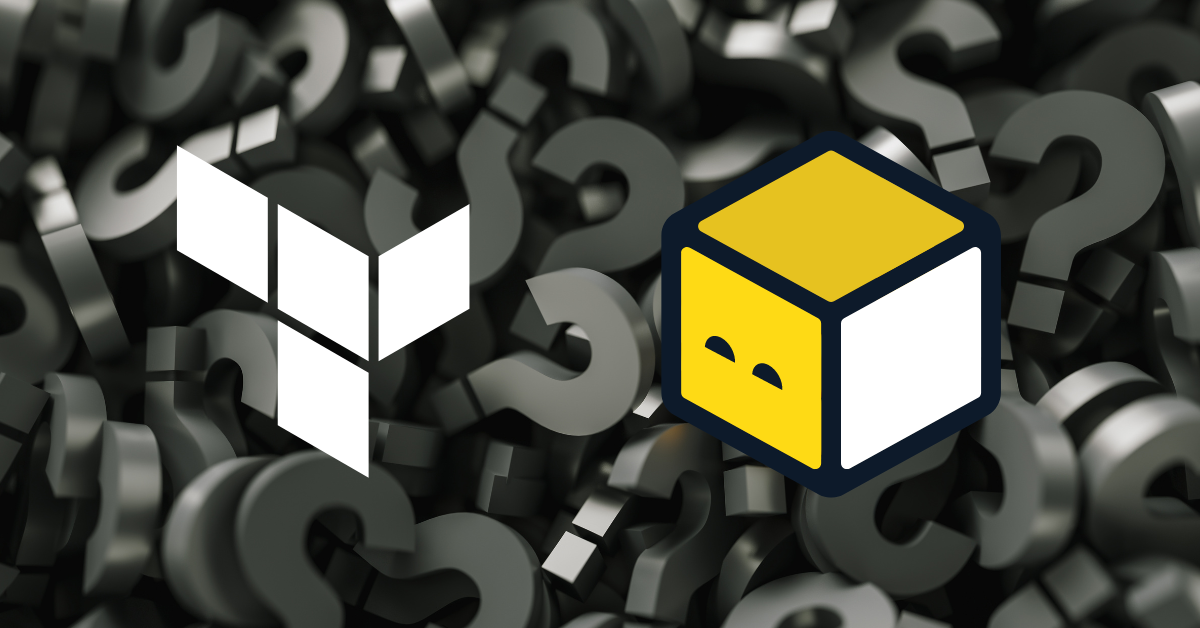DevOps with Docker and Kubernetes for scalable, resilient apps
As organizations grow and their software systems become more complex, ensuring scalability and reliability becomes essential. Docker and Kubernetes are two powerful technologies that enable DevOps teams to achieve scalability, high availability, and efficient resource management. Together, these tools simplify the process of deploying, managing, and scaling containerized applications across various environments.
Why Docker and Kubernetes in DevOps?
Docker:
Docker is a containerization platform that packages applications along with their dependencies into containers. This ensures that applications run consistently across different environments, from development to production.
Kubernetes:
Kubernetes (K8s) is an open-source platform that automates the orchestration, scaling, and management of containerized applications. It ensures that your application is available, scalable, and resilient by managing containers across a cluster of machines.
Benefits of Docker and Kubernetes for DevOps
- Consistency Across Environments: Docker ensures that applications run the same in any environment by packaging code and dependencies into containers.
- Scalability: Kubernetes dynamically scales applications based on traffic and workload. You can add or remove resources as needed.
- Resilience: Kubernetes automatically manages failures by restarting or redistributing containers across healthy nodes.
- Streamlined CI/CD: Docker and Kubernetes simplify the CI/CD pipeline by enabling faster, automated deployments and rollbacks.
Real-World Use Cases
1. Airbnb: Managing Microservices at Scale
Airbnb uses Docker to containerize their microservices, ensuring consistent deployments across various environments. Kubernetes orchestrates these containers, automatically scaling services based on user traffic, allowing Airbnb to handle peak times without manual intervention.
2. The New York Times: Cloud Migration
The New York Times migrated its infrastructure to Google Cloud, using Docker for containerization and Kubernetes for orchestration. This enabled faster deployments and more efficient scaling, ensuring reliable content delivery even during traffic spikes.
Example: Deploying a Scalable Application with Docker and Kubernetes
Here’s a simple example to demonstrate how Docker and Kubernetes can be used together to deploy and scale an application.
Step 1: Dockerize the Application
First, you’ll need to package your application into a Docker container. Let’s assume you have a Node.js application.
- Create a
Dockerfile:
FROM node:14
WORKDIR /usr/src/app
COPY package*.json ./
RUN npm install
COPY . .
EXPOSE 3000
CMD ["node", "app.js"]- Build and run the Docker container:
# Build the Docker image
docker build -t my-app .
# Run the Docker container locally
docker run -p 3000:3000 my-appStep 2: Deploy the Application to Kubernetes
Next, you’ll deploy the containerized application to Kubernetes.
- Define a Kubernetes deployment (
deployment.yaml):
apiVersion: apps/v1
kind: Deployment
metadata:
name: my-app-deployment
spec:
replicas: 3
selector:
matchLabels:
app: my-app
template:
metadata:
labels:
app: my-app
spec:
containers:
- name: my-app
image: my-app:latest
ports:
- containerPort: 3000- Create the deployment in Kubernetes:
kubectl apply -f deployment.yamlThis will deploy 3 replicas of the application, ensuring high availability and the ability to handle increased traffic.
Step 3: Expose the Application with a Service
To access the application externally, you need to create a Kubernetes service:
apiVersion: v1
kind: Service
metadata:
name: my-app-service
spec:
type: LoadBalancer
selector:
app: my-app
ports:
- protocol: TCP
port: 80
targetPort: 3000kubectl apply -f service.yamlKubernetes will automatically create a load balancer to distribute traffic across the pods running your application.
Step 4: Scale the Application Dynamically
One of Kubernetes’ most powerful features is its ability to scale applications automatically. To manually scale your application, you can run:
kubectl scale deployment my-app-deployment --replicas=5This will increase the number of running instances from 3 to 5.
Auto-Scaling with Kubernetes
To enable automatic scaling based on resource usage (e.g., CPU), you can set up the Horizontal Pod Autoscaler:
kubectl autoscale deployment my-app-deployment --cpu-percent=50 --min=3 --max=10This will automatically scale the number of replicas between 3 and 10 based on CPU utilization, ensuring that the application can handle spikes in traffic without manual intervention.
Conclusion
Docker and Kubernetes together provide a scalable and resilient environment for modern application development. Docker allows developers to package applications consistently, while Kubernetes ensures those applications run efficiently across distributed environments, scaling dynamically based on demand.