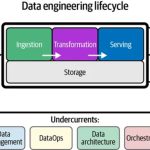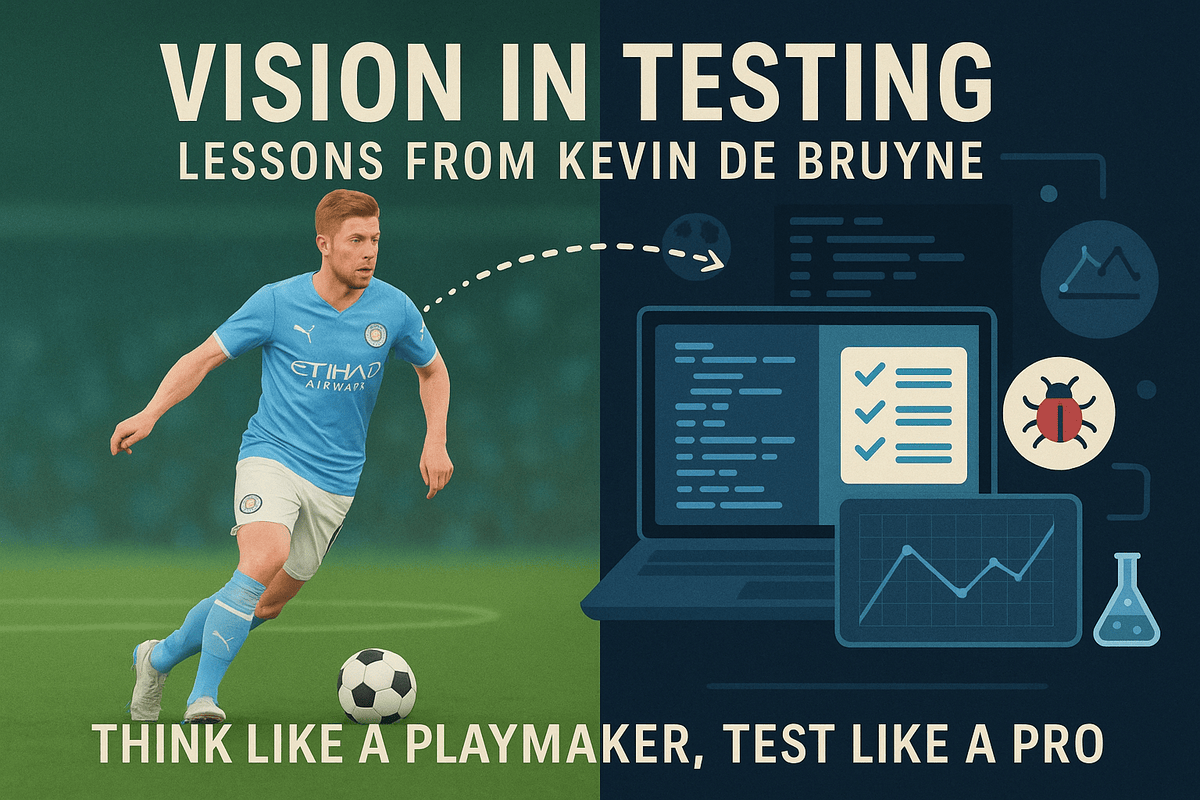Conceptual Guide to Dynamic Test Process in Azure Pipelines
In today’s fast-paced software development world, delivering high-quality applications quickly is essential. As a result, Azure Pipelines, part of the Azure DevOps suite, offers a strong and flexible platform to automate tasks like building, testing, and deploying code. By using this platform, teams can easily validate changes, improve collaboration, and maintain high software quality.
For this reason, this blog will explore how Azure Pipelines automates test execution, from start to finish. Specifically, we’ll guide you through a practical, step-by-step example while explaining key concepts and configurations.
Conceptual Overview
Azure Pipelines automate tasks like building, testing, and deploying applications. As a result, every code change is thoroughly tested before going live. In this blog, we focus on automating test execution, which is a critical part of the CI/CD pipeline.
Overview of the Process
The process begins with a code submission or pull request. When this occurs, the pipeline triggers automatically. However, teams can also run the pipeline manually by providing the Test Plan ID, Test Suite ID, or Test Case IDs. This flexibility allows teams to run tests as needed to meet specific requirements.
Build Stage: Ensuring the Latest Version
In the first step, the pipeline creates the latest version of the application using the most recent code from the repository. As a result, all tests run against this updated build. This step helps validate new code and catch bugs early. Furthermore, it ensures that tests always work with the latest changes.
Test Management: Collecting Relevant Cases
In the next phase, the pipeline examines tasks linked to the pull request to gather relevant test cases. Additionally, it fetches the ancestor hierarchy of these tasks, including related user stories and their test cases. By doing this, the pipeline ensures that all related tests are included. Moreover, this process improves coverage and reduces the chance of missing important tests.
Test Execution: Running in a Clean Environment
Once test cases are identified, the pipeline sets up a clean environment, such as an Ubuntu Virtual Machine (VM). This step ensures consistency during test execution. Afterward, the pipeline runs tests against the latest application build.
During the Result Publishing step, the pipeline gathers and shares the results. It creates detailed reports of test outcomes, highlighting what passed and failed.
Storing Results for Future Analysis
Finally, the pipeline stores all test results, logs, and reports as artifacts in a designated location. This process helps teams analyze results later, catch issues early, and maintain software quality. As a result, teams can make informed decisions about their applications.
Why Break Down the Pipeline?
Breaking the pipeline into distinct steps helps teams understand how Azure Pipelines create an efficient and automated workflow. Ultimately, this approach improves both speed and accuracy in software development, ensuring smoother deployments.
Step-by-Step Guide to Initial Azure Pipeline Setup
In this section, we will explain the foundational components needed to set up a basic Azure pipeline. To start, whether you are building, testing, or deploying, these configurations form the backbone of your pipeline.
For example, the following Azure pipeline YAML configuration includes common sections, such as triggers, pull requests, parameters, variables, and the agent pool configuration. By using these sections, you can customize your pipeline to suit your project’s specific needs.
trigger:
branches:
include:
- main
- develop
pr:
branches:
include:
- main
- develop
parameters:
- name: buildConfiguration
displayName: Build Configuration
type: string
default: 'Release'
values:
- Debug
- Release
variables:
buildPlatform: 'x64'
buildConfiguration: 'Release'
dockerRegistryServiceConnection: '<AzureRegistryConnection>'
pool:
vmImage: 'ubuntu-latest'Explanation of the Key Sections:
- Triggers and Pull Requests:
-
- Trigger: Automatically starts the pipeline for changes in specified branches (e.g., main or develop). For example, this ensures continuous integration for updates to important branches. As a result, teams can detect issues early and maintain code quality.
-
- PR: Initiates the pipeline for pull requests, thus validating code changes before merging. In this way, it ensures that only tested and verified changes are integrated.
-
- Customization: Additionally, you can adjust branch patterns (e.g., feature/*) to match your workflow. For instance, this is helpful when working with feature branches or release flows.
- Parameters and Variables:
-
- Parameters: Allow customization, such as selecting
buildConfiguration(e.g., Debug or Release). As a result, teams can tailor pipelines to fit different build requirements.
- Parameters: Allow customization, such as selecting
-
- Variables: Store reusable values, like
buildPlatform, making pipelines easier to manage and adapt. Moreover, they simplify pipeline maintenance by reducing duplication. In addition, variables can be dynamically updated for specific runs.
- Variables: Store reusable values, like
- Pool:
-
- Specifies the environment (e.g.,
ubuntu-latest) where pipeline tasks are executed. By doing so, it ensures consistent builds across different environments. For example, usingubuntu-latestworks well for Linux-based applications.
- Specifies the environment (e.g.,
-
- Customization: If needed, switch to
windows-latestormacos-latestto meet platform-specific requirements. Furthermore, this flexibility allows teams to use different operating systems as required.
- Customization: If needed, switch to
Structuring Stages and Jobs in Azure DevOps Pipelines
Azure Pipelines organize workflows using stages, jobs, and steps. As a result, they provide both flexibility and clarity. Moreover, this structure allows teams to streamline processes and maintain better organization throughout the pipeline.
Generic Structure for Stages, Jobs and Steps:
stages:
- stage: StageName1
displayName: Descriptive Name of Stage 1
dependsOn: [Optional: Name of Previous Stage]
jobs:
- job: JobName1
displayName: Descriptive Name of Job 1
steps:
- step: StepType
inputs:
key: value
- stage: StageName2
displayName: Descriptive Name of Stage 2
dependsOn: [Optional: Name of Previous Stage]
jobs:
- job: JobName2
displayName: Descriptive Name of Job 2
steps:
- script: |
# Add commands or scripts hereExplanation of Key Concepts
- Stages:
-
- Stages represent major phases of a pipeline, such as Build, Test, or Deploy. They also enable sequential or parallel execution.
- Jobs:
-
- Jobs contain specific tasks within a stage. As a result, jobs can run independently or depend on previous jobs.
- Steps:
-
- Steps execute individual tasks, such as running scripts or publishing results. This structure helps logically separate tasks while keeping flexibility in execution.
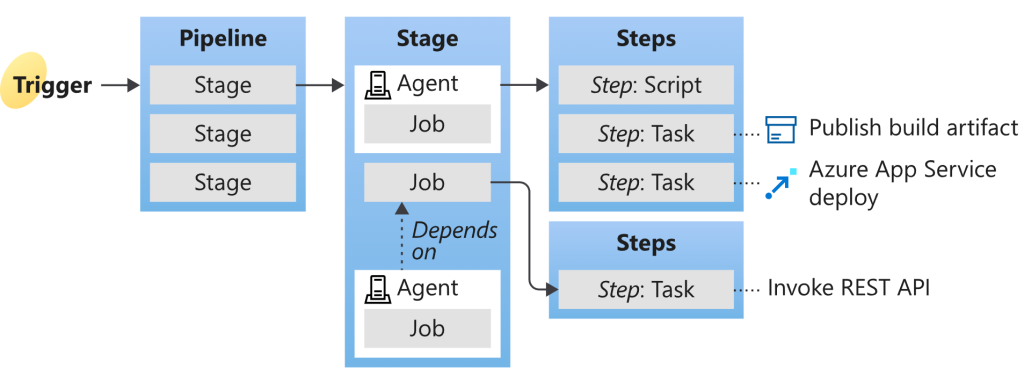
Test Automation Process in CI/CD Pipelines
In any CI/CD pipeline, testing is key to delivering reliable, high-quality software. As a result, using Azure DevOps APIs improves test automation, ensuring precise execution and seamless management. This allows teams to adapt the process to their specific workflows. Here’s how this concept works:
1. Dynamic Test Discovery and Management
Azure DevOps APIs make it easier to manage tests within the pipeline.
- Dynamic Test Case Collection:
When a PR is submitted, the pipeline analyzes tasks linked to it, such as development items, bugs, or enhancements. In this process, it checks the hierarchy of work items, including tasks, user stories, and parent items, to find related test cases. If no test suites are attached to a task’s parent user story, the pipeline creates a new suite. However, if test suites exist, the pipeline updates test cases to reflect the latest changes.
- Test Suite Management:
The pipeline creates, updates, or refines test suites to match the latest test cases. This ensures that the test suites stay current with evolving requirements and code changes..
- Why It Matters:
This approach automates managing test cases and suites, thus reducing manual effort. It also ensures comprehensive test coverage tailored to each PR, improving code quality and reducing the risk of regressions.
2. Tailored Test Execution Options
This approach supports both automated and manual test executions with flexible configurations:
- Automated Execution:
Test cases collected dynamically are executed automatically in the pipeline. As a result, the pipeline updates Azure DevOps with the status of each test case in the test plan or suite. Moreover, it provides up-to-date pass/fail results, helping teams track quality trends.
- Manual Execution Options:
Azure DevOps APIs enable manual execution workflows that cater to specific scenarios:
-
- Test Plan ID: Providing a Test Plan ID allows the pipeline to fetch all test cases from the top suite and its child suites. This ensures complete coverage of the test plan.
-
- Test Suite ID: Specifying a specific suite prompts the pipeline to gather all test cases from that suite and its child hierarchy. In turn, this ensures the execution of targeted tests.
-
- Test Case IDs: If individual test case IDs are provided, the pipeline executes only those test cases. This method supports quick, ad-hoc validation. However, it does not maintain history, as it is designed for one-time validation.
- Why It Matters:
This approach offers flexibility to teams, allowing both full-scale regression testing and ad-hoc validation of specific test cases. It also ensures test results are published appropriately, providing visibility and accountability.
3. Leveraging Azure DevOps APIs
Azure DevOps APIs are key to this process, enabling dynamic interactions with work items, test plans, test suites, and test cases.
- Core API Usage:
-
- Fetching and analyzing work items (tasks, user stories, etc.) to dynamically identify related test cases.
-
- Managing test suites by creating or updating them as needed, ensuring they align with collected test cases.
-
- Publishing test results directly to the respective test cases, maintaining an accurate, up-to-date record of pass/fail outcomes.
- Benefits:
This process streamlines test management, thus reducing the burden of manual updates. Additionally, it keeps an accurate, real-time test execution history, which helps teams make better decisions during development.
4. Comprehensive and Consistent Test Execution
Tests are always executed against the latest build, thereby ensuring accurate validation of recent changes. Moreover, a clean, isolated environment is set up for every test run to ensure consistent results.
- Environment Setup:
Virtual machines or Docker containers provide a standardized environment, eliminating inconsistencies. Additionally, dependencies, libraries, and tools are installed as part of the setup, ensuring the environment matches the application’s requirements.
- Why It Matters:
This setup avoids configuration drift, ensuring that test results are reproducible. Furthermore, it guarantees that tests are validating the actual behavior of the latest application build.
Adapting the Process to Your Project
This framework is flexible and easy to adjust. Here’s how you can implement it:
- Dynamic Work Item Management:
Use Azure DevOps APIs to fetch, analyze, and manage tasks, test plans, and test suites in your pipeline. You can also customize the logic for collecting test cases to match your workflow. This ensures test cases are handled dynamically as requirements evolve.
- Test Execution Flexibility:
Configure your pipeline to accept test plan IDs, test suite IDs, or individual test case IDs. Additionally, adjust strategies based on your team’s needs, such as regression, targeted, or ad-hoc testing. This flexibility allows you to focus on specific tests when needed.
- Standardized Environment Setup:
Use Docker containers or predefined agent configurations for consistent environments. This eliminates discrepancies in test results. Moreover, it reduces risks related to environment issues during testing.
- Result Publishing and Reporting:
Integrate result reporting into your pipeline to provide visibility into test outcomes and ensure traceability. As a result, you gain clear insights into test performance and progress. This also ensures accountability and transparency in the testing process.
By using Azure DevOps APIs and this structured approach, you can create a reliable and efficient testing process. This improves the quality of your CI/CD pipelines. Ultimately, it helps speed up software development and ensures smoother deployments.
Conclusion
Automating the testing process in a CI/CD pipeline is crucial for maintaining high-quality software and ensuring smooth delivery. With Azure DevOps APIs, you can build a strong framework to manage and run tests dynamically. This ensures that all changes are thoroughly validated against the latest code.
This approach reduces manual effort and ensures consistency in testing. It also provides flexibility to manage test plans, suites, and cases dynamically. Additionally, you can run tests automatically or manually, depending on specific needs. As a result, this method works well for different projects and workflows.
Moreover, publishing accurate and real-time test results improves visibility into software quality. This enables better decision-making and stronger collaboration within teams.
Using a structured and automated testing approach helps organizations catch issues early. It improves release confidence and ensures better software delivery. Start implementing these concepts in your pipeline today. You’ll see how a well-managed testing process makes a difference.