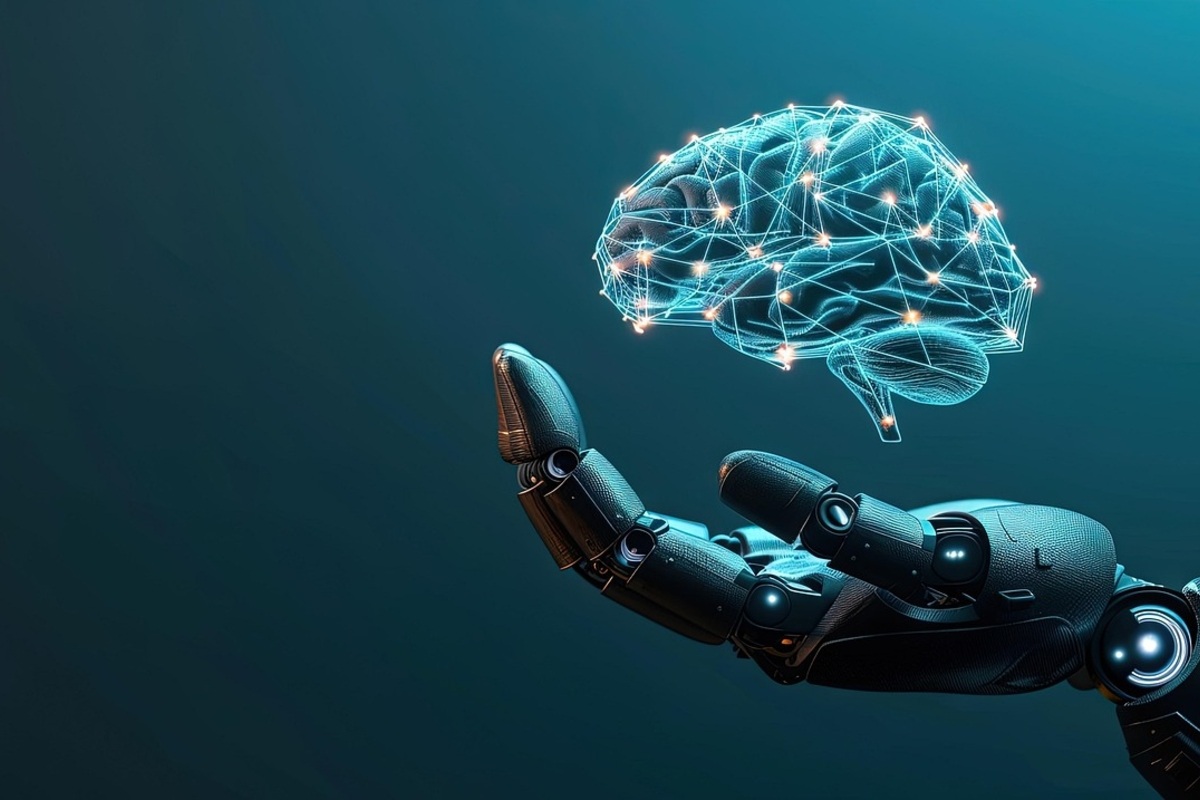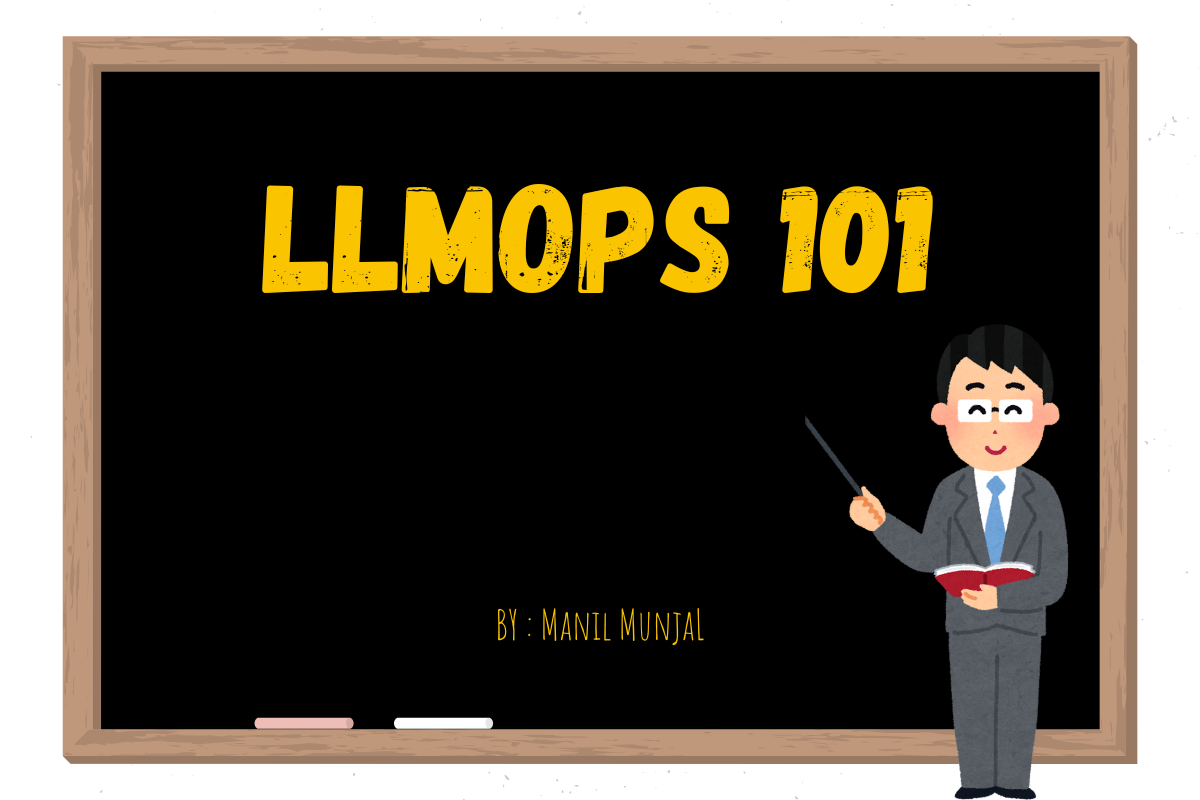Building a Powerful Chatbot with LangGraph
In the ever-evolving world of natural language processing and AI, chatbots have become an essential tool for businesses and developers alike. Today, we’ll explore how to build a sophisticated chatbot using LangGraph, a powerful library that extends the capabilities of LangChain for creating complex conversational AI systems.
What is LangGraph?
LangGraph is an extension of LangChain that allows developers to create stateful, multi-step applications using large language models (LLMs). It provides a way to structure complex workflows and decision-making processes in chatbots and other AI applications.
Prerequisites
Before we dive into building our chatbot, make sure you have the following:
- Basic knowledge of Python programming
- Familiarity with LangChain
Let’s dive into the code
Step 1: Setting Up Your Environment
pip install langchain langgraph openai Step 2: Defining the Chatbot’s Components
In LangGraph, we’ll define our chatbot as a series of nodes that represent different stages of the conversation. Let’s create a simple chatbot with three main components:
- User Input Processor
- Intent Classifier
- Response Generator
Step 3: Implementing the Components
from langchain.chat_models import ChatOpenAI
from langchain.prompts import ChatPromptTemplate
from langgraph.graph import StateGraph, END
# Initialize the language model
llm = ChatOpenAI(model="")
def process_user_input(state):
user_input = state["user_input"]
# Here you might preprocess the input, e.g., lowercase, remove punctuation, etc.
state["processed_input"] = user_input.lower()
return state
def classify_intent(state):
processed_input = state["processed_input"]
prompt = ChatPromptTemplate.from_template(
"Classify the intent of this user input: {input}. "
"Possible intents are: greeting, question, farewell, others."
)
response = llm(prompt.format_messages(input=processed_input))
state["intent"] = response.content
return state
def generate_response(state):
intent = state["intent"]
processed_input = state["processed_input"]
if intent == "greeting":
response = "Hello! How can I assist you today?"
elif intent == "question":
prompt = ChatPromptTemplate.from_template(
"Answer this question: {input}"
)
response =llm(prompt.format_messages(input=processed_input)).content
elif intent == "farewell":
response = "Goodbye! Have a great day!"
else:
response ="I'm not sure how to respond to that. Can you please rephrase?"
state["bot_response"] = response
return state - First, we initialize a language model
- Then we define a function process_user_input that will take user input and apply all the preprocessing required for the use case.
- Then we define a function classify_intent which will categorize the user input based on predefined intent, here we assume the chatbot will provide assistance for a limited number of use cases.
- The function generate_response is then defined to generate the response according to the query and categorized intent.
Step 4: Creating the LangGraph Workflow
Now, let’s tie everything together using LangGraph:
# Define the graph
workflow = StateGraph(name="chatbot")
# Add nodes to the graph
workflow.add_node("process_input", process_user_input)
workflow.add_node("classify_intent", classify_intent)
workflow.add_node("generate_response", generate_response)
# Define the edges between nodes
workflow.add_edge("process_input", "classify_intent")
workflow.add_edge("classify_intent", "generate_response")
workflow.add_edge("generate_response", END)
# Set the entry point
workflow.set_entry_point("process_input")
# Compile the graph
chatbot = workflow.compile() - Here we initialize StateGraph, which is a class that represents the graph. You initialize this class by passing in a state definition. This state definition represents a central state object that is updated over time. This state is updated by nodes in the graph, which return operations to attributes of this state (in the form of a key-value store).
- Very Intuitively we can see the functions above are declared as nodes of the graph
- Then define the edges from 1 node to another in the manner in which we want our graph to process the data. e.g – Here there is an edge from process_user_input to classify_intent , by this the graph will pipeline the output of process_user_input to classify_intent .
- Then we declare the entry point of the graph before compilation.
Step 5: Running the Chatbot
Let’s create a simple loop to interact with our chatbot:
while True:
user_input = input("You: ")
if user_input.lower() == "quit":
print("Bot: Goodbye!")
break
result = chatbot.invoke({"user_input": user_input})
print(f"Bot: {result['bot_response']}") Conclusion
Congratulations! You’ve just built a basic chatbot using LangGraph. This example demonstrates the power and flexibility of LangGraph in creating structured, multi-step AI applications. From here, you can expand your chatbot by adding more sophisticated intent classification, integrating external APIs, or implementing more complex conversation flows.
Remember, the key to a great chatbot lies in continuous improvement and refinement based on user interactions and feedback. Happy coding!