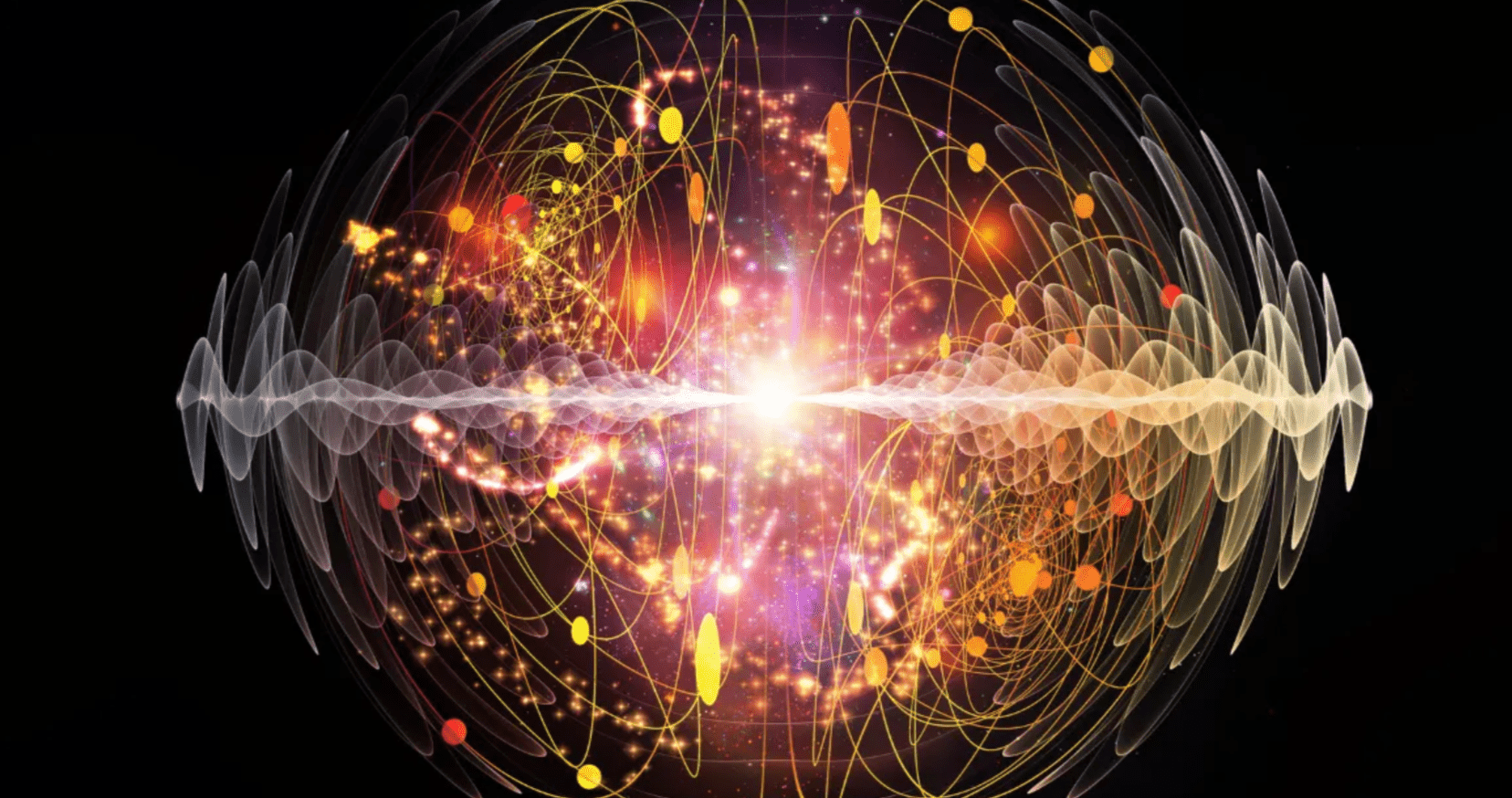Introduction to Prometheus: The Open-Source Monitoring Powerhouse
In the modern era of cloud-native applications, observability is crucial to ensure the health and performance of systems. One of the most widely adopted monitoring tools for Kubernetes and cloud environments is Prometheus. Developed by SoundCloud and later donated to the Cloud Native Computing Foundation (CNCF), Prometheus has become the go-to choice for monitoring and alerting in distributed systems.
What is Prometheus?
Prometheus is an open-source monitoring and alerting toolkit designed for reliability and scalability. It is especially popular in Kubernetes environments but is versatile enough to be used in various infrastructures. Prometheus collects metrics from configured targets at given intervals, stores them efficiently, and enables users to query and visualize this data in real time.
Key Features of Prometheus
1. Multidimensional Data Model
- Prometheus uses a powerful multi-dimensional data model where time-series data is identified by metric names and key-value pairs (labels).
2. Pull-Based Model
- Unlike traditional monitoring systems that rely on a push model, Prometheus actively scrapes metrics from endpoints.
3. PromQL (Prometheus Query Language)
- A flexible and expressive query language that allows users to aggregate and filter time-series data.
4. Built-in Storage
- Stores time-series data efficiently with a custom database designed for high-performance querying.
5. Service Discovery
- Automatically detects services in dynamic environments like Kubernetes, making it easier to monitor ephemeral workloads.
6. Alerting with Alertmanager
- Integrates with Alertmanager to send alerts to various communication channels such as Slack, email, and PagerDuty.
How Prometheus Works
Prometheus operates on a simple architecture:
- Scraping Metrics: It scrapes metrics from HTTP endpoints exposed by instrumented applications or exporters.
- Storing Data: The scraped data is stored in its time-series database.
- Querying with PromQL: Users can retrieve, analyze, and visualize the collected metrics.
- Alerting: It triggers alerts when defined conditions are met, integrating with Alertmanager for notifications.
Setting Up Prometheus in Kubernetes
Prometheus can be deployed in Kubernetes using Helm, the Prometheus Operator, or manually. Below is a simple Helm-based installation:
helm repo add prometheus-community https://prometheus-community.github.io/helm-charts
helm repo update
helm install prometheus prometheus-community/kube-prometheus-stack
This will deploy Prometheus along with Grafana for visualization and Alertmanager for handling alerts.
Integrating Prometheus with Grafana
Grafana is commonly used to visualize Prometheus metrics. Once Prometheus is running, you can add it as a data source in Grafana and create dashboards to monitor system performance.
- Open Grafana and navigate to Configuration > Data Sources.
- Click Add Data Source and select Prometheus.
- Enter the Prometheus URL (e.g.,
http://prometheus-server.default.svc.cluster.local:9090). - Click Save & Test.
- Create dashboards with PromQL-based panels.
Conclusion
Prometheus is an essential tool for modern infrastructure monitoring, offering powerful querying capabilities, scalable storage, and seamless Kubernetes integration. Whether you are running microservices, cloud-native applications, or traditional workloads, Prometheus provides the observability needed to ensure system reliability and performance.
If you’re looking to enhance your monitoring stack, consider combining Prometheus with Grafana, Alertmanager, and exporters for a comprehensive observability solution. Happy monitoring!