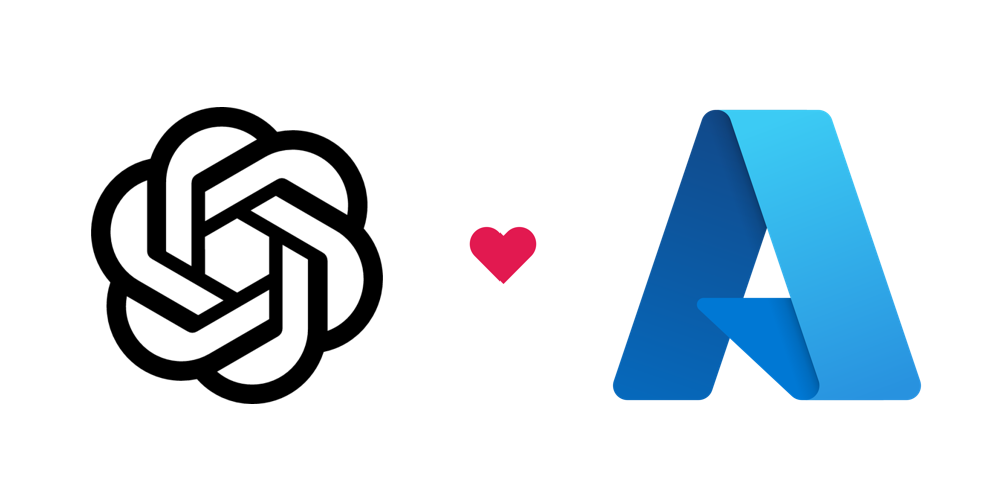Best Practices for Securing Azure DevOps Pipelines
Azure DevOps provides a powerful platform for CI/CD automation, but without proper security controls, it can become a major vulnerability. Attackers can exploit misconfigurations, compromise credentials, or inject malicious code. In this guide, we’ll explore best practices to secure your Azure DevOps pipelines and prevent security threats.
1. Secure Access with Role-Based Permissions
Access control is a fundamental security measure. Ensure only authorized users have the necessary permissions by implementing Role-Based Access Control (RBAC).
Best Practices:
- Assign least privilege access to users and service accounts.
- Use Azure Active Directory (AAD) authentication for secure identity management.
- Regularly review and audit user permissions.
- Restrict pipeline access to specific users or groups.
Configure RBAC in Azure DevOps:
- Go to Azure DevOps → Project Settings → Permissions.
- Assign users/groups to predefined roles like Reader, Contributor, or Administrator.
2. Protect Secrets with Secure Storage
Avoid hardcoding credentials in your pipeline YAML files. Instead, store sensitive data securely using Azure Key Vault or Azure DevOps Variable Groups.
Best Practices:
- Use Azure Key Vault for storing API keys, tokens, and passwords.
- Use pipeline variables with security settings enabled.
- Restrict access to secrets using RBAC.
- Mask secrets in logs to prevent exposure.
Example Using Azure Key Vault:
tasks:
- task: AzureKeyVault@1
inputs:
azureSubscription: 'MyServiceConnection'
KeyVaultName: 'my-keyvault'
SecretsFilter: '*'
3. Implement Least Privilege Service Connections
Service connections allow pipelines to interact with external systems like Azure, GitHub, or Kubernetes. However, granting excessive permissions increases security risks.
Best Practices:
- Use Managed Identities instead of static credentials.
- Restrict service connections to specific pipelines.
- Regularly rotate service account credentials.
- Monitor service connection usage in audit logs.
Configure a Service Connection:
- Go to Project Settings → Service Connections.
- Choose Azure Resource Manager and use Managed Identity.
- Limit access to required resources only.
4. Use Secure Agent Pools
Azure DevOps pipelines run on build agents, which can be Microsoft-hosted or self-hosted. Self-hosted agents require additional security measures to prevent attacks.
Best Practices:
- Use ephemeral agents that reset after each build.
- Run agents in an isolated environment (e.g., dedicated VM or container).
- Keep self-hosted agents up to date with security patches.
- Restrict network access to only required endpoints.
Example:
pool:
vmImage: 'ubuntu-latest'
For self-hosted agents:
- Use Azure Virtual Machine Scale Sets for dynamic scaling.
- Restrict agent access to necessary resources only.
5. Restrict Pipeline Triggers
Automatically triggered pipelines can be exploited if not configured properly. Restrict execution to trusted sources to prevent unauthorized access.
Best Practices:
- Restrict branch policies to prevent running untrusted code.
- Require manual approvals for deployments.
- Disable unnecessary trigger events like
pushon all branches. - Use path filters to restrict pipeline execution.
Example Restricting Triggers:
trigger:
branches:
include:
- main
pr:
branches:
include:
- main
6. Enforce Code Security Scanning
To detect vulnerabilities in your code and dependencies, integrate security scanning tools within your pipelines.
Recommended Security Tools:
- Microsoft Defender for DevOps – Monitors CI/CD pipeline security.
- SonarQube – Static code analysis for vulnerabilities.
- Trivy – Scans container images for security risks.
- WhiteSource Bolt – Detects open-source security issues.
Example Using Microsoft Security Code Analysis:
steps:
- task: SASTSecurityAnalysis@1
inputs:
scanTarget: '$(Build.SourcesDirectory)'
7. Enable Audit Logs and Monitoring
Regular monitoring of pipeline activity helps detect suspicious behavior and security incidents.
Best Practices:
- Enable Azure DevOps Audit Logs for tracking changes.
- Use Azure Monitor and Sentinel for SIEM integration.
- Set up alerts for failed security checks.
- Monitor pipeline execution history for anomalies.
Enabling Audit Logs:
- Go to Azure DevOps → Organization Settings → Auditing.
- Configure Log Analytics integration for centralized logging.
8. Secure Deployment Strategies
Deployments should be automated and controlled to prevent unauthorized changes.
Best Practices:
- Implement Infrastructure as Code (IaC) with ARM templates or Terraform.
- Use Release Gates to enforce manual approvals.
- Deploy to staging environments before production.
- Restrict production deployments to specific users.
Example Using Manual Approvals:
stages:
- stage: Deploy
jobs:
- job: Approve
pool: server
steps:
- task: ManualValidation@0
inputs:
notifyUsers: 'admin@example.com'
instructions: 'Review deployment before proceeding.'
Conclusion
Securing Azure DevOps requires access control, secret management, and continuous monitoring. By implementing these best practices, you can minimize security risks and protect your CI/CD pipelines.
Key Takeaways:
✔ Implement RBAC to restrict access. ✔ Store credentials securely in Azure Key Vault. ✔ Use Managed Identities for authentication. ✔ Secure self-hosted agents with isolation and patching. ✔ Restrict pipeline triggers to trusted branches. ✔ Integrate security scanning tools into pipelines. ✔ Enable audit logs for real-time monitoring. ✔ Use release approvals for production deployments.
By applying these security measures, you can ensure that your Azure DevOps pipelines remain secure, compliant, and resilient against threat