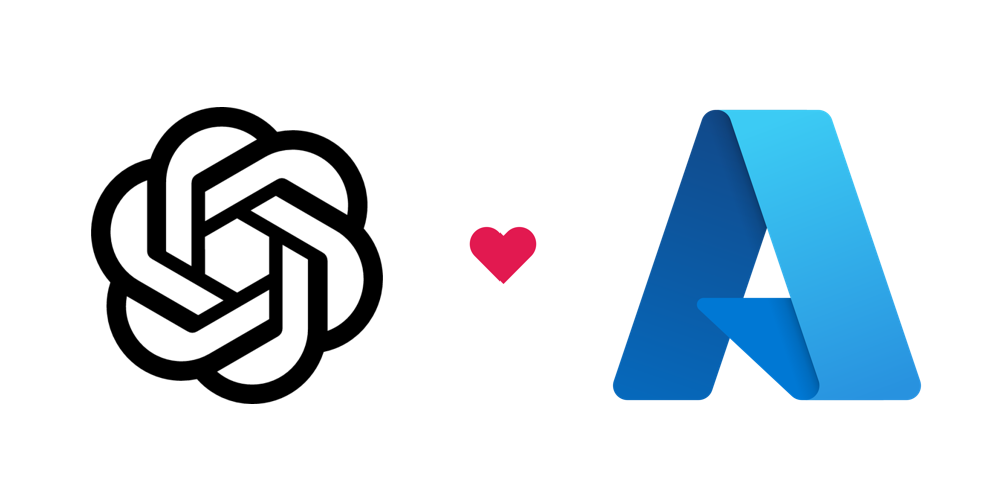Introduction to Azure DevOps: Streamlining Your Development Workflow
Azure DevOps is a powerful set of development tools and services provided by Microsoft to help teams plan, develop, test, and deploy applications efficiently. Whether you are working on small projects or managing enterprise-scale applications, Azure DevOps provides a robust, cloud-based solution for your software development lifecycle (SDLC). It ensures seamless collaboration between development and operations teams, automating processes to enhance software delivery speed and quality.
What is Azure DevOps?
Azure DevOps is a suite of services that enables teams to collaborate effectively and automate various aspects of software development. It offers a comprehensive set of tools, including:
- Azure Repos: A version control system supporting Git and Team Foundation Version Control (TFVC). It allows teams to manage source code, collaborate using pull requests, enforce branch policies, and review code efficiently.
- Azure Pipelines: A CI/CD service to build, test, and deploy applications across different platforms, enabling fully automated workflows that integrate seamlessly with various deployment targets.
- Azure Boards: An agile project management tool for tracking work items, user stories, bugs, and project progress using Kanban, Scrum, or customized workflows.
- Azure Test Plans: A tool for running automated and manual testing, ensuring that the software meets quality standards before deployment.
- Azure Artifacts: A package management system for hosting and sharing artifacts like NuGet, npm, and Maven packages to facilitate dependency management across teams.
Benefits of Azure DevOps
- End-to-End Integration: Azure DevOps seamlessly integrates with various Microsoft and third-party tools, such as GitHub, Jenkins, Terraform, and Kubernetes, ensuring a cohesive development and deployment experience.
- Scalability: It is suitable for teams of all sizes, from startups to large enterprises, with support for both cloud-hosted and on-premises environments.
- Automation and CI/CD: By automating builds, testing, and deployments, Azure DevOps enables faster, more reliable software delivery with minimal manual intervention.
- Cloud-Based & On-Prem Support: Azure DevOps Services provides a fully managed cloud solution, while Azure DevOps Server offers on-premises hosting for organizations requiring greater control over their infrastructure.
- Enhanced Security & Compliance: With enterprise-grade security, role-based access control (RBAC), and compliance with industry standards, Azure DevOps ensures secure and compliant software development.
Key Features and Use Cases
1. Version Control with Azure Repos
- Supports both Git repositories and Team Foundation Version Control (TFVC).
- Allows branching strategies, code reviews, and enforced policies to maintain code quality.
- Integrates with GitHub, Bitbucket, and external repositories for seamless collaboration.
- Offers pull request workflows, making it easy for teams to review and merge code changes efficiently.
2. Automated Builds and Deployments with Azure Pipelines
- Supports multi-stage YAML-based CI/CD pipelines, enabling developers to define their workflows as code.
- Deploys to multiple environments such as Azure, AWS, GCP, Kubernetes clusters, virtual machines, and on-premises servers.
- Offers built-in support for containerized deployments using Docker and Kubernetes.
- Provides parallel and agent-based build capabilities, reducing build times and improving efficiency.
- Allows integration with security tools to perform vulnerability scanning before deployment.
3. Project Management with Azure Boards
- Provides Scrum and Kanban boards for Agile workflows, ensuring streamlined sprint planning and backlog management.
- Features dashboards, reporting, and backlog tracking, offering visibility into project progress and team productivity.
- Customizable workflows allow organizations to tailor the work item tracking process according to their specific requirements.
- Enables linking work items to code commits, pull requests, and builds, improving traceability and accountability.
4. Testing and Quality Assurance with Azure Test Plans
- Supports manual, exploratory, and automated testing, ensuring comprehensive test coverage before release.
- Integrates with popular testing frameworks such as Selenium, Appium, JUnit, NUnit, and TestNG.
- Provides test case management, test execution tracking, and rich reporting features.
- Enables shift-left testing by integrating testing directly into CI/CD pipelines, reducing defect leakage.
5. Package Management with Azure Artifacts
- Hosts private and public package feeds, simplifying dependency management for development teams.
- Supports multiple package formats, including Maven, npm, NuGet, and Python packages.
- Ensures better dependency management by providing immutable versions and package retention policies.
- Allows integration with CI/CD pipelines to automate package versioning and distribution.
Getting Started with Azure DevOps
- Sign up for Azure DevOps: Visit Azure DevOps and create an account.
- Create a Project: Set up a new project, configure repositories, and define collaboration settings.
- Connect Repositories: Link your Git repository from Azure Repos, GitHub, or Bitbucket to track and manage code changes.
- Set Up Pipelines: Define build and deployment pipelines using YAML-based configurations or classic UI-based editors.
- Implement Agile Workflows: Utilize Azure Boards to manage tasks, sprints, and project progress effectively.
- Automate Testing: Integrate Azure Test Plans to implement automated and manual testing strategies.
- Manage Packages: Use Azure Artifacts to store and distribute shared dependencies efficiently.
- Monitor and Improve: Utilize built-in analytics and reporting tools to measure development efficiency and optimize processes.
Best Practices for Azure DevOps Implementation
- Adopt Infrastructure as Code (IaC): Use tools like Terraform, Bicep, or ARM templates to automate infrastructure provisioning.
- Implement Git Branching Strategies: Follow GitFlow, GitHub Flow, or trunk-based development to manage code efficiently.
- Enforce Security and Compliance: Use Azure Policy, RBAC, and security scanning tools to maintain governance.
- Automate Everything: Leverage automation for testing, deployments, and monitoring to reduce manual effort and increase efficiency.
- Monitor and Optimize Pipelines: Use Azure Monitor and Application Insights to track application performance and pipeline execution.
Conclusion
Azure DevOps is a comprehensive DevOps platform that streamlines software development and delivery through automation, collaboration, and integration. By leveraging its powerful suite of tools, organizations can accelerate their development workflows, improve productivity, and deploy high-quality applications seamlessly. Whether you are a startup or a large enterprise, Azure DevOps offers the flexibility and scalability needed to optimize your software development lifecycle.