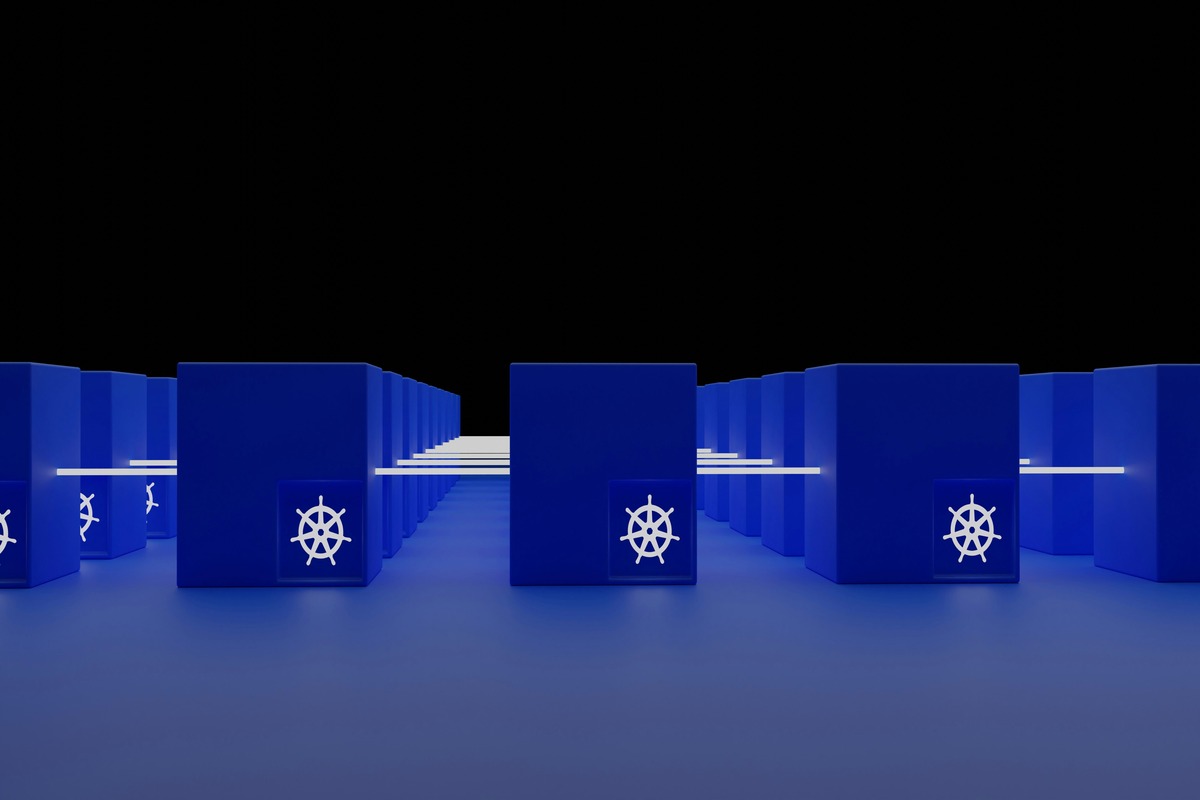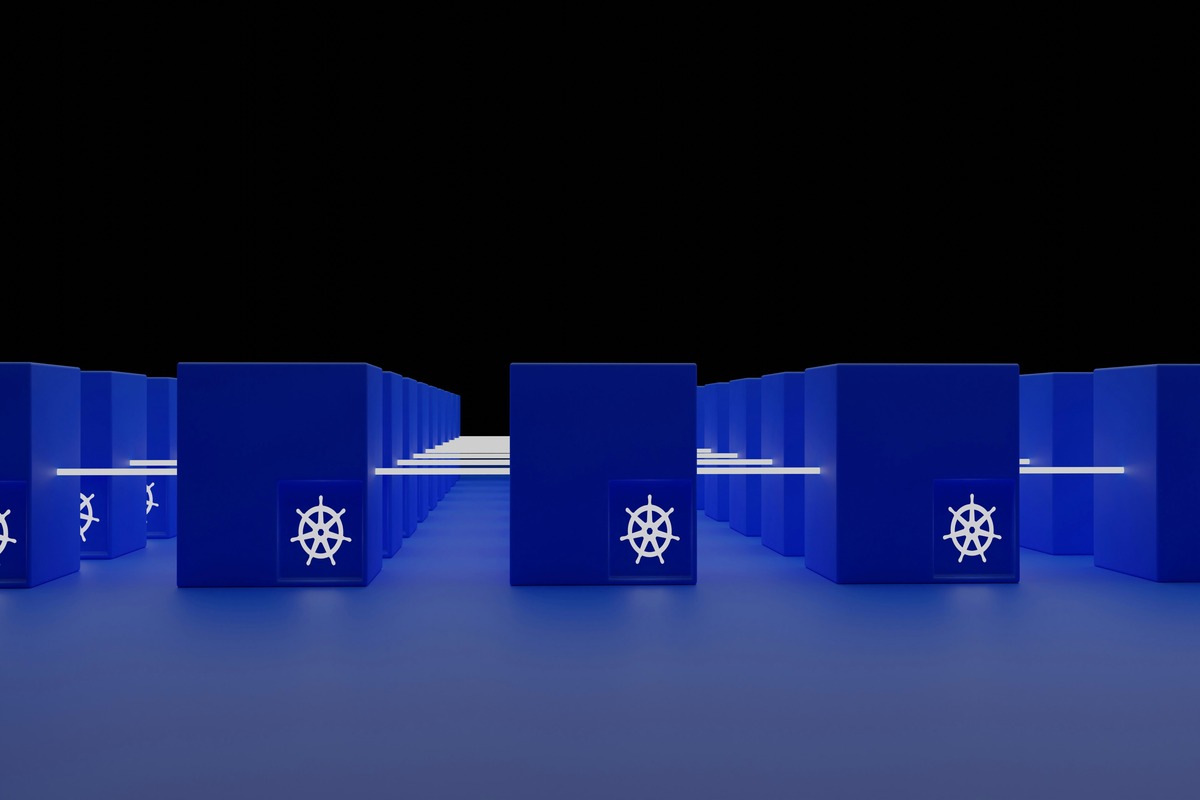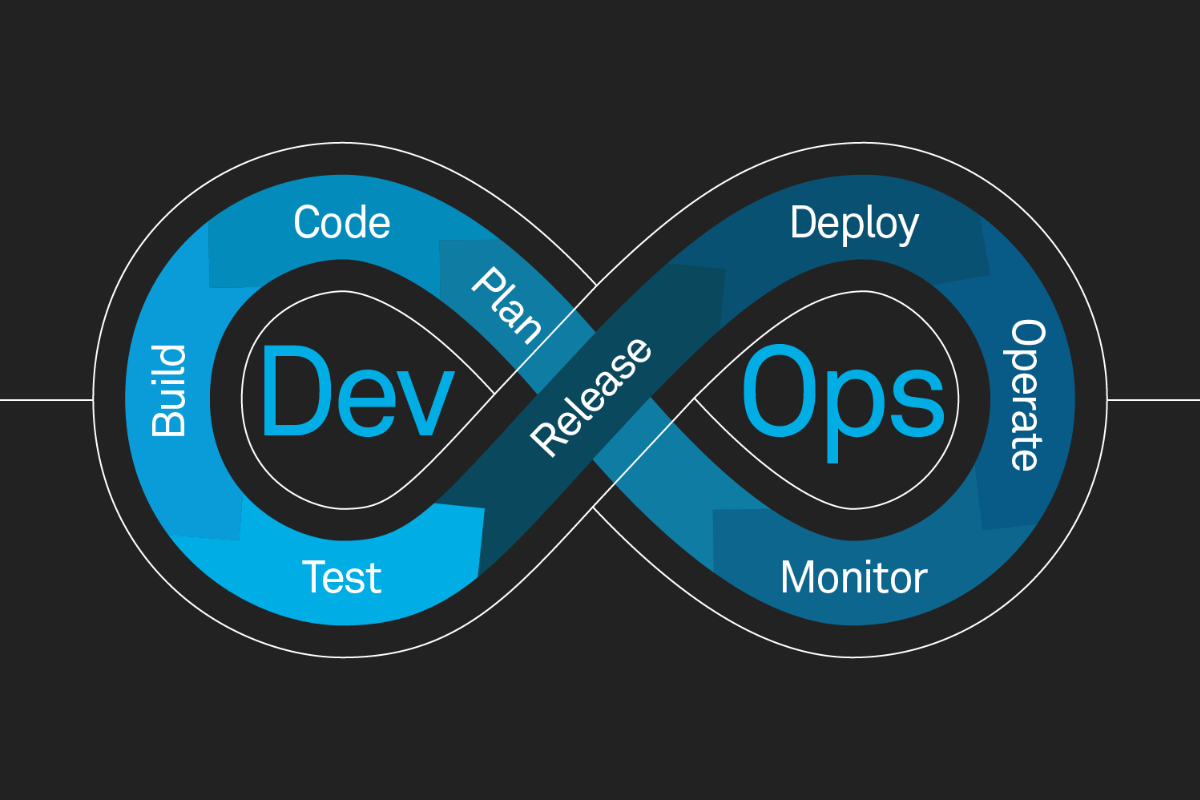How Kubernetes Ingress Makes Traffic Management Easy
Ingress in Kubernetes manages external traffic by providing advanced routing, SSL termination, and security features. Unlike basic Kubernetes Services, Ingress enables path-based and host-based routing. It requires an Ingress Controller, such as NGINX or Traefik, to function. This helps efficiently direct traffic to the right services inside the cluster.
Before Ingress: How Did We Handle Traffic?
Before containers became popular, applications were deployed directly on Virtual Machines (VMs). To manage incoming traffic, we used load balancers, which provided several useful features like:
Security (e.g., SSL termination)
Whitelisting & Blacklisting (Allow/Deny access)
Path-based & Host-based routing
However, when we moved to containerized applications running in Kubernetes, things changed.
The Problem with Traditional Kubernetes Services
In Kubernetes, we use Deployments to manage and scale applications easily. But to expose these applications to the outside world, we use Service resources, which mainly do round-robin load balancing(forward incoming requests to the applications)
What’s missing?
- No advanced routing (like path-based or host-based)
- No security features (like SSL termination)
- No traffic control (like whitelisting or blacklisting)
This is where Ingress comes to the rescue!
What is Ingress?
Ingress is a Kubernetes resource that provides a way to manage external access to services inside the cluster. It acts as a smart traffic manager, offering advanced load balancing features like:
Path-based & Host-based routing
Secure traffic handling with SSL/TLS
Rate limiting, authentication, and more
But Ingress alone doesn’t work on its own—it needs an Ingress Controller to function.
Ingress Architecture: Two Key Components
Ingress Resource
Ingress Controller
How Does an Ingress Controller Work?
Think of the Ingress Controller as a set of templates provided by different load balancer solutions. Some popular Ingress Controllers include:
- NGINX Ingress Controller
- Traefik Ingress Controller
- Ambassador Ingress Controller
Setting Up Ingress: A Simple Example
Let’s say we have two services running in Kubernetes:
- A frontend (frontend-service)
- A backend (backend-service)
We want to expose them using different paths like:
- example.com/frontend → Routes to frontend-service
- example.com/backend → Routes to backend-service
Step 1: Deploy an Ingress Controller
Before we can use Ingress, we must deploy an Ingress Controller. For example, to deploy the NGINX Ingress Controller, we can run:( we can get the commands from the specific load balancer website)
kubectl apply -f https://raw.githubusercontent.com/kubernetes/ingress-nginx/main/deploy/static/provider/cloud/deploy.yaml
Step 2: Create an Ingress Resource
Once the controller is deployed, we define an Ingress Resource to route traffic:
apiVersion: networking.k8s.io/v1
kind: Ingress
metadata:
name: my-ingress
spec:
rules:
– host: example.com
http:
paths:
– path: /frontend
pathType: Prefix
backend:
service:
name: frontend-service
port:
number: 80
– path: /backend
pathType: Prefix
backend:
service:
name: backend-service
port:
number: 80
Step 3: Apply the Ingress Resource
kubectl apply -f my-ingress.yaml
Now, traffic to example.com /frontend will go to frontend-service, and example.com /backend will go to backend-service.
Summary
- Ingress helps Kubernetes handle external traffic smartly.
- You need an Ingress Controller to make it work.
- Popular Ingress Controllers include NGINX, Traefik, and Ambassador.
- Ingress allows advanced routing, security, and load balancing.